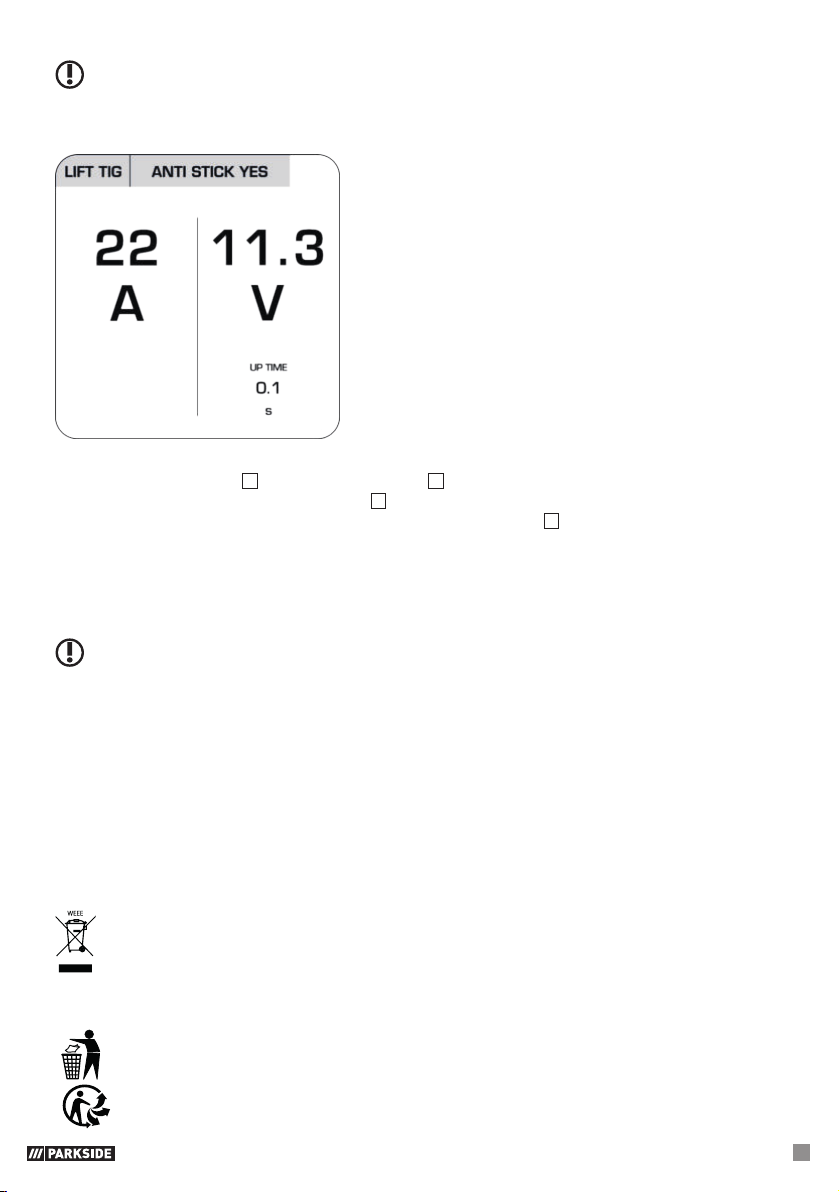GB/IE/NI/CY/MT 29
PLEASE NOTE: All the values shown in the following drawings are solely examples and do not
represent any recommendations for specific welding parameters.
Drawing 8
When selecting the TIG method you can adjust the welding current by turning the rotary switch for
setting the welding current 13 (hereafter called switch 13). In addition the ANTI STICK function can be
activated by pressing and rotating the switch 13. [drawing 8] ANTI STICK prevents the electrodes from
sticking to the workpiece. By rotating the switch for setting the voltage 12 you can adjust the value for
UP TIME. This determines how quickly the power will ramp up when you start the welding work.
Ahigher value means a slower power up.
zMaintenance and cleaning
PLEASE NOTE: The welding device must be regularly serviced and overhauled for proper function
and for compliance with the safety requirements. Improper and wrong operation may cause failures and
damage to the device. Repairs must only be carried out by qualified electricians.
Switch off the main power supply and the main switch of the device off prior to performing any
maintenance work on the welding device.
Clean the welding device and accessories regularly using air, cotton waste or a brush.
In case of a defect or a necessary replacement of equipment parts, please contact the appropriate
qualified personnel.
zInformation about recycling and disposal
DON’T THROW AWAY – RECYCLE!
According to European Directive 2012/19/EU, used electrical devices must be collected
separately for environmentally compatible recycling or recovery. Please return this device to an
approved waste management company or use your municipal waste collection service. Please
ensure you comply with local regulations. If you have any questions, please contact your local
authority or waste management company.
Please return this device, accessories and packaging to your local recycling depot. Do not
dispose of electrical appliances in household waste! This satisfies your legal obligations while
also making an important contribution to protecting the environment.