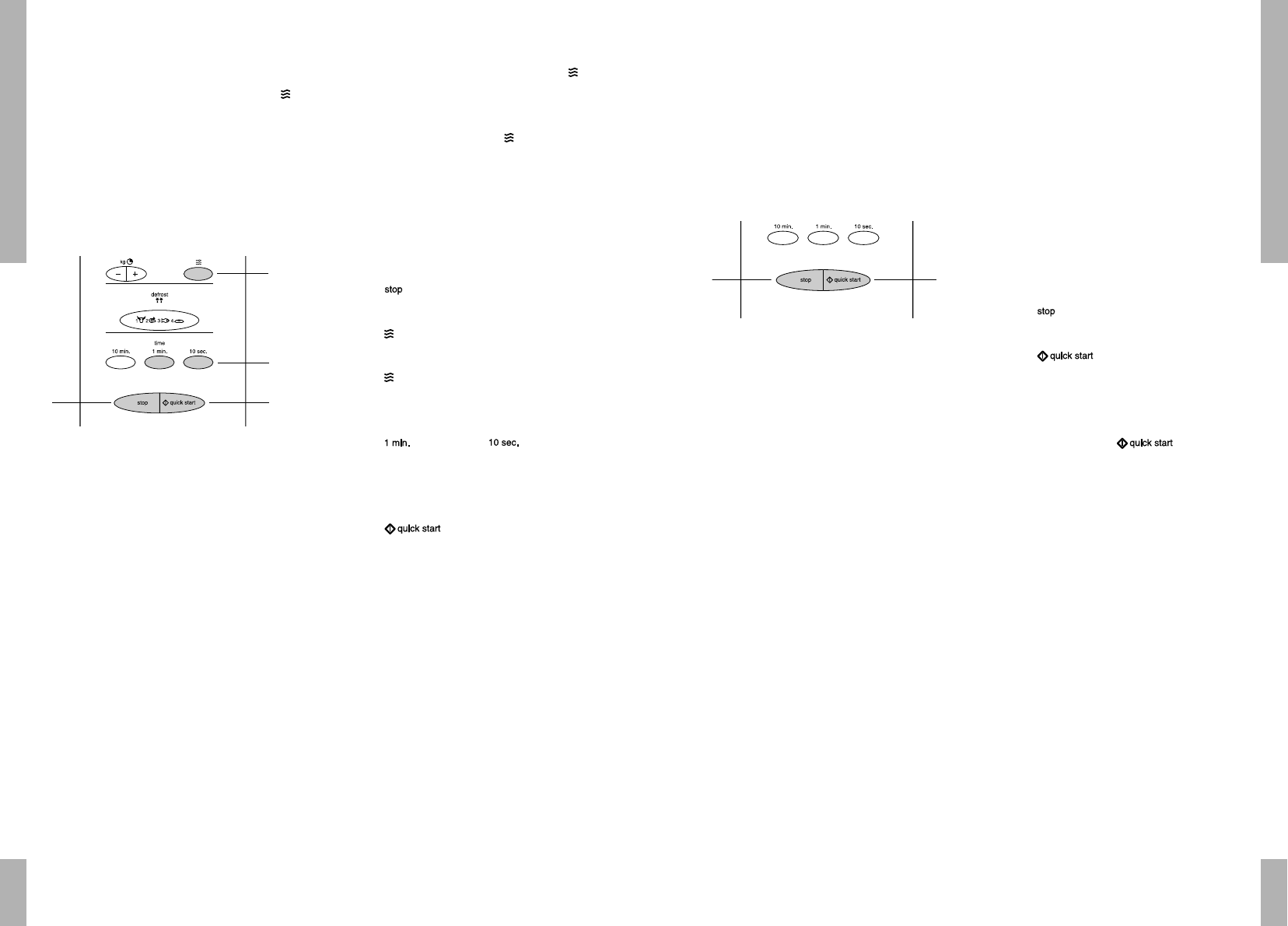OPERATION
GB 7
OPERTION
GB 6
With just one press on the start button you
can cook for 30 seconds on maximum power.
By pressing the button repeatedly you can
increase the cooking time in steps of
30 seconds.
You can set the cooking time to a maximum of
10 minutes.
For example:
You want to cook a dish for 2 minutes on high
power.
1. Press .
2. Press 4 times to set the cooking
time to 2 minutes on high power.
3. You can increase the cooking time in the
interim by pressing one or more
times.
The microwave oven is switched on.
Quick start
Note
See pages 16 to 21 for cooking tips and
tables. The tables provide information about
foods, microwave power levels and cooking
times.
You can choose from five power levels. You
activate the power function by pressing
.
This automatically sets the power level to
maximum. You can then select the power
level you require by pressing several
times.
For example:
You want to cook fish on the medium power
level (60%) for 5 minutes 30 seconds.
1. Press .
2. Press to select the microwave function.
3. Press twice to set the power level to
medium (60%).
4. Press 5 times and 3 times to
set the cooking time to 5 minutes
30 seconds.
5. Press .
The microwave oven is switched on.
Cooking
Power level Press
High (100%) 900 W 1x
Medium-high (80%) 720 W 2x
Medium (60%) 540 W 3x
Defrost (40%) 360 W 4x
Defrost delicate (20%) 180 W 5x
High (100%) 900 W 6x
Note
See pages 16 to 21 for cooking tips and
tables. The tables provide information about
foods, microwave power levels and cooking
times.