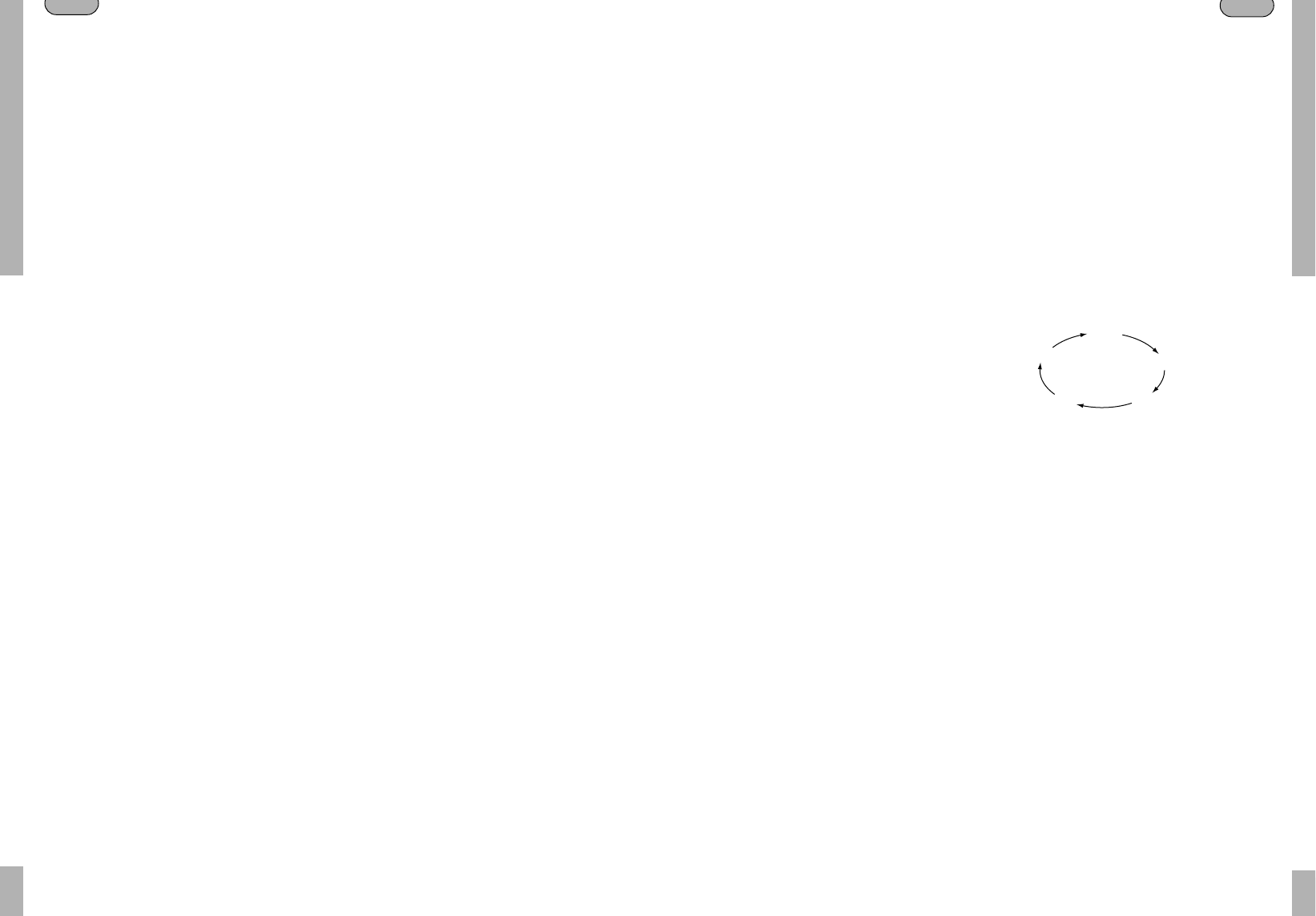19
18
USING YOUR MICROWAVE
Defrosting with time setting
1. Press the auto defrost button twice. On the
display the time defrost indicator light will
go on and “:0” will be visible.
2. Turn the time selection button to set the
defrosting time. You can set the defrosting
time between 10 seconds and 59 minutes.
3. Press the start button, to start the
microwave oven. The indicator light will
flash. The display will show the resulting
defrosting time. During the defrosting cycle
you may hear signals. Turn or stir the food
and press the start button again to
complete the defrosting. At the end of the
defrosting time three beeps will sound.The
normal time reappears at the display.
Defrosting meat, poultry or fish
When defrosting fish or chicken the chicken
legs or the tail of the fish will be defrosted
sooner than the rest. Cover these parts with
aluminium foil. Make sure that the foil does
not stick out over the edge of the turntable to
prevent sparks from flying.
We advise you to frequently check the centre
of the food being defrosted. If you are able to
prick into the center, with a skewer for
example, you can switch the microwave oven
off and leave the food to stand for a quarter of
an hour before further preparation.
Remove the wrapping from meat, poultry or
fish as soon as possible. The melted frost
should also be drained frequently. The time
required for defrosting greatly depends on the
density/thickness of the food and the
temperature at which it was deep-frozen.
Cooking/heating in one stage
1. Press the power selection button. On the
display the stage 1 indicator light will go on
and “P-HI” will be visible. By repeatedly
pressing the power selection button, the
oven will switch to a different power level,
according to the figure below:
2. Turn the time selection button to set the
required cooking time. You can set the
cooking time between 10 seconds and 59
minutes.
3. Press the start button, to start the
microwave oven. The indicator light will
flash. The display will show the resulting
defrosting time. At the end of the cooking
time three beeps will sound.The normal time
reappears at the display.
GB
USING YOUR MICROWAVE
Setting the clock
As soon as you plug in the socket the display
will show “:0”. The clock will always show the
current time, except when the oven is in use.
You can choose between a 12 and a 24 hour
indication. To set the clock, act as follows:
1. Press the clock selection button. The
display will show “12 H”. The clock is set to
a 12 hour indication. If you want to use a 24
hour indication, press the clock selection
button again. The display will then show
“24 H”.
2. Turn the time selection button to set the
minutes. You can set the minutes between 0
and 59 minutes. The display will show the
minutes blinking.
3. Press the clock selection button.The
minutes on the display stop blinking and the
hour indication before the colon starts
blinking.
4. Turn the time selection button to set the
hours. When using a 12 hour indication you
can set the hours between 1 and 12. If you
use a 24 hour indication the hours can be
set between 0 and 23 hours.
5. Press the clock selection button.The hours
on the display stop blinking. The colon
blinks every second and the clock has been
set.
If there is a power cut or if the plug is
removed from the socket the time setting will
be deleted. Once the power supply is restored
the display will show “:0” again and the time
will have to be reset. If you wish to see the
time while the oven is in use press the clock
selection button. The correct time will be
visible for 3 seconds.
Defrosting with weight setting
1. Press the auto defrost button. On the
display the weight defrost indicator light
will go on and the light near the “g” symbol
will flash. The display will show “0”.
2. Turn the time selection button to set the
weight of the food that has to be defrosted.
You can set the weight between 200 and
3000 grams. The display will show the
number of grams you choose.
3. Press the start button, to start the
microwave oven. The time necessary for
defrosting is automatically set by the micro-
wave oven. The indicator light near the “g”
symbol will go off and the defrost indicator
light will flash. During the defrosting cycle
you may hear signals. Turn or stir the food
and press the start button again to
complete the defrosting. At the end of the
defrosting time three beeps will sound.The
normal time reappears at the display.
GB