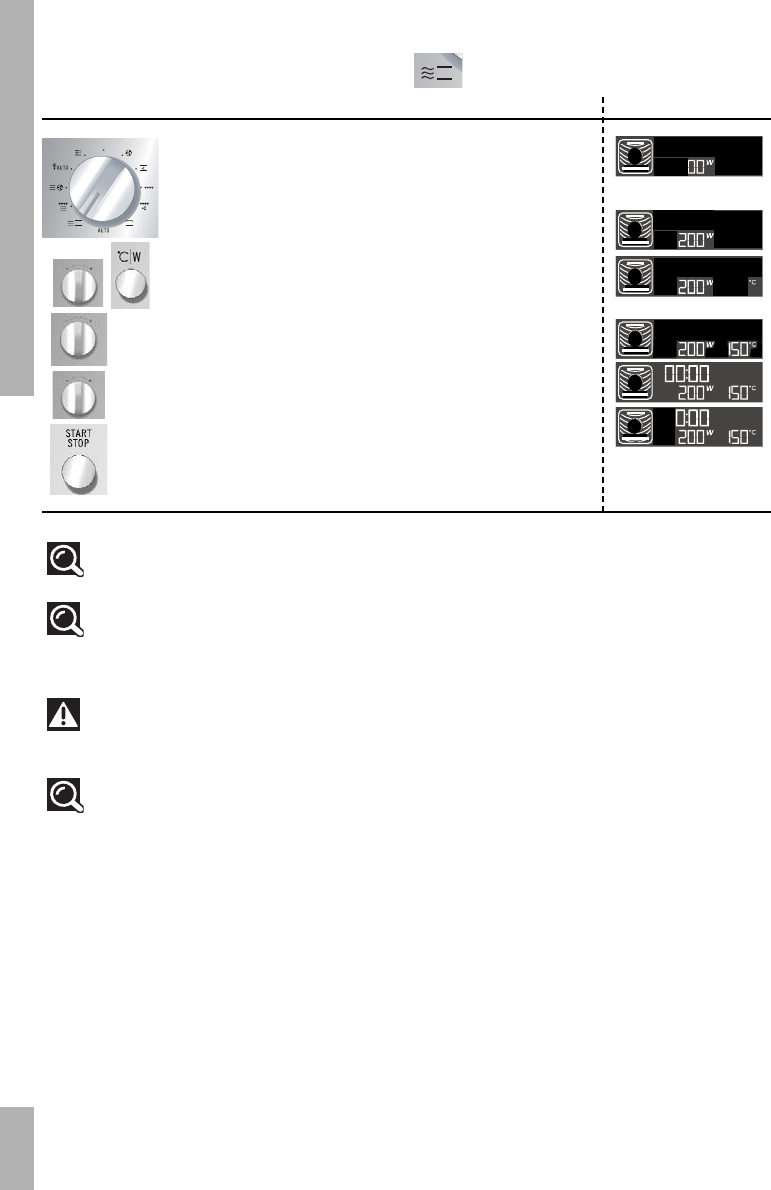USE
22
Traditional + Micro-wave function
Programming the TRADITIONAL + micro-wave cooking mode Display
Turn the selector button to choose the TRADITIONAL +
MW setting. “700 W” flashes in the display to ask you to
choose the micro-wave power level desired.
Turn the “- / +” selector button to adjust to the desired
micro-wave power level, e.g. 200W (the maximum
power for combined cooking is 500W). Confirm the
selection by pressing °C/W.; “200°” flashes to ask you
to choose the desired cooking temperature.
Turn the “- / +” selector button to set the desired cook-
ing temperature, e.g. 150°.
Confirm the selection by pressing °C/W; the clock
numbers flash in the display.
Turn the “-/+” selector button to set the required
cooking time, e.g. 30 minutes.
Confirm the selection by pressing START; the oven
turns on and the programme begins.
Comments:
The cooking time can be adjusted at any time by simply turning the selector button.
Recommendations:
When using the oven in the combined traditional + micro-wave mode, do not use metal cook-
ware.
Warning:
Do not preheat your oven on the traditional + micro-wave setting; this could damage the
appliance.
Warning: this function must be used with the glass dish inserted on the racks to optimise
cooking and ensure the durability of your product.
7
200
3