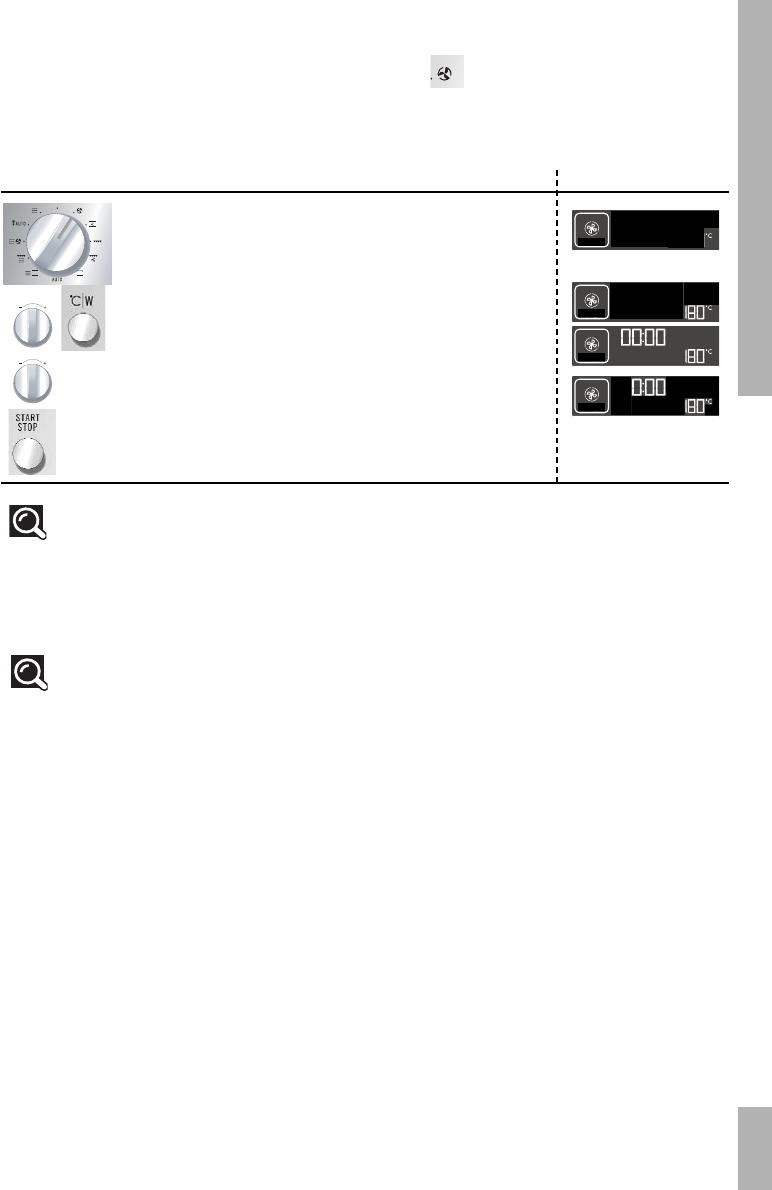USE
23
The circulating heat cooking mode allows you to cook and brown foods on one, two or three
levels.
Cooking with circulating heat function
Programming the CIRCULATING HEAT cooking mode Display
Turn the selector button to choose the CIRCULATING
HEAT setting. “200°” flashes in the display to ask you
to choose the desired cooking temperature.
Turn the “- / +” selector button to set the desired cook-
ing temperature, e.g. 180°. Confirm the selection by
pressing °C/W; the clock numbers begin to flash.
Turn the “- / +” selector button to set the required
cooking time, e.g. 40 minutes.
Confirm the selection by pressing START; the oven
turns on and the programme begins.
Comments:
The cooking time can be adjusted at any time by simply turning the “- / +” selector button.
You can preheat your oven with circulating heat or by pressing the quick preheat button, then
return to this sequence.
A beep is sounded to indicate that the programmed temperature has been reached.
Recommendations:
The cooking temperature can be adjusted in increments of 10°C, from 50°C to 250°C.
The cooking time can be set between 0 and 90 minutes.
It is preferable to program the minimum duration, then prolong it if necessary; check the appear-
ance of the food before continuing.
Always position the accessories (grid, enamel dish or drip tray) on the first or second rack levels;
this will optimise heat distribution and the quality of cooking.
Use heat-resistant vessels.
Protect your hands when removing dishes from the oven because they can become very hot.
If you want to defrost food after using the circulating heat function, we recommend that you let
your oven cool down for 10 minutes; this will give you better results.
200
4