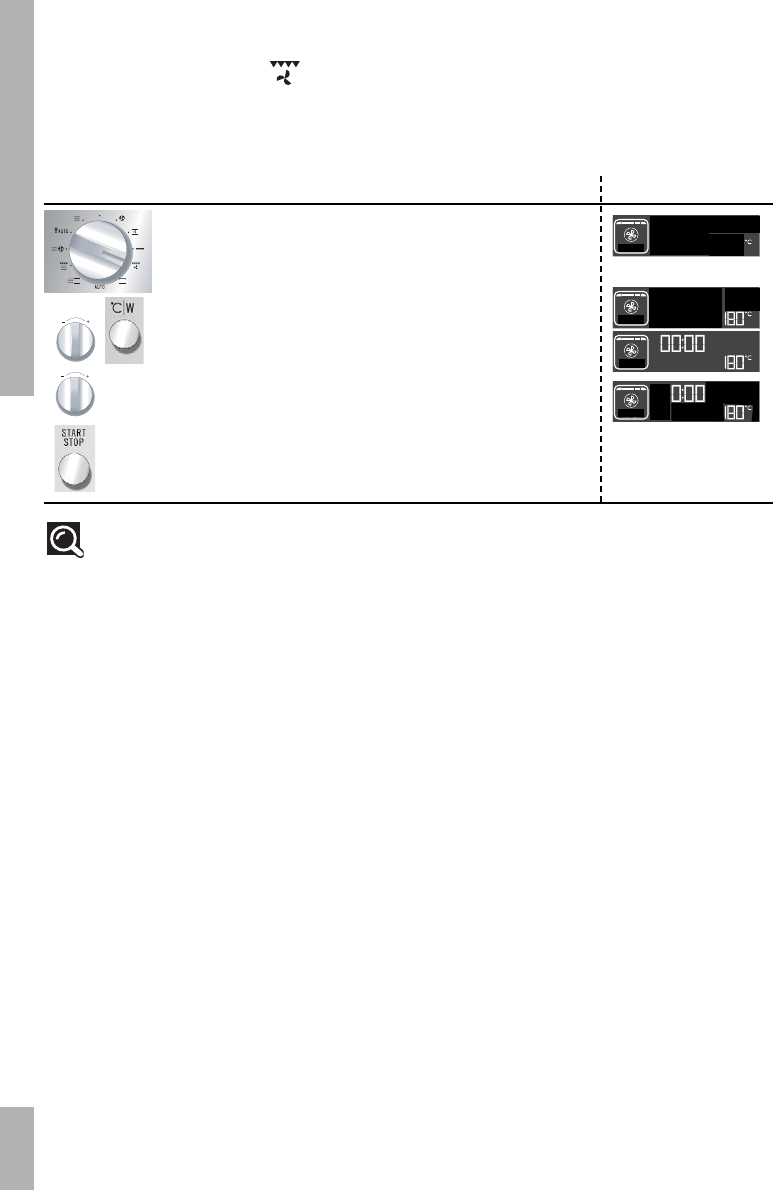USE
26
Pulsed grill function
See Cooking Guide, page 30
Programming the Pulsed grill function Display
Turn the selector button to choose the PULSED GRILL
setting. “200°” flashes to ask you to choose the
desired cooking temperature.
Turn the “- / +” selector button to set the desired cook-
ing temperature, e.g. 180°. Confirm the selection by
pressing °C/W; the clock numbers flash in the display.
If you wish, turn the “- / +” selector button to set the
required cooking time, e.g. 40 minutes.
Confirm the selection by pressing START; the oven
turns on and the programme begins.
Comments:
The cooking time can be adjusted at any time by simply turning the “- / +” selector button.
You can preheat your micro-wave oven in the same way as for a circulating heat cooking pro-
gramme.
A beep is sounded to indicate that the programmed temperature has been reached.
See Cooking guide, p. 30.
This setting allows you to use the grill + fan mode at the same time, which yields even cooking for
dense foods.
The cooking temperature can be adjusted in increments of 10°C, from 50°C to 200°C.
200
4