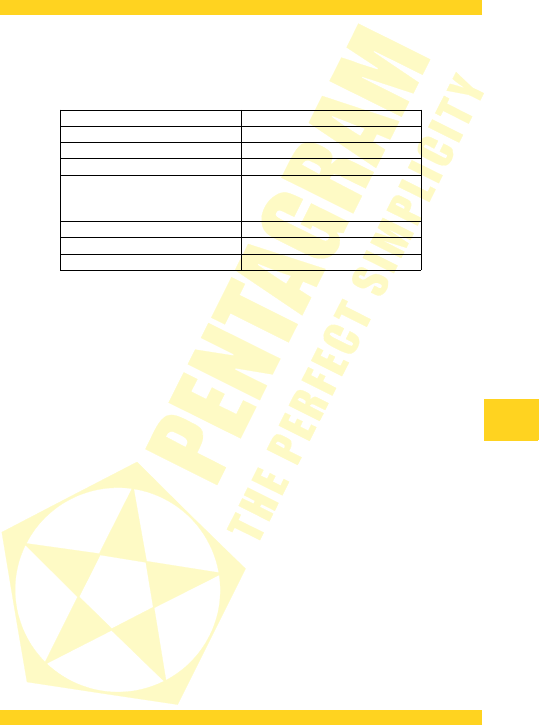PENTAGRAM Cerberus [P 6342] / [P 6343]
Default settings
Before configuring the router, we recommend reviewing the default settings for key router
parameters shown below.
IP address 192.168.1.100
Subnet mask 255. 255. 255.0
SSID PENTAGRAM
DHCP server Enabled
DHCP server address pool 100 IP addresses
from 192.168.1.101
to 192.168.1.200
IP address lease time 86,400 seconds (24 hours)
User name admin
Password pentagram
We recommend that you change the access password for the router’s configuration page as
soon as possible.
If you ever forget the access password for the router, please reset the device to its default
settings.
Restoring default settings
The router can be restored to its default settings in two ways:
•by clicking the Restore Default Settings button on the Management Restore Default→
tab on the router’s configuration page; or
•by pressing and holding the RESET button on the back of the device for approx. 7 seconds.
13