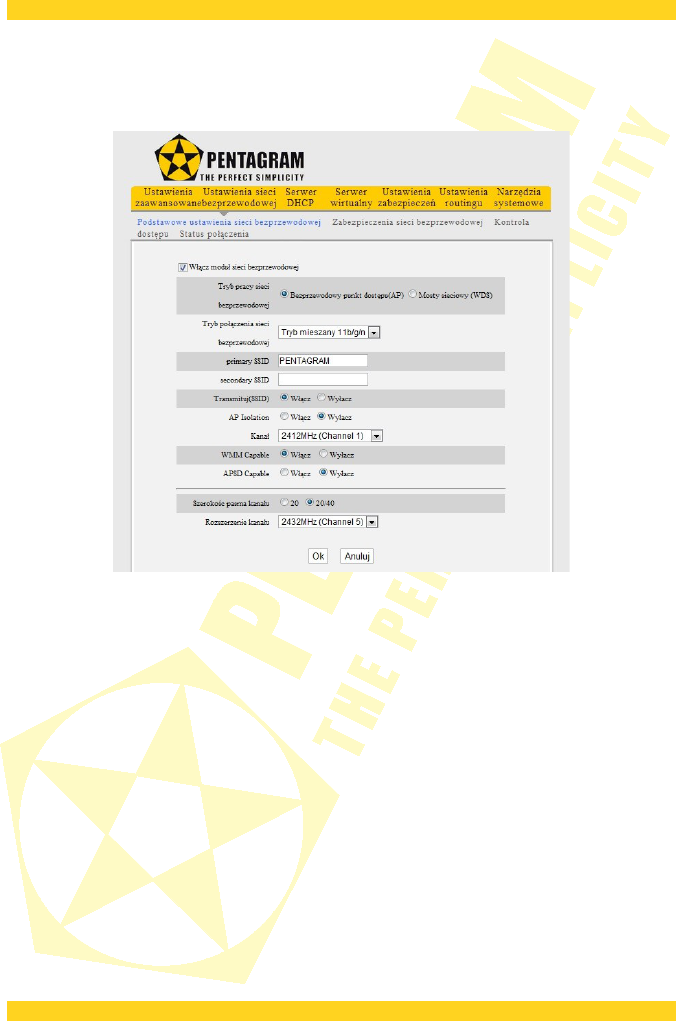PENTAGRAM Cerberus P6360 / P6361 / P6362 / P6363 / P6369
Ustawienia sieci bezprzewodowej (Wireless Settings)
Podstawowe ustawienia sieci bezprzewodowej
(Basic wireless network settings)
Włącz moduł sieci bezprzewodowej – Check to enable the Router’s wireless features; uncheck to
disable it. You can also press the WPS button to turn on/off the wireless function.
Tryb pracy sieci bezprzewodowej – select the mode Bezprzewodowy punkt dostępowy (AP) or
Most sieciowy WDS (mode is described below).
Tryb połączenia sieci bezprzewodowej - Select one mode from the following. The default is
Tryb mieszany 11b/g/n.
• Tryb mieszany 11b/g: Allow the 11b/g-compliant client device to connect with the AP with
auto-negotiation speed, and 11n wireless client to connect the device with 11g speed.
• Tryb 11b: Allow the wireless client to connect with the device in 11b mode at the maximum
speed of 11Mbps.
• Tryb 11g: Allow the 11g/11n-compliant client device to connect with the AP at the maximum
speed of 54Mbps.
• Tryb mieszany 11b/g/n: Allow 11b/g/n-compliant client device to connect with the AP with
auto-negotiation speed.
Primary SSID - The SSID is the unique name of a wireless access point (AP) to be distinguished
from another. For security propose, change to a unique ID name to the AP which is already
built-in to the router’s wireless interface. It is case sensitive and must not excess 32
characters. Make sure your wireless clients have exactly the same SSID as the device, in order
to get connected to your network.
Secondary SSID - Additional SSID (Service Set Identifier) of the wireless network.
25