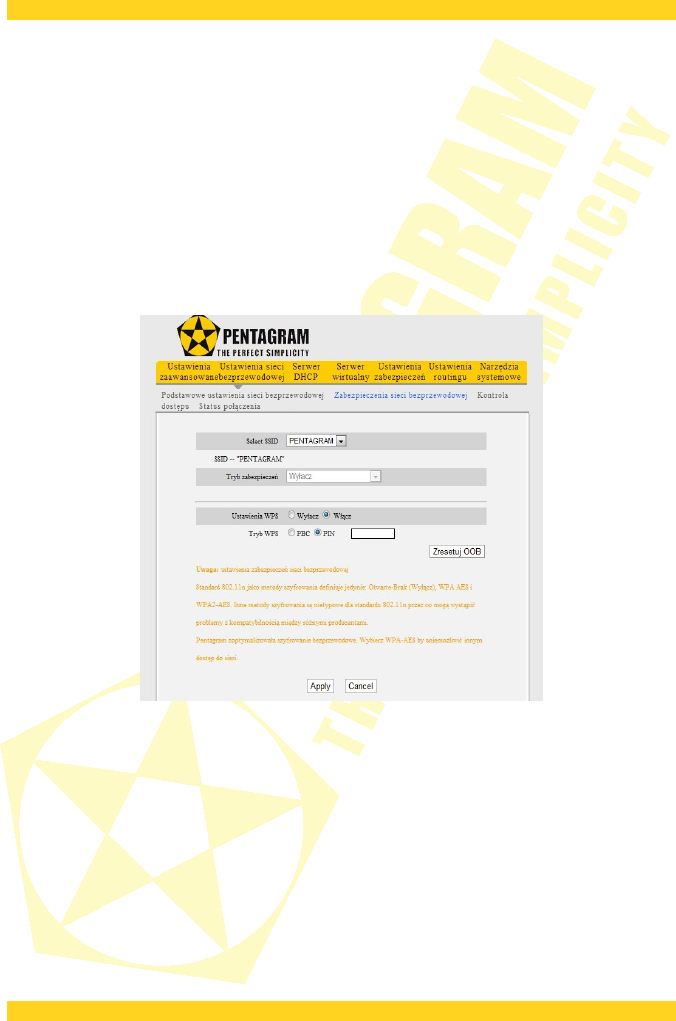PENTAGRAM Cerberus P6360 / P6361 / P6362 / P6363 / P6369
each other. Note: For MAC Address, Semicolon “:” or Dash “-“ must be included.
Click the Włącz skanowanie button scanning to find available wireless networks which can
connect to WPS mode. The remote access point must support WDS and be on their list of
related access points added the MAC address of access point router.
Click OK button, to apply and save your changes.
Click Anuluj button, to cancel your changes.
Zabezpieczenia sieci bezprzewodowej
(Wireless security)
It is used to configure the AP network’s security setting.
Select SSID – select the wireless network name.
Tryb zabezpieczeń – function is inactive if the WPS is enabled.
Ustawienia WPS - to enable or disable WPS function. The default is Enable.
WPS (Wi-Fi Protected Setting) can be easy and quick to establish the connection between the
wireless network clients and the device through encrypted contents. The users only enter PIN
code or press WLAN/WPA button on the panel to configure it without selecting encryption
method and secret keys by manual.
Tryb WPS – provide two ways: PBC (Push-Button Configuration) and PIN code.
- PBC - select the PBC or press the WPS button on the back panel of the device for about
one second (Press the button for about one second and WPS indicator will be blinking for 2
minutes, which means the WPS is enabled. During the blinking time, you can enable another
device to implement the WPS/PBC negotiation between them. Two minutes later, the WPS
indicator will be off, which means the WPS connection is completed. If more clients are added,
27