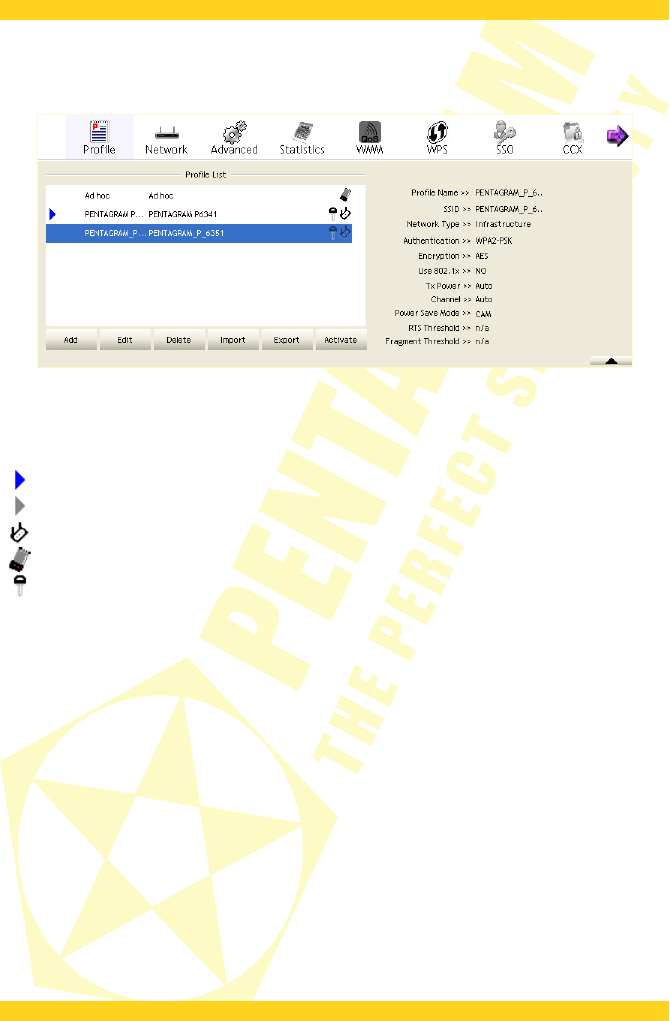PENTAGRAM horNet Wi-Fi PCI [P 6121-L7]
Profile tab
Enables preview, adding, edition and deletion of profiles, which facilitate switching between
various known wireless networks, e.g. at home, work or a public hotspot.
Profile List – List containing configured profiles. The first column contains the profile name, the
second – the network SSID, and the third – icons with additional network information. Icons on
the profile list have the following meaning:
Connection with the activated profile successful.
Connection with the activated profile unsuccessful.
Infrastructure type network.
Ad-Hoc type network.
Protected network.
Besides the profile lists, there is information on the profile currently selected.
Add – Click to open the configuration of a new profile in the auxiliary panel.
Edit – Click to open the configuration of the selected profile in the auxiliary panel.
Delete – Click to delete the selected profile.
Activate – Click to activate the selected profile.
11