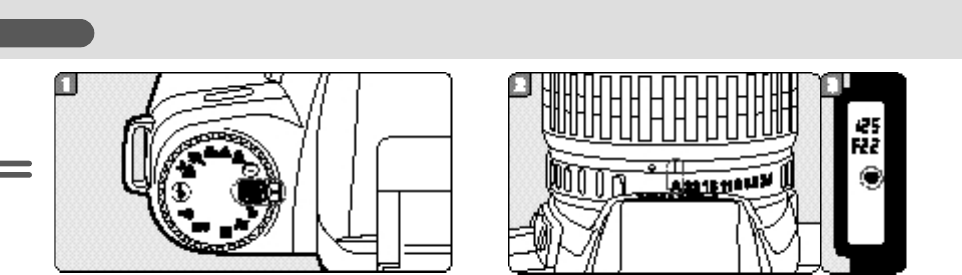USING THE AUTO PICTURE MODE
This Auto Picture Mode allows you to take pictures
by simply depressing the shutter release button. In
this mode, the camera automatically selects one
of 5 picture modes according to the requirement of
the scene.
How to set
1. Set the mode selection ring to the [ AUTO
PICT ] position.
2. Turn the lens aperture ring to the [ A ] posi-
tion.
• To move the lens aperture ring to the [ A ] posi-
tion, turn the aperture ring while holding down
the aperture-A lock button on the lens. The lens
aperture ring can be released from the [ A ] posi-
tion in the same manner.
3. The selected picture mode is displayed in
the viewfinder.
• The Auto Picture Mode operates only when an
FA or F lens is attached. The Green Operation
Mode operates only with an A-lens attached.
• See page 54 to 60 for any other exposure mode.
• The memory lock function or exposure compen-
sation function cannot use whenthe Auto Picture
Mode is in use.
24
BASIC OPERATION (SHOOTING)