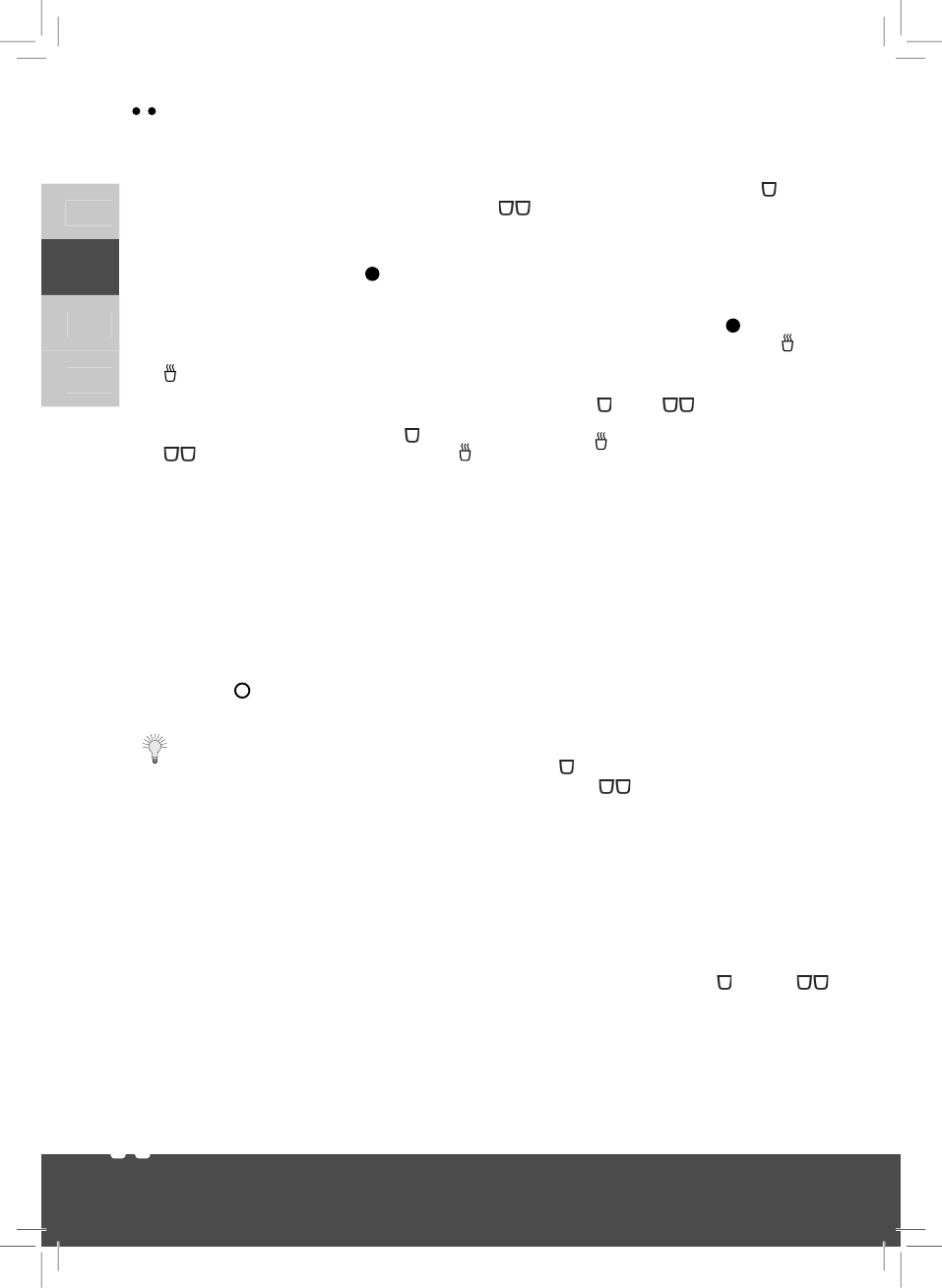Brewing
Push the pad cartridge (4) into the bre-1.
wing chamber as described above and
turn the control knob (7) as far as pos-
sible to the right towards
.
Place one cup in centre position, or 2.
two cups next to each other, onto the
grate (1).
Wait until the ready to brew indicator 3.
(11) lights up green.
Depending on whether you have pre-4.
pared the appliance for one or two
cups, press the start button
(9) or
(13). The ready to brew indicator
(11) lights up green during brewing.
Pre-brew function: Initially only a small
amount of water is pumped through for
prebrewing. The brewing cycle proceeds
after a short break during which the coffee
powder is allowed to soak. This generates
an especially intensive aroma.
If you want to cancel the brewing pro-5.
cess prematurely, press the start but-
ton again.
Turn the control knob (7) back to home 6.
position
as soon as the coffee has
been let out.
Advice
Stir the coffee prior to consumption. •
This will produce coffee of uniform
strength throughout the cup.
Remove used coffee pads from the pad •
cartridge (4) as soon as possible for hy-
gienic reasons.
Carefully close the pad package to pre-•
vent loss of aroma.
Fill in fresh tap water every day. Briefly •
rinse the water container (5) first. Then
start a rinsing cycle.
Adjusting the coffee
quantity
The automatic coffee pad appliance fea-
tures a convenient function for program-
ming the required quantity of coffee in-
dividually for each start button
(9) or
(13) independently of each other. This
enables you to change the strength of the
coffee according to your personal taste
and requirements.
Insert the pad as described above and 1.
turn the control knob (7) as far as pos-
sible to the right towards
. Then wait
until the ready to brew indicator
(11)
lights up green.
Keep the start button you want to pro-2.
gramme,
(9) or (13), pressed for
3 to 4 seconds until the ready to brew
indicator
(11) flashes green. The pro-
gramming mode is now active during
brewing. Observe the cup being filled.
When the required quantity is obtained,
press the same start button again. The
brewing will stop and the brewing time
(ON period of the pump) is program-
med. Every further brewing with this
start button will now be carried out with
the programmed brewing time. The
quantity of brewed coffee may deviate
slightly according to the quality of the
coffee powder used.
Notes on the programming mode
The programming mode is activated for
approx. 30 seconds after pressing start
button
, or 60 seconds after pressing
start button
. If you do not press the
relevant start button before the brewing
cycle is ended automatically the maxi-
mum possible filling quantity will be pro-
grammed.
Resetting to the factory-set state
To reset the filling quantity to the factory-
set state, proceed as follows:
Switch off the appliance.1.
Keep both start buttons 2.
(9) and
(13) pressed for 3 to 4 seconds until all
indicators light up briefly.