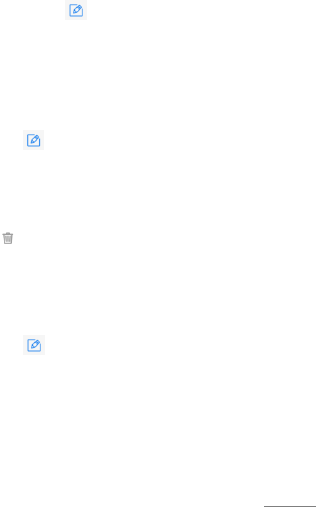MANAGE PLAYLISTS
You can create playlists directly on your device.
Open playlist
1. Tap on the Music app.
2. Tap the playlist you want to play.
Add track to Playlist
1. Tap on the Music app.
2. Tap on Edit Playlist .
3. Tap and hold the playlist you would like to add a song to.
4. Tap on Add Music.
5. Mark the track(s) you want to add to by tapping on it.
6. Confirm with Add.
Delete track
1. Tap on the Music app.
2. Tap and hold the playlist you would like to delete a track from.
3. Tap on Edit .
4. Mark the track(s) you want to delete by tapping on it.
5. Tap on Remove.
Delete playlist
1. Tap on the Music app.
2. Tap on Playlists ❻.
3. Tap on to delete.
4. Confirm with OK.
USE AS YOUR RINGTONE
1. Tap on the Music app.
2. Tap on Local Music and search the song you want to use as
ringtone.
3. Tap on Edit .
4. Tap on the menu … of the song you want to set as ringtone.
5. Tap on Ringtone.
6. Select SIM card.
COPY MUSIC TO SD CARD
1. Connect your device with a USB cable to your computer to
enable the USB memory.
2. Create a new folder on the microSD card.
3. Copy your music into the new folder.