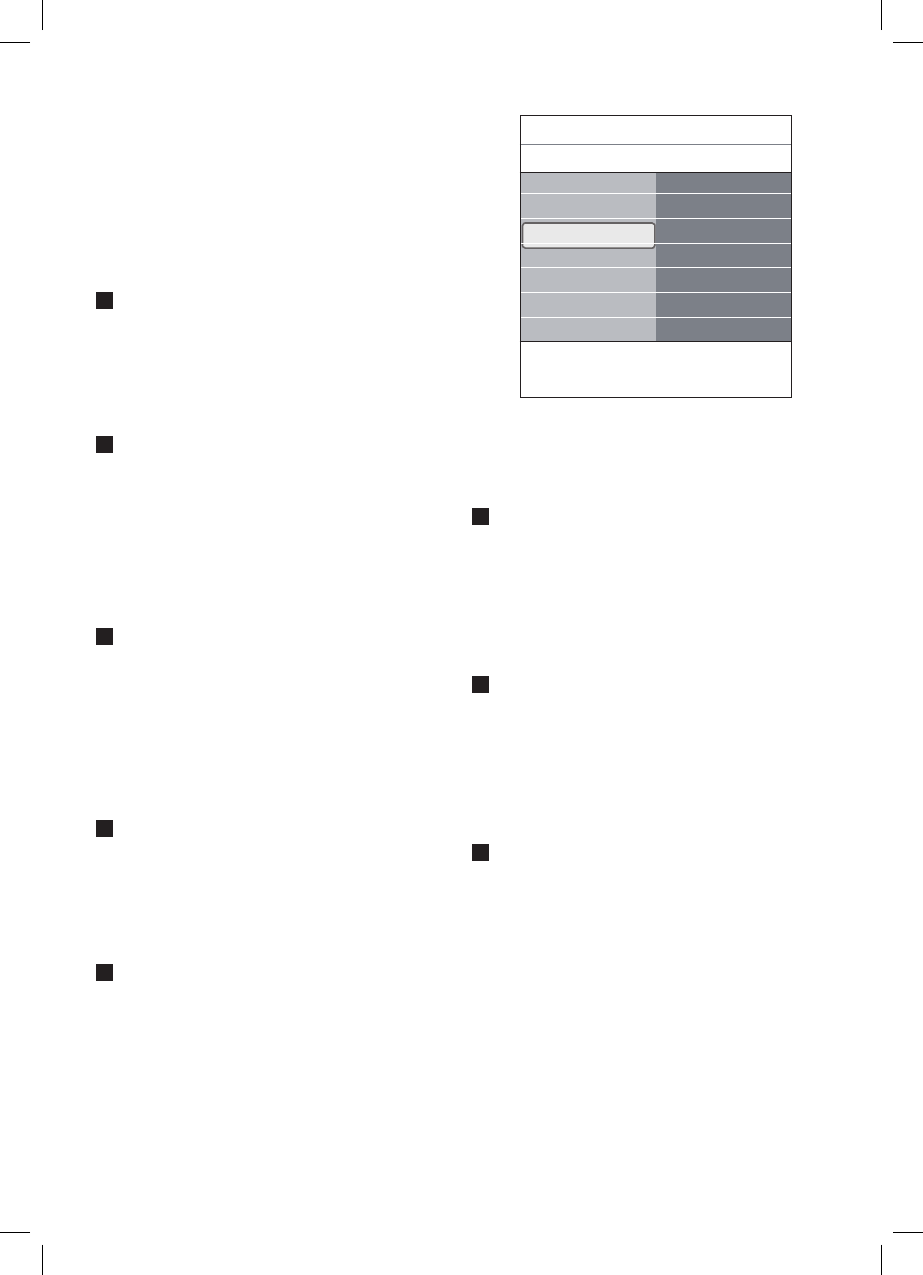Pixel Plus
Pixel Plus is the most ideal setting, as it
fully processes the image to make every
single pixel the best it can be, improving
contrast, sharpness, picture depth, and colour
reproduction and brilliance from every source,
including High Definition.
Select On or Off to activate/de-activate
Pixel Plus.
Digital Natural Motion
Reduces the field and line flicker and reproduces
smooth movement especially in movies.
Select Off, Minimum or Maximum in
order to really see the difference in picture
quality.
Dynamic contrast
Automatically makes the contrast in the darker
and the brighter picture areas more noticeable
as the image on the screen changes.
Normally select Medium. It may be
preferred to select Minimum, Maximum
or Off.
DNR (Dynamic Noise Reduction)
DNR automatically filters out and reduces the
image noise. This improves picture quality when
receiving weak signals.
Select Off, Minimum, Medium or
Maximum according to the image noise in
the picture.
MPEG artefact reduction
Smoothens the transitions on digital content.
Select On or Off.
Colour enhancement
Automatically controls green enhancement and
blue stretch. It makes the colours more vivid.
Select Off, Minimum, Medium or
Maximum.
Active control
The TV continuously measures and corrects
all incoming signals in order to provide the
best picture possible.
Select On or Off to activate/de-activate
Active control.
Light sensor
Light sensor On automatically adjusts the
picture settings for best viewing dependent
on the lighting conditions in the room.
Select On or Off.
1
1
1
1
1
1
1
1
Settings assistant
Reset to standard
Picture
Sound
Info
TV menu
TV settings
Picture
.............
DNR
MPEG artefact red.
Colour enhancem..
Active control
Light sensor
Picture format
Picture format
This allows you to adjust the size of the
picture dependant on the broadcasted format
and your preferred setting.