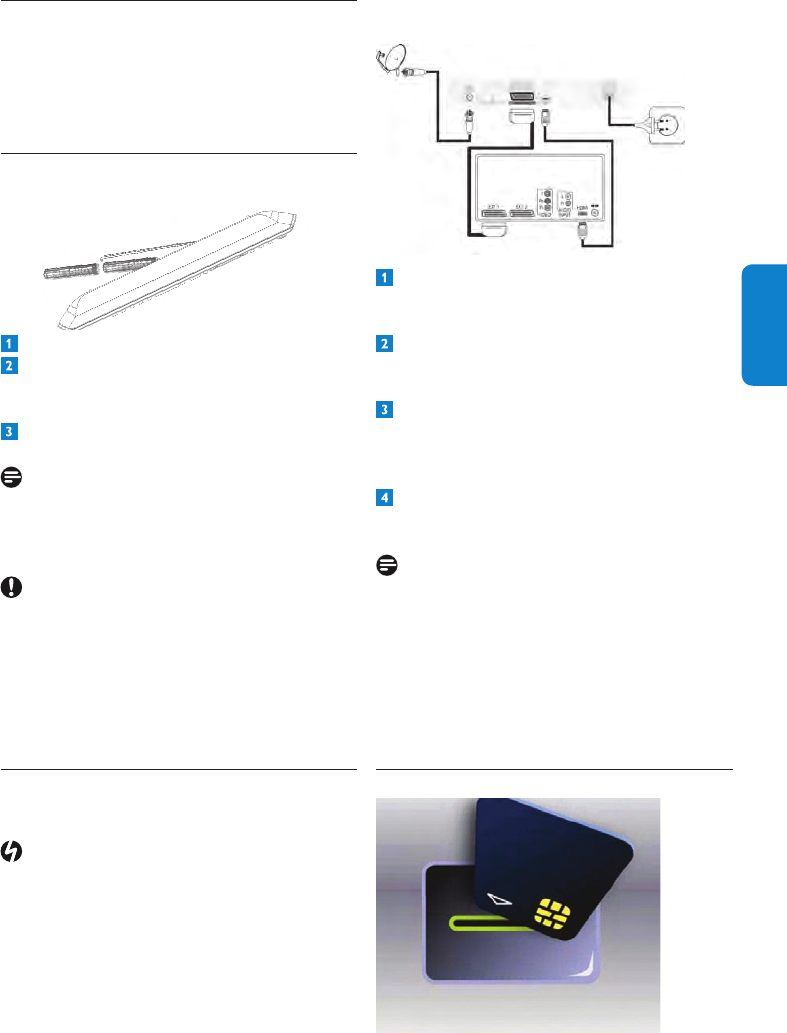HDMI/SCART connection
Connect the Satellite antenna cable from
the wall socket to the SAT IN socket at the
rear of the Digital Satellite Receiver.
Connect the supplied HDMI cable to the
HDMI input of the TV set and to the HDMI
socket of the Digital Satellite Receiver
Connect the supplied scart cable to the
scart input of the TV set and to the TV
scart socket at the rear of the Digital
Satellite Receiver.
Plug your Digital Satellite Receiver to the
mains using the supplied power cord.
Notes
Once you have plugged your Digital •
Satellite Receiver to the mains, wait a
few seconds for the device to switch to
Standby mode.
To watch digital TV through an HDMI •
connection, switch your TV to the source
corresponding to the HDMI input. Refer to
your TV user manual.
Insert the Smart Card 3.3
Getting started3
In this chapter, the basic steps to get you started
are described.
3.1 Prepare the remote control
Open the battery compartment.
Insert the two batteries supplied according
to the indications (+/-) inside the
compartment.
Close the battery compartment.
Note
Point the remote control directly at the remote
sensor on the front panel and select the desired
function.
Caution
Do not mix batteries or keep them in the remote
control for long periods of time without use.
Batteries must not be disposed of with your
household waste but to a local separate battery
collection system.
Do not dispose of batteries in a re.
Connect3.2
Danger
Risk of electric shock!
Make sure all the devices are disconnected from
the mains before making any connections.
Lead from
satellite dish
TV set
Satellite Receiver