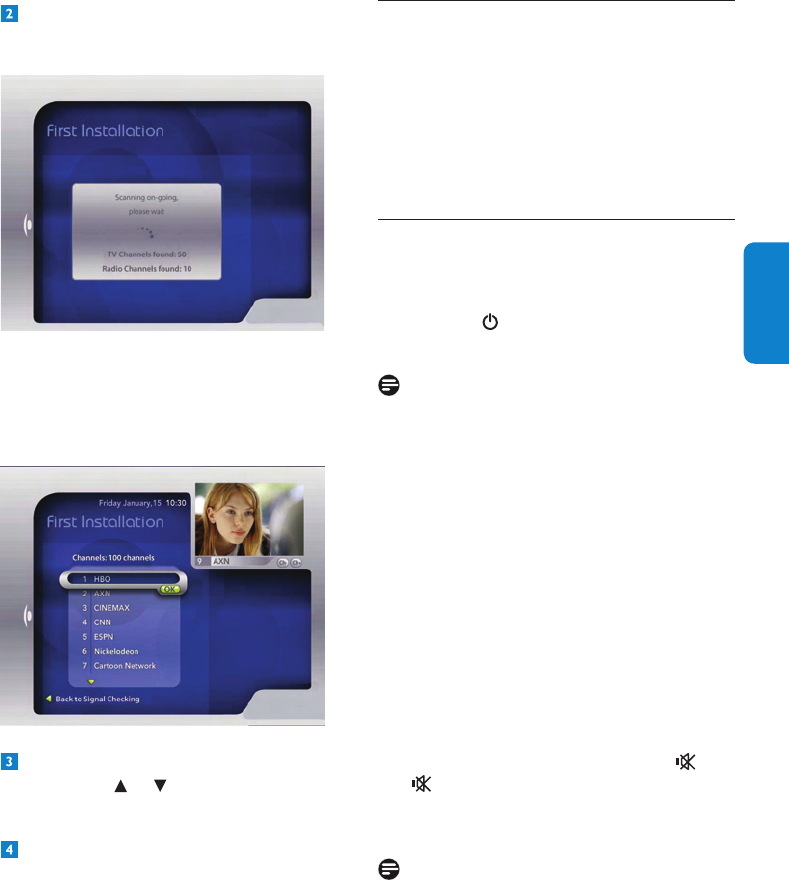Using your Digital Satellite 4
Receiver
Once you have connected your Digital Satellite
Receiver, use the remote control to operate
the basic, frequently-used functions, such as
switching on and off, changing channels and
altering the volume.
4.1 Watching TV
Digital Satellite Receiver wake-up
To wake up your Digital Satellite Receiver from
standby, press
on the front panel or remote
control.
Note
In order to reduce power consumption, switch
your Digital Satellite Receiver to standby mode
whenever you are not using it.
For maximum energy saving we recommend you
to switch off the Digital Satellite Receiver by
unplugging the power cord if you are not using it
for a long time.
Channel selection
To change channels, use CH+/CH- or the
numerical keys of the remote control.
Volume Control
To decrease or increase the volume level, use the
volume keys VOL +/-. A change of volume is
shown on-screen using a bar graph.
To mute or restore the sound, press the
key.
The
icon in the top left corner of the screen
indicates audio mute. This icon disappears after a
few seconds.
Note
The volume level is controlled from your TV set.
It can also be controlled using your TV remote
control.
Press the OK key to start scanning for
channels.
Once the scanning is over, the list of channels
which have been found will appear on screen.
You can now enjoy using your Digital Satellite
Receiver.
Select the channel you want to see with the
arrow keys
or , or the numerical keys of
the remote control.
Press the OK key to validate your choice.