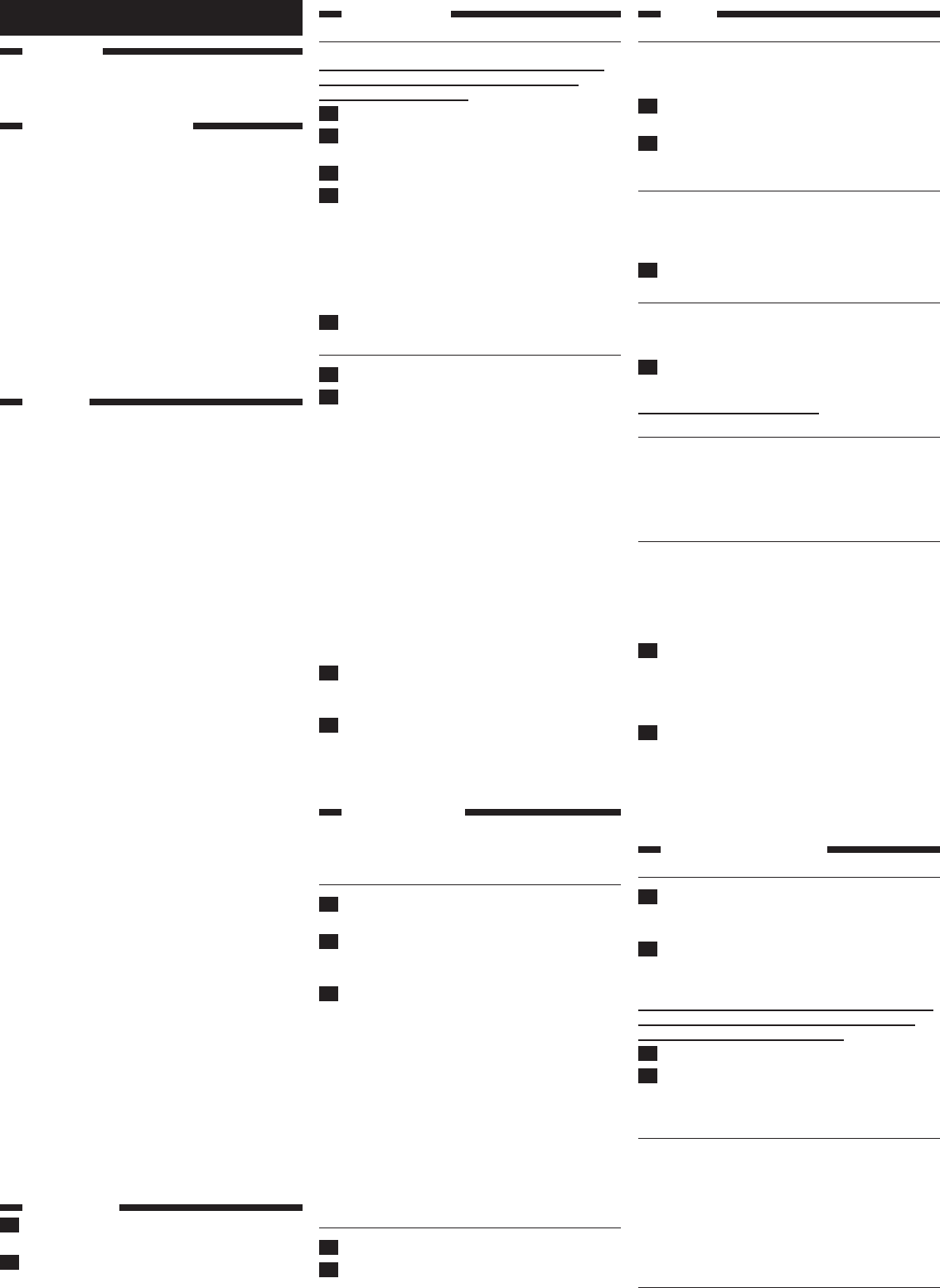ENGLISH
Introduction
Congratulations on your purchase and welcome to
Philips!
register your product at www
General description (Fig.
A Spray nozzle
B Cap of lling opening
C Steam control
O = no steam
l = minimum steam
; = maximum steam
1 = Calc-Clean function
D Shot-of-steam button 9 (specic types only)
E Spray button T
F Automatic shut-off light (specic types only)
G Mains cord
H Anti-Calc
I T
J T
K W
L T
Important
Read this user manual carefully before y
appliance and sav
Danger
Never immerse the iron in water
W
Check if the voltage indicated on the appliance
corresponds to the local mains voltage before you
connect the appliance.
Do not use the appliance if the plug,
or the appliance itself shows visib
appliance has been dropped or leaks.
If the mains cord is damaged,
replaced by Philips,
Philips or similar
a hazard.
Never lea
connected to the mains.
This appliance is not intended for use by persons
(including children) with reduced physical,
or mental capabilities,
knowledge,
or instr
per
Children should be super
do not play with the appliance.
Do not let the mains cord come into contact with
the hot soleplate of the iron.
Caution
If the appliance has an ear
plugged into an ear
Check the mains cord regular
The soleplate of the iron can become extremely hot
and may cause burns if touched.
When you ha
appliance,
also when you lea
set the steam control to position O
its heel and remov
socket.
Always place and use the iron on a stab
horizontal surface
Do not put perfume,
ironing aids or other chemicals in the water tank.
This appliance is intended for household use only
Electroma
This Philips appliance complies with all standards
regarding electromagnetic elds (EMF).
proper
manual,
evidence availab
Before first use
1
soleplate.
2
pass the iron o
minutes to remo
-
-
-
-
-
-
-
-
-
-
-
-
-
-
-
-
-
-
-
Preparing for use
Filling the water tank
Do not put perfume,
ironing aids,
chemicals in the water tank.
1
2
steam) (Fig.
3
4
lev
Note:
Note:
you to use distilled water
water
5
Setting the temperature
1
2
temperature dial to the appr
Check the laundr
temperature
1 Synthetic fabrics (e
polyester)
1 Silk
2
3 Cotton,
If you do not kno
is made of,
ironing a par
the ar
Silk,
of the fabric to prevent shiny patches.
spray function to prevent stains.
that require the low
made of synthetic bres.
3
plug,
The temperature light goes on.
4
before y
During ironing,
time to time.
up to the set temperature.
Using the appliance
Note:
the rst time
Steam ironing
1
tank.
2
chapter
temperature’).
3
that the steam setting is suitable for the ir
temperature selected:
ç for minimum steam (temperature settings 2 and
3).
é for maximum steam (temperature settings 3
to MAX).
Note:
reached the set temperature.
Specic types only:
W
is too low (MIN to 2 ).
Ironing without steam
1 O (= no steam).
2
chapter
temperature’).
-
-
-
-
,
,
-
-
Featur
Spra
Y
to moisten the ar
remov
1
tank.
2
article to be ironed (Fig.
Shot of steam (specic types only)
A powerful shot of steam helps to remo
creases.
The shot-of-steam function only works at temper
settings between 2 and MAX.
1
V
Y
you hold the iron in v
removing creases from hanging clothes,
1
release the shot-of-steam button (Fig.
Nev
Drip stop (specic types only)
This iron is equipped with a drip-stop function:
iron automatically stops producing steam when the
temperature is too low to prevent water from dripping
out of the soleplate.
Automatic shut-off function (specic
types only)
The automatic shut-off function automatically switches off
the iron if it has not been mov
Theautomaticshut-offlightashestoindicatethat
the iron has been s
shut-off function.
T
1
The automatic shut-off light goes out.
If the temperature of the soleplate has dr
below the set ir
light goes on.
2
moved the ir
start ironing.
Note:
the iron,
iron is ready f
Cleaning and maintenance
Cleaning
1 O ,
plug from the wall sock
down.
2
soleplate with a damp cloth and a non-abrasive
(liquid) cleaning agent.
T
metal objects.
other chemicals to clean the soleplate.
3
4
the water tank after you ha
Double-Active Calc System (specic types
only)
The Double-Active Calc System consists of an
tablet inside the water tank combined with the Calc-
Clean function.
The
steam vents.
not need to be replaced (Fig.
The Calc-Clean function remov
from the iron.
Calc-Clean function
Use the Calc-Clean function once ever
the water in your area is v
,
,
,
-
-