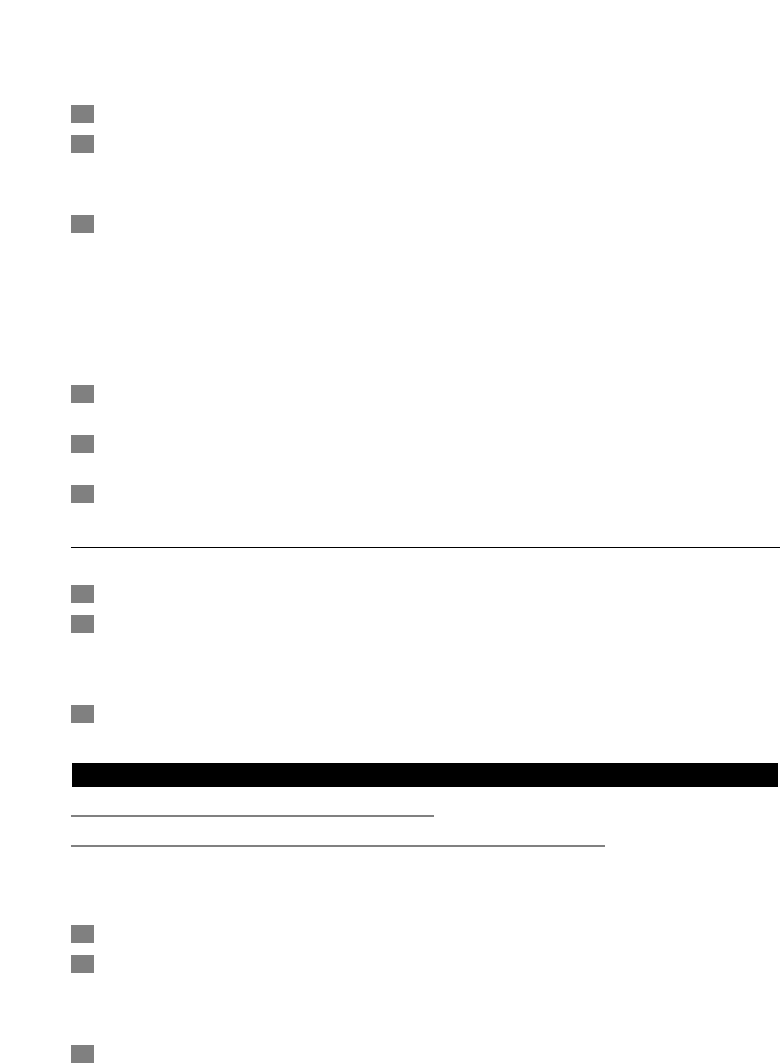Setting the rice ready time for the rice cooking functions:
1 Press the MENU button to select the desired rice cooking function (fig. 23).
2 To set the rice ready time, press the TIMER button once and then use the HR and/or MIN
buttons to set the time.
◗ You can for example use the TIMER button to set the rice ready time at 18:30 hours (fig. 24).
3 Press the COOK/REHEAT button to start the timer and the cooking process (fig. 25).
The cook/reheat light blinks and the timer light burns continuously.The display shows the current
time.To view the preset time, press the TIMER button once.
When the cooking process starts, the cook/reheat light starts to burn continuously and the timer
light goes out.
If the preset time is shorter than the required total cooking time of the selected rice cooking
function, the rice cooker will start the cooking process immediately.
Setting the ready time of congee, soup or steamed dishes:
1 Press the MENU button to select the congee cooking, soup cooking or steaming mode (fig.
26).
2 Press the COOKING TIME button to set the desired cooking time. For cooking times see
section 'Cooking congee', 'Cooking soup' or 'Steaming' (fig. 11).
3 Follow steps 2 to 3 under the heading 'Setting the rice ready time' above.
Clock
To set the current time:
1 Plug in the rice cooker.
2 Press the HR and MIN buttons to set the time.
The time on the display starts to blink.
You can put the time forward quickly by holding down the HR or MIN button.
The time cannot be adjusted during the cooking or keep-warm process.
3 To confirm the time, do not press any key for 5 seconds after setting the time.The time has
been confirmed when the time indicated on the display stops blinking.
Cleaning
Unplug the rice cooker before starting to clean it.
Wait until the rice cooker has cooled down sufficiently before cleaning it.
To protect the non-stick coating of the inner pot, do not:
- use the inner pot for washing dishes;
- put vinegar into the pot.
1 Take the steam tray and the inner pot out of the body of the appliance.
2 Detach the inner lid from the outer lid by pressing the lid release tabs and pulling the inner
lid outward and downwards (fig. 27).
To reattach the inner lid, slot the top end of the inner lid into the outer lid and push the release tabs
firmly home ('click').
3 Detach the steam vent cap from the outer lid by pulling it upwards (fig. 28).
◗ To take the steam vent cap apart, twist and turn to unlock (fig. 29).
◗ To reattach, push the two halves onto each other and twist and turn to lock (fig. 30).
◗ To put the steam vent cap back into the vent hole of the outer lid, insert it into the hole and
push it down firmly (fig. 31).
ENGLISH12