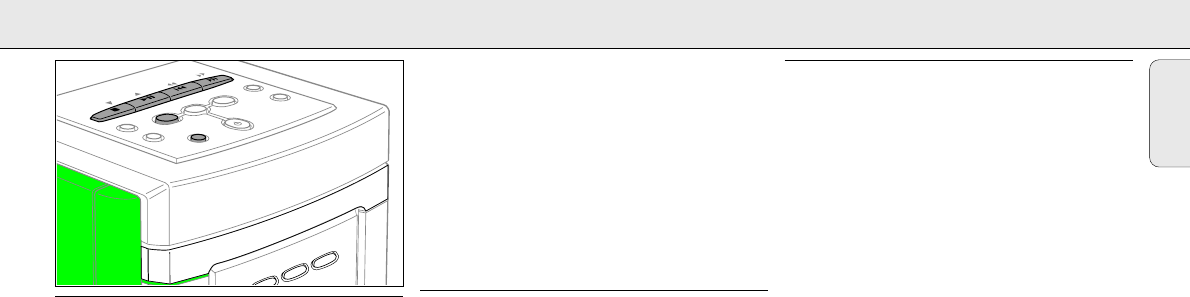Playing a CD
This CD player can play all kinds of Audio Disc such as
CD-Recordables and CD-Rewritables. Do not try to play a
CD-ROM, CD-I, CDV or computer CD.
1 Press OPEN/CLOSE on the set.
➞c is shown and the tray is opened.
2 Insert an audio CD (printed side up) and close the tray by
pressing OPEN/CLOSE on the set again.
➞READING is displayed. Then, the CD-player stops.
The total number of tracks and the total playing time
of the CD are displayed.
3 Press 2; (PLAY 2 on the remote control) to start playback.
➞The current track number and the elapsed playing
time are displayed.
4 Press 9 (STOP 9 on the remote control) to stop playback.
➞The total number of tracks and the total playing time
of the CD are displayed.
• You can interrupt playback by pressing 2; (; on the
remote control).
➞The time where playback was interrupted is flashing.
• Continue playback by pressing 2; (PLAY 2 on the
remote control).
Note: Playback will also stop if:
– you open the CD tray,
– the end of the CD is reached or
– you select TUNER or AUX.
SHUFFLE and REPEAT
Repeating a track, the CD or the program
1 Press repeatedly REPEAT on the remote control during
playback to select either:
➞REPEAT: The current track is played repeatedly.
➞REPEAT ALL: The entire CD (or program) is played
repeatedly.
2 Playback starts in the chosen mode.
3 To return to normal playback, press REPEAT on the
remote control until the display indication disappears.
Playing tracks in random order
1 Press SHUFFLE during playback.
➞SHUFFLE is shown and all tracks of the CD (or program)
are played in random order.
2 To return to normal playback, press SHUFFLE again.
Note: It is possible to combine shuffle and repeat e. g.
SHUFFLE REPEAT ALL
.
Selecting a track and searching
Selecting a track during playback
• Briefly press ∞ or § (PREV. ¡ or NEXT ™ on the
remote control) once or several times to skip to the
beginning of the current, previous or subsequent track(s).
➞Playback continues with the selected track.
Selecting a track when playback is stopped
1 Briefly press ∞ or § (PREV. ¡ or NEXT ™ on the
remote control) once or several times.
2 Press 2; (PLAY 2 on the remote control) to start CD play.
➞Playback starts with the selected track.
Searching for a passage during playback
1 Keep ∞ or § depressed (5 or 6 on the remote
control) to find a particular passage in a backward or
forward direction.
➞Playback continues at a low volume.
2 Release the button when you have reached the desired
passage.
➞Normal playback continues.
Note: During shuffle, while repeating a track or playing a
program, searching is only possible within the
particular track.
English
CD-PLAYER
9