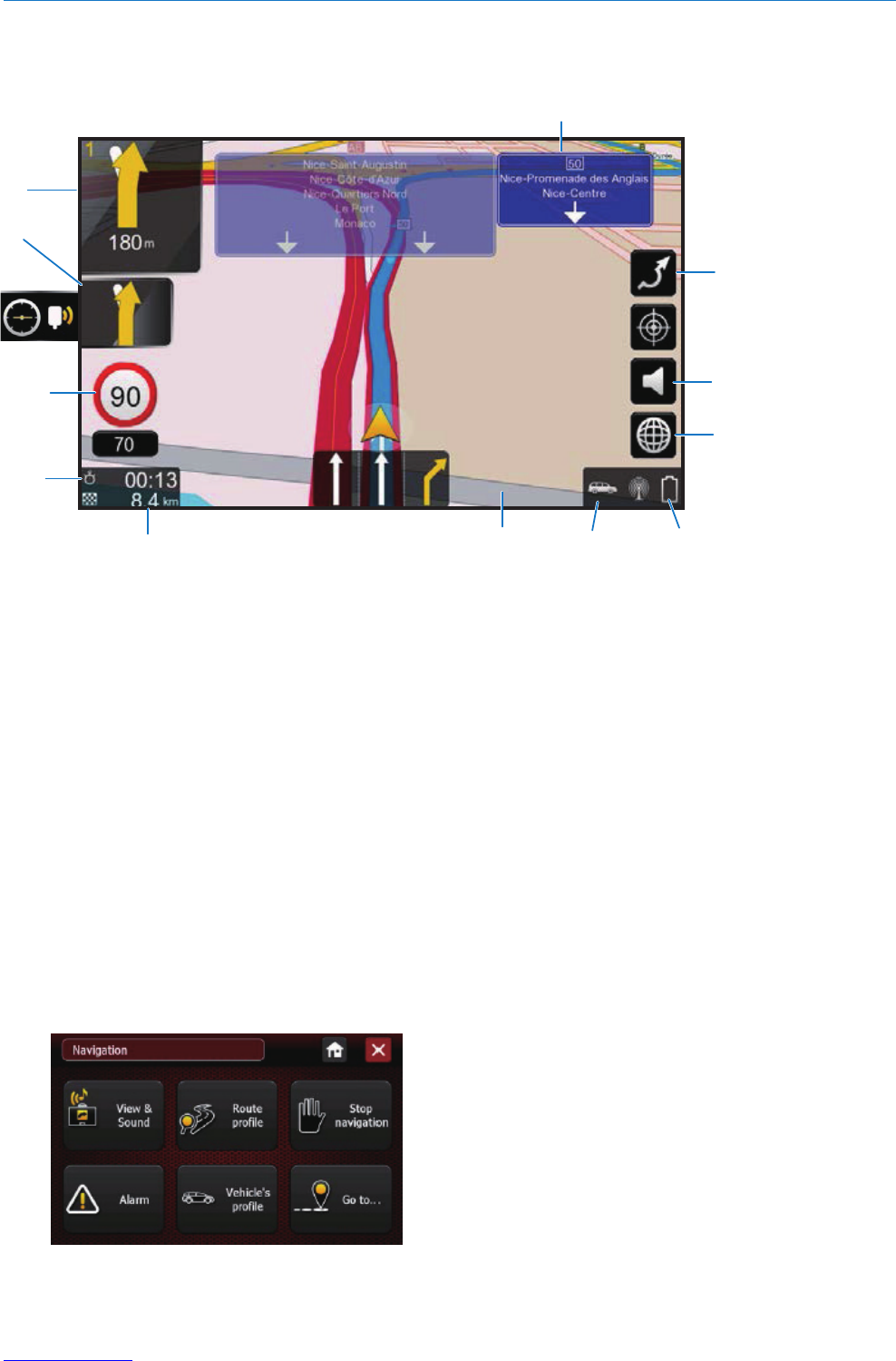12 EN
During navigation
After you select the destination, tap [Navigate to] the start guidance and the navigation screen appears.
• A:Rerouting button : calculates an alternative route. You will return on the navigation screen after 10
seconds if you make no modication.
• B: Save the current position as POI.
• C: Mute or unmute.
• D: Change to map mode.
• E: Name of the current street.
• F: Estimated time left to destination. Tap to switch to arrival time.
• G: Distance left to destination.
• H: Current speed.
• I: current selected transportation mode.
• J: GPS signal
• K: Symbol of second next maneuver
• L: Symbol of next maneuver
Navigation menu
Tap anywhere of the navigation screen, the navigation menu displays.
E
I
J
H