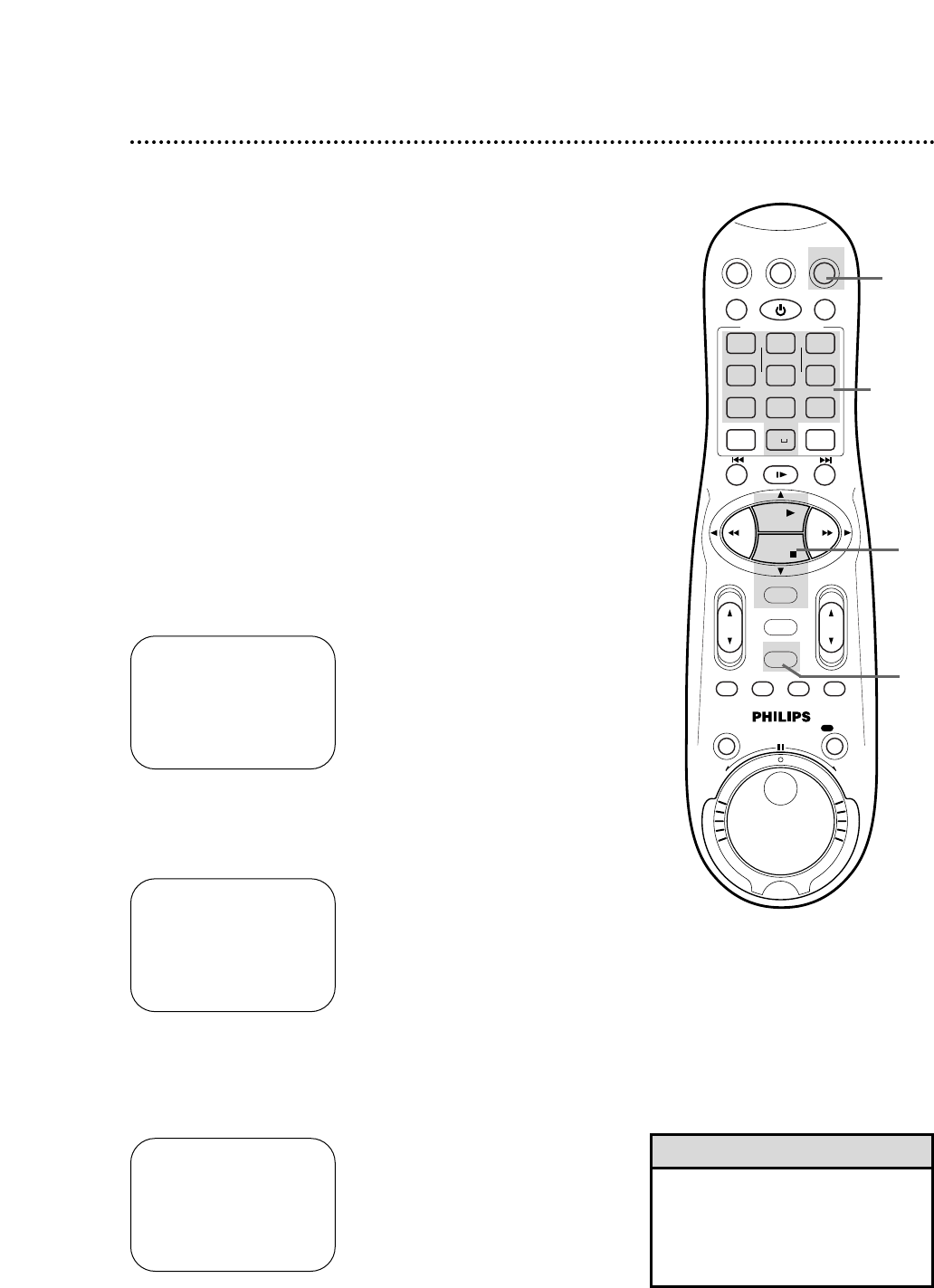• If you enter an incorrect PlusCode pro-
gramming number at step 4, ERROR-
RE-ENTER CODE will flash on the
screen after step 5. Enter the correct
PlusCode programming number.
Helpful Hint
Follow the steps below to program a timer recording using
PlusCode programming numbers. Before you begin make sure:
• Channels are set up. Details are on pages 12-13.
• The clock is set. (If the clock is not set, CLOCK MUST BE SET
will appear, followed by the VCR menu.)
Details are on pages 14-18.
• There is a tape in the VCR. Make sure the tape’s record tab is
intact and the tape is long enough to record the program(s).
• The VCR is in VCR position (the VCR light will appear on the
display panel). If the VCR light does not appear, press the
VCR/TV button once.
• You have programmed the VCR Plus+ and Cable/TV channel
numbers. Details are on pages 36-37.
Complete each step within 60 seconds of completing the
previous step. If you don’t, you may start again at step 1.
1
Press the VCR button.
2
Press the TIMER button.
4
Use the Number buttons to enter the PlusCode program-
ming number of the program you wish to record. (This
number is different for every program.)
3
Press the PLAY 8 or STOP 9 button to select VCR
PLUS+, then press the OK/STATUS button.
VCR PLUS+ PROG. CODE
VCR PLUS+ L
END: TIMER
VCR PLUS+ PROG. CODE
VCR PLUS+ 123L
CONFIRM: OK
CORRECT: CLEAR
END: TIMER
➔ VCR PLUS+
QUICK PROGRAMMING
PROGRAM REVIEW
SELECT: ,9 CONFIRM: OK
END: TIMER
2
3