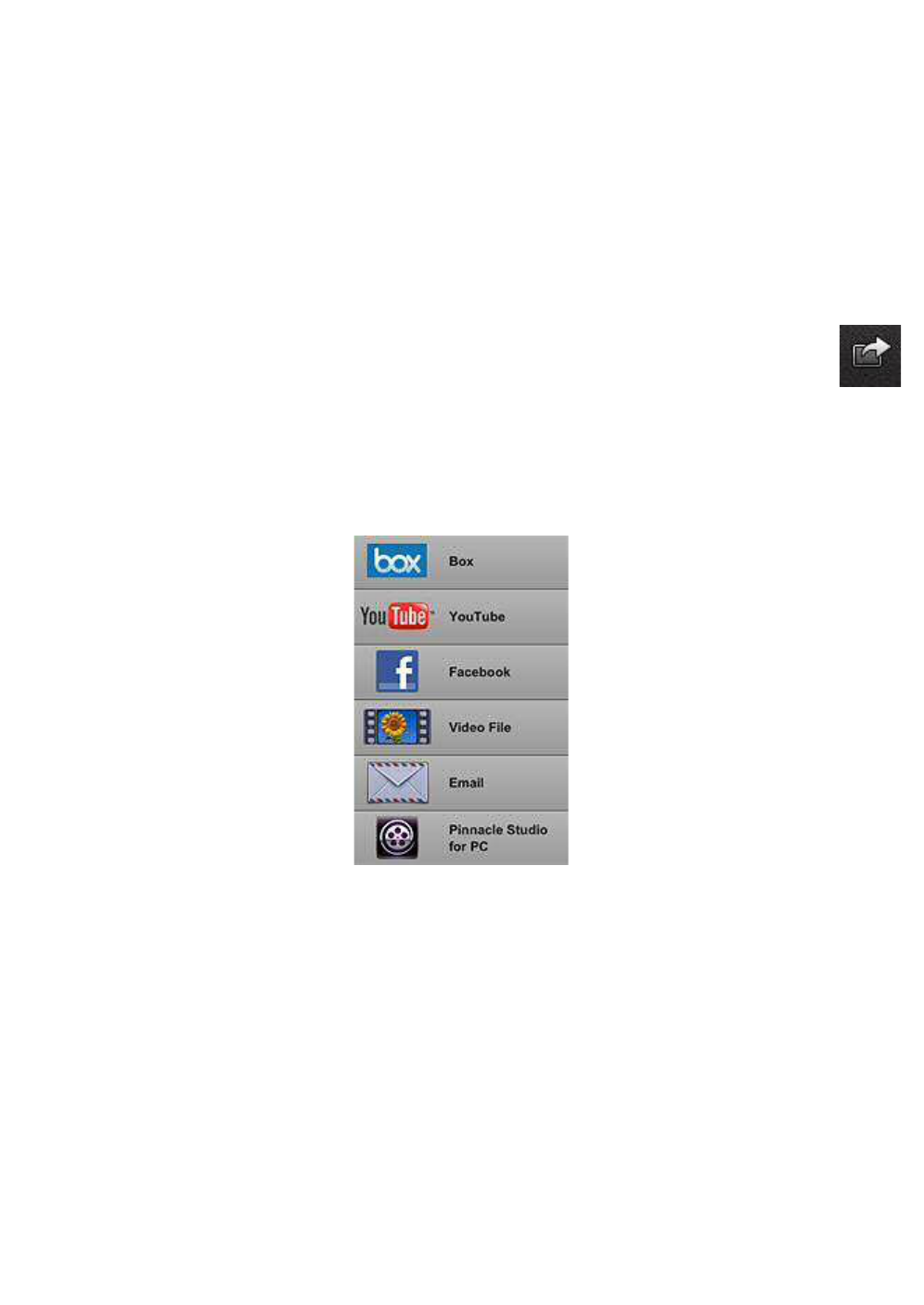Chapter 10: Exporting 41
C
HAPTER
10:
Exporting
When a movie project has been completed to your satisfaction, you need just one
thing more: an audience. Whether you want to share the work with all the hordes
of YouTube or just a few selected friends, Pinnacle Studio for iPad will get you
there in just a few taps of the touch-screen.
To export your current project from the Edit Page, tap the share icon in
the top-right corner. To export from the Projects Page, first select a
project by tapping it, then tap the share icon in the center of the header
bar.
Tapping share in either location opens a menu of export destinations:
Select whichever option best suits your purpose, then follow the on-screen
directions provided.