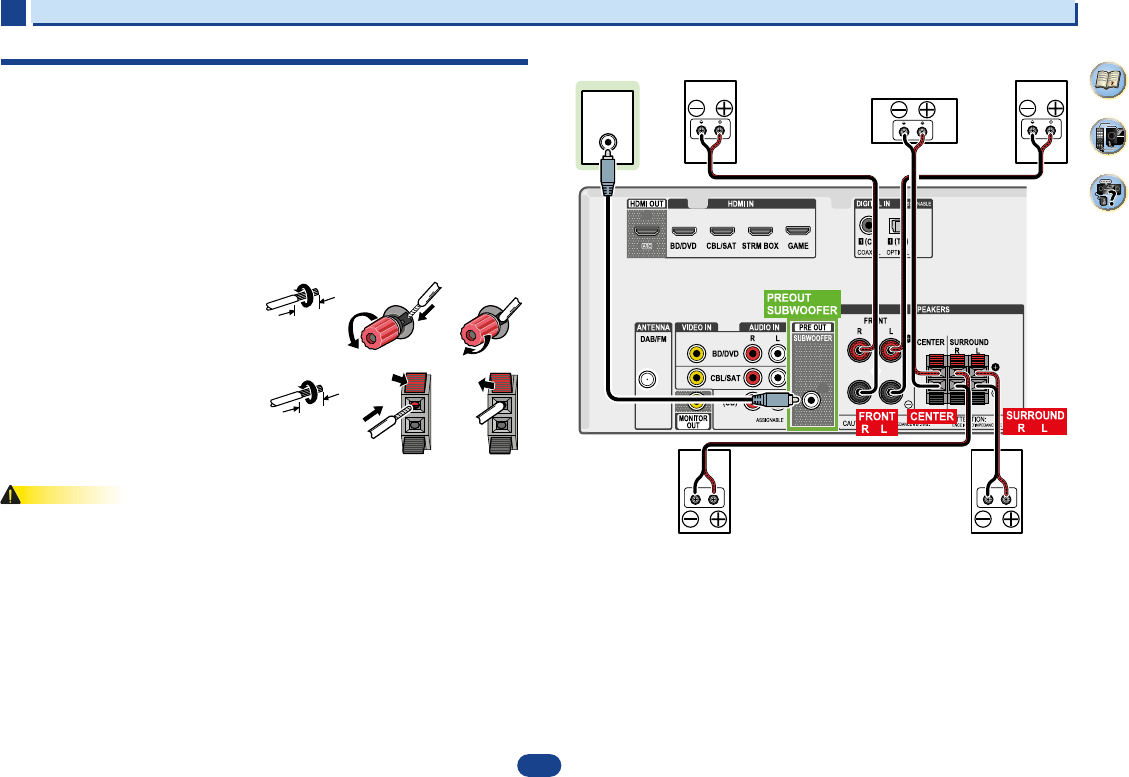9
2
2
2
8
35
4
Connecting your equipment
Placing the speakers
By connecting L/ R), C ),
surround speakers (SL /SR ), and the subwoofer (SW ), a 5.1 ch surround system can be
enjoyed.
To achieve the best possible surround sound, install your speak
Hints on the speaker placement
Where you put your speakers in the room has a big effect on the quality of the sound
following guidelines should help you to get the best sound from your system.
•
The subwoofer can be placed on the floor. Ideally, the other sp
ear-level when you’re listening to them. Putting the speakers on the flo
subwoofer), or mounting them very high on a wall is not recommended.
•
For
the TV.
•
If you’re
speakers at a sufficient distance from your CRT TV.
•
If you’re using a center speaker, place the front speakers at a wider an
them at a narrower angle.
•
Place the
localized at the TV screen. Also, make sure the center speaker does not cross the line
formed by the leading edge of the front left and right speakers.
•
It is best to angle the speakers towards the listening position. The an
size of the room. Use less of an angle for bigger rooms.
•
The optimal positioning for surround speakers is just above ear height. Make sure the
speakers don’t face each other. For DVD-Audio, the speakers should b
behind the listener than for home theater playback.
•
Try not to place the surround speakers farther away from the listening position than the
front and center speakers. Doing so can weaken the surround sou
•
Make sure that all speakers are securely installed. This not only improves sou
but also reduces the risk of damage or injury resulting from speakers being knocked over
or falling in the event of external shocks such as earthquakes.
5.1 channel surround system:
2
2
2
8
35
4
Connecting your equipment
Placing the speakers
By connecting L/ R), C ),
surround speakers (SL /SR ), and the subwoofer (SW ), a 5.1 ch surround system can be
enjoyed.
To achieve the best possible surround sound, install your speak
Hints on the speaker placement
Where you put your speakers in the room has a big effect on the quality of the sound
following guidelines should help you to get the best sound from your system.
•
The subwoofer can be placed on the floor. Ideally, the other sp
ear-level when you’re listening to them. Putting the speakers on the flo
subwoofer), or mounting them very high on a wall is not recommended.
•
For
the TV.
•
If you’re
speakers at a sufficient distance from your CRT TV.
•
If you’re using a center speaker, place the front speakers at a wider an
them at a narrower angle.
•
Place the
localized at the TV screen. Also, make sure the center speaker does not cross the line
formed by the leading edge of the front left and right speakers.
•
It is best to angle the speakers towards the listening position. The an
size of the room. Use less of an angle for bigger rooms.
•
The optimal positioning for surround speakers is just above ear height. Make sure the
speakers don’t face each other. For DVD-Audio, the speakers should b
behind the listener than for home theater playback.
•
Try not to place the surround speakers farther away from the listening position than the
front and center speakers. Doing so can weaken the surround sou
•
Make sure that all speakers are securely installed. This not only improves sou
but also reduces the risk of damage or injury resulting from speakers being knocked over
or falling in the event of external shocks such as earthquakes.
5.1 channel surround system:
2
2
2
8
35
4
Connecting your equipment
Placing the speakers
By connecting L/ R), C ),
surround speakers (SL /SR ), and the subwoofer (SW ), a 5.1 ch surround system can be
enjoyed.
To achieve the best possible surround sound, install your speak
Hints on the speaker placement
Where you put your speakers in the room has a big effect on the quality of the sound
following guidelines should help you to get the best sound from your system.
•
The subwoofer can be placed on the floor. Ideally, the other sp
ear-level when you’re listening to them. Putting the speakers on the flo
subwoofer), or mounting them very high on a wall is not recommended.
•
For
the TV.
•
If you’re
speakers at a sufficient distance from your CRT TV.
•
If you’re using a center speaker, place the front speakers at a wider an
them at a narrower angle.
•
Place the
localized at the TV screen. Also, make sure the center speaker does not cross the line
formed by the leading edge of the front left and right speakers.
•
It is best to angle the speakers towards the listening position. The an
size of the room. Use less of an angle for bigger rooms.
•
The optimal positioning for surround speakers is just above ear height. Make sure the
speakers don’t face each other. For DVD-Audio, the speakers should b
behind the listener than for home theater playback.
•
Try not to place the surround speakers farther away from the listening position than the
front and center speakers. Doing so can weaken the surround sou
•
Make sure that all speakers are securely installed. This not only improves sou
but also reduces the risk of damage or injury resulting from speakers being knocked over
or falling in the event of external shocks such as earthquakes.
5.1 channel surround system:
Laitteiden kytkeminen
2
2
Connecting your equipment
2
2
9
2
35
4
Connecting the speakers
The receiver will work with just two stereo speakers (the front speakers in the diagram) but
using at least three speakers is recommended, and a complete setup is
sound.
Make sure you connect the speaker on the right to the right (R) terminal and the speaker on
the L) +/ –)
receiver match those on the speakers.
You can use speakers with a nominal impedance between 6 Ω and 16 Ω .
Be sure to complete all connections before connecting this unit to th
Bare wire connections
•
These speaker terminals carry HAZARDOvoltage. To
shock when connecting or disconnecting the speaker cables, disc
before touching any uninsulated parts.
•
Make sure that all the bare speaker wire is twisted together and inserte
speaker terminal. If any of
power to cut off as a safety measure.
Front speaker terminals:
1
Twist exposed wire strands togeth
2
Loosen terminal
3
Tighten terminal.
Center and surround speaker terminals:
1
Twist exposed wire strands togeth
2
Push open the tabs and insert exposed wire.
3
Release the tabs.
12 3
LINE LEVEL
INPUT
Surround r
Front ri
Front leftSubwoofer
Surround left
Connecting your equipment
2
2
9
2
35
4
Connecting the speakers
The receiver will work with just two stereo speakers (the front speakers in the diagram) but
using at least three speakers is recommended, and a complete setup is
sound.
Make sure you connect the speaker on the right to the right (R) terminal and the speaker on
the L) +/ –)
receiver match those on the speakers.
You can use speakers with a nominal impedance between 6 Ω and 16 Ω .
Be sure to complete all connections before connecting this unit to th
Bare wire connections
•
These speaker terminals carry HAZARDOvoltage. To
shock when connecting or disconnecting the speaker cables, disc
before touching any uninsulated parts.
•
Make sure that all the bare speaker wire is twisted together and inserte
speaker terminal. If any of
power to cut off as a safety measure.
Front speaker terminals:
1
Twist exposed wire strands togeth
2
Loosen terminal
3
Tighten terminal.
Center and surround speaker terminals:
1
Twist exposed wire strands togeth
2
Push open the tabs and insert exposed wire.
3
Release the tabs.
12 3
12 mm
12 mm
Center
Surround r
Front ri
Front leftSubwoofer
Surround left
Kaiuttimien kytkeminen
Laite toimii kahden stereokaiuttimenkin kanssa (kuvassa etukaiuttimet), mutta
suosittelemme vähintään kolmea kaiutinta, ja surroundäänelle paras vaihtoehto on täysi
asennus.
VR ja vasemmanpuoleisen
liitäntään L . V+/- ) liitäntä
kytketään kaiuttimessa samalla tavoin.
Kaiuttimien nimellinen impedanssi saa olla 6–16 Ω.
T
Paljaan johdon kytkennät
Etukaiuttimien liittimet
1 Kierrä paljaaksi kuoritut
johtimet yhteen.
2 Avaa liitintä ja asenna johto.
3 Kierrä liitin kiinni.
Keski- ja surroundlaiuttimien liittimet
1 Kierrä paljaaksi kuoritut
johtimet yhteen
2 Avaa kielekkeet ja asenna johto.
3 Sulje kielekkeet.
T
• Kaiutinliitännöistä lähtee V. V
irrottaessasi kaiutinjohtoja: irrota virtajohto seinäkoskettimesta ennen eristämättömiin
osiin koskemista.
• V
liittimeen. Jos jokin paljaan johdon osa koskettaa takalevyä, virta saattaa sammua
turvatoimenpiteenä.
Etu vasen
Alataajuuskaiutin
Keski
Surround oikea Surround vasen