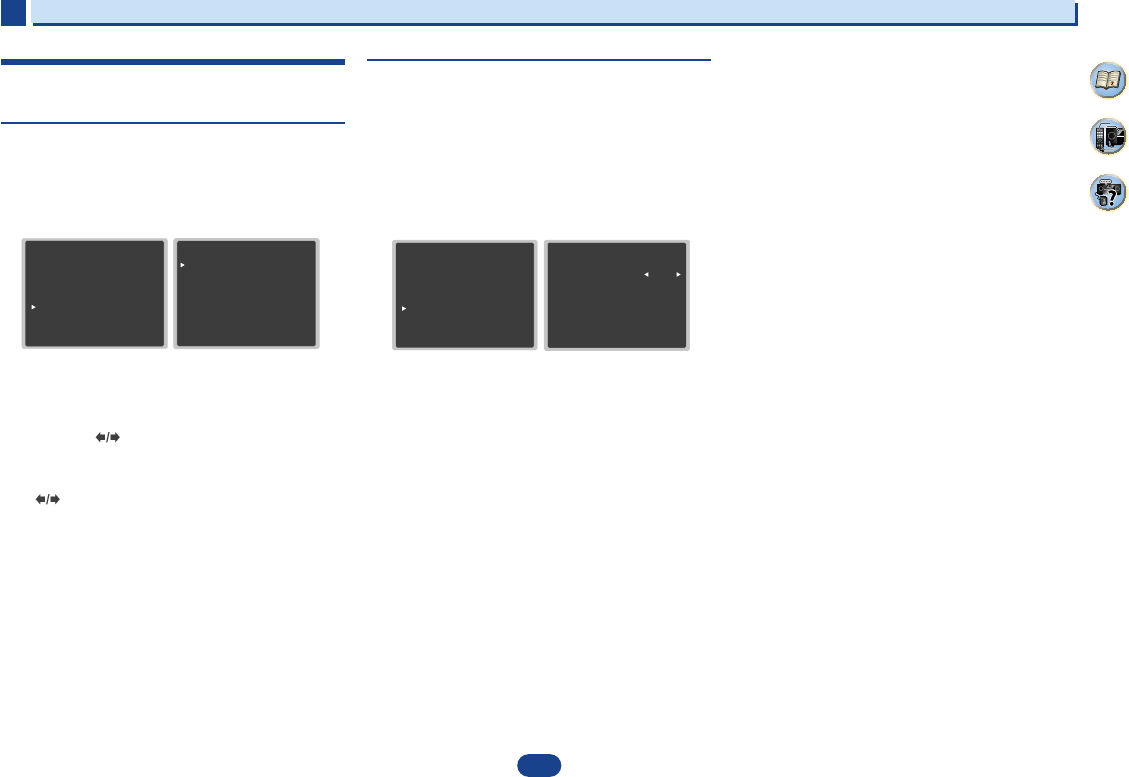34
2
2
2
8
35
4
Connecting your equipment
Placing the speakers
By connecting L/ R), C ),
surround speakers (SL /SR ), and the subwoofer (SW ), a 5.1 ch surround system can be
enjoyed.
To achieve the best possible surround sound, install your speak
Hints on the speaker placement
Where you put your speakers in the room has a big effect on the quality of the sound
following guidelines should help you to get the best sound from your system.
•
The subwoofer can be placed on the floor. Ideally, the other sp
ear-level when you’re listening to them. Putting the speakers on the flo
subwoofer), or mounting them very high on a wall is not recommended.
•
For
the TV.
•
If you’re
speakers at a sufficient distance from your CRT TV.
•
If you’re using a center speaker, place the front speakers at a wider an
them at a narrower angle.
•
Place the
localized at the TV screen. Also, make sure the center speaker does not cross the line
formed by the leading edge of the front left and right speakers.
•
It is best to angle the speakers towards the listening position. The an
size of the room. Use less of an angle for bigger rooms.
•
The optimal positioning for surround speakers is just above ear height. Make sure the
speakers don’t face each other. For DVD-Audio, the speakers should b
behind the listener than for home theater playback.
•
Try not to place the surround speakers farther away from the listening position than the
front and center speakers. Doing so can weaken the surround sou
•
Make sure that all speakers are securely installed. This not only improves sou
but also reduces the risk of damage or injury resulting from speakers being knocked over
or falling in the event of external shocks such as earthquakes.
5.1 channel surround system:
2
2
2
8
35
4
Connecting your equipment
Placing the speakers
By connecting L/ R), C ),
surround speakers (SL /SR ), and the subwoofer (SW ), a 5.1 ch surround system can be
enjoyed.
To achieve the best possible surround sound, install your speak
Hints on the speaker placement
Where you put your speakers in the room has a big effect on the quality of the sound
following guidelines should help you to get the best sound from your system.
•
The subwoofer can be placed on the floor. Ideally, the other sp
ear-level when you’re listening to them. Putting the speakers on the flo
subwoofer), or mounting them very high on a wall is not recommended.
•
For
the TV.
•
If you’re
speakers at a sufficient distance from your CRT TV.
•
If you’re using a center speaker, place the front speakers at a wider an
them at a narrower angle.
•
Place the
localized at the TV screen. Also, make sure the center speaker does not cross the line
formed by the leading edge of the front left and right speakers.
•
It is best to angle the speakers towards the listening position. The an
size of the room. Use less of an angle for bigger rooms.
•
The optimal positioning for surround speakers is just above ear height. Make sure the
speakers don’t face each other. For DVD-Audio, the speakers should b
behind the listener than for home theater playback.
•
Try not to place the surround speakers farther away from the listening position than the
front and center speakers. Doing so can weaken the surround sou
•
Make sure that all speakers are securely installed. This not only improves sou
but also reduces the risk of damage or injury resulting from speakers being knocked over
or falling in the event of external shocks such as earthquakes.
5.1 channel surround system:
2
2
2
8
35
4
Connecting your equipment
Placing the speakers
By connecting L/ R), C ),
surround speakers (SL /SR ), and the subwoofer (SW ), a 5.1 ch surround system can be
enjoyed.
To achieve the best possible surround sound, install your speak
Hints on the speaker placement
Where you put your speakers in the room has a big effect on the quality of the sound
following guidelines should help you to get the best sound from your system.
•
The subwoofer can be placed on the floor. Ideally, the other sp
ear-level when you’re listening to them. Putting the speakers on the flo
subwoofer), or mounting them very high on a wall is not recommended.
•
For
the TV.
•
If you’re
speakers at a sufficient distance from your CRT TV.
•
If you’re using a center speaker, place the front speakers at a wider an
them at a narrower angle.
•
Place the
localized at the TV screen. Also, make sure the center speaker does not cross the line
formed by the leading edge of the front left and right speakers.
•
It is best to angle the speakers towards the listening position. The an
size of the room. Use less of an angle for bigger rooms.
•
The optimal positioning for surround speakers is just above ear height. Make sure the
speakers don’t face each other. For DVD-Audio, the speakers should b
behind the listener than for home theater playback.
•
Try not to place the surround speakers farther away from the listening position than the
front and center speakers. Doing so can weaken the surround sou
•
Make sure that all speakers are securely installed. This not only improves sou
but also reduces the risk of damage or injury resulting from speakers being knocked over
or falling in the event of external shocks such as earthquakes.
5.1 channel surround system:
6
K
6
Home Menu
6
6
34
2
35
4
The DAB Setup menu
Scan stations newly or make the DRC setting.
DAB Scan
You can run the auto scan when new DAB stations are
added or when you move house.
1
Select “DAB Setup” from t
2
Select “DAB SCAN” from the DAB Setup menu.
Scanning will start after you press
ENTER
. After the
scanning process is complete, “COMPLETE” appears
on the display.
To OK ”
press
ENTER
. If RETRY
using
/
, and press
ENTER
.
•
If
To finish the operation, make sure “OK ” is selected,
then press
ENTER
. If RETRY
using
/
, and press
ENTER
.
•
To
RETURN
.
3
When you’re finished, press
RETURN
.
You return to the Home Menu.
DAB DRC
With the DRC (Dynamic Range Control) setting, you can
reduce the dynamic range of DAB digital radio so that you
can still hear quiet parts even when listening at low volume
levels - ideal for listening to the radio late at night when you
don't want to disturb anyone.
•
Default: 0
1
Select “DAB Setup” from the Ho
2
Select “DAB DRC” from the DAB Setup menu.
3
Select the level that you want to
You can select 0 (DRC off), 1 (large reduction) or 1/2
(small reduction).
4
When you’re finished, press
RETURN
.
You return to the Home Menu.
Home Menu
1.Full Auto MCA
2.Manual SP Setup
3.Input Assign
4.Auto P
5.HDMI Setup
Return
6.DAB Setup
6. DAB Setup
Return
a. DAB SCAN
b. DAB DRC
[
ST
]
[
0
]
Home Menu
1.Full Auto MCA
2.Manual SP Setup
3.Input Assign
4.Auto P
5.HDMI Setup
Return
6.DAB Setup
6. DAB Setup
Return
a. DAB SCAN
b. DAB DRC 0
[
ST
]
Home Menu
6
6
34
2
35
4
The DAB Setup menu
Scan stations newly or make the DRC setting.
DAB Scan
You can run the auto scan when new DAB stations are
added or when you move house.
1
Select “DAB Setup” from t
2
Select “DAB SCAN” from the DAB Setup menu.
Scanning will start after you press
ENTER
. After the
scanning process is complete, “COMPLETE” appears
on the display.
To OK ”
press
ENTER
. If RETRY
using
/
, and press
ENTER
.
•
If
To finish the operation, make sure “OK ” is selected,
then press
ENTER
. If RETRY
using
/
, and press
ENTER
.
•
To
RETURN
.
3
When you’re finished, press
RETURN
.
You return to the Home Menu.
DAB DRC
With the DRC (Dynamic Range Control) setting, you can
reduce the dynamic range of DAB digital radio so that you
can still hear quiet parts even when listening at low volume
levels - ideal for listening to the radio late at night when you
don't want to disturb anyone.
•
Default: 0
1
Select “DAB Setup” from the Ho
2
Select “DAB DRC” from the DAB Setup menu.
3
Select the level that you want to
You can select 0 (DRC off), 1 (large reduction) or 1/2
(small reduction).
4
When you’re finished, press
RETURN
.
You return to the Home Menu.
Home Menu
1.Full Auto MCA
2.Manual SP Setup
3.Input Assign
4.Auto P
5.HDMI Setup
Return
6.DAB Setup
6. DAB Setup
Return
a. DAB SCAN
b. DAB DRC
[
ST
]
[
0
]
Home Menu
1.Full Auto MCA
2.Manual SP Setup
3.Input Assign
4.Auto P
5.HDMI Setup
Return
6.DAB Setup
6. DAB Setup
Return
a. DAB SCAN
b. DAB DRC 0
[
ST
]
D
Hae uusia kanavia tai säädä DRC-asetusta.
D
V
lisäämiseksi tai kun olet muuttanut.
1 V
2 V
Haku alkaa, kun painat
ENTER
. Kun haku on valmis,
näyttöruudussa on ’COMPLETE’.
VOK ’
ja paina
ENTER
. Jos haluat uuden haun, valitse
näppäimillä RETRY ja paina
ENTER
.
• Jos kanavia ei löydy
STOK ’
paina
ENTER
. Jos haet vielä, valitse näppäimillä
RETRY ja paina
ENTER
.
• Voit keskeyttää haun ennen sen valmistumista
painamalla
RETURN
.
3 Kun olet valmis, paina
RETURN
.
Palaat kotivalikkoon.
D
DRC:llä (Dynamic Range Control) voit kaventaa
digitaalisen DAB-radion dynaamista vaihtelua, jotta kuulet
hiljaisetkin jaksot pienellä volyymillä – tämä sopii radion
kuunteluun yöllä muita häiritsemättä.
• Oletus: 0
1 V
2 V
3 V
0 – DRC ei päällä,
1 – runsas kavennus tai
½ - pieni kavennus
4 Kun olet valmis, paina
RETURN
.
Palaat kotivalikkoon.