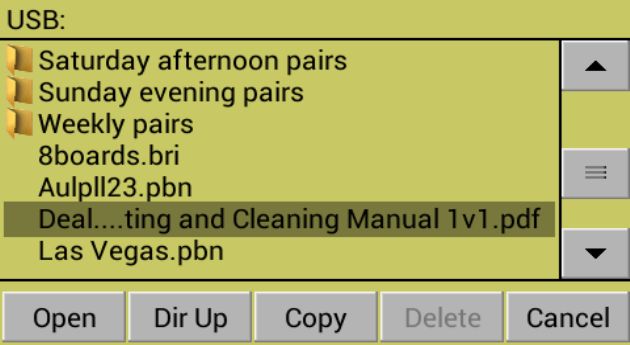__________________________________________9_________________________________________
3.2.2. USB Flash Drive Memory functions
The main method to transfer files to Dealer4+ for dealing is to use a Flash Drive. When connected, it
appear on the top level of the Load Screen as shown in chapter 3.2. After it is selected and opened it will
show the contents:
The yellow file picture on the left side of the name indicates a subdirectory. Subdirectories can be
opened using the Open button. A line without the file picture is the file name. A file name can be loaded
using the same Open button but only if it is a valid bridge file.
The Dealer4+ supports long file names. If a file name is too long to fit on the screen it is displayed
truncated. On the sample screen above, the selected file name is too long: "Dealer4 Maintenance
Adjusting and Cleaning Manual 1v1.pdf". If a name is too long, the Dealer4+ displays first 4 characters
then four dots (....) to indicate truncation and then the last number of characters to fill all available
space. This is the way long file names and paths are displayed on all screens. Due to this truncation, it is
recommended to keep file names shorter than 30-35 characters.
All files and directories existing on the Flash Drive are displayed. They are sorted alphabetically with
subdirectories shown first.
There is no limit for number of nested subdirectories however the total length of the path cannot be
longer then 255 characters. The current path is shown at the top of the screen: