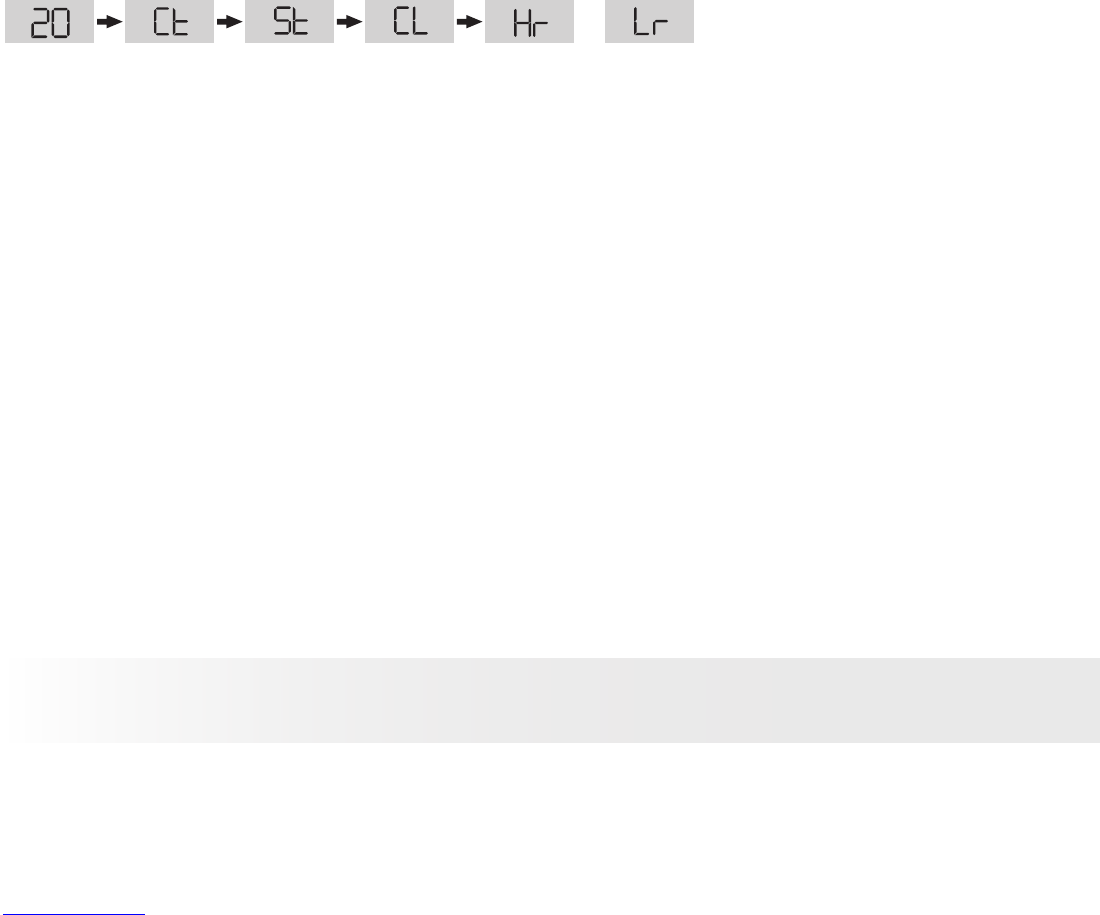• Taking an Image
Press the Shutter Button to take an image. The ION® Digital Camera
will beep. A high pitched beep indicates that the image was taken
successfully and the counter will count down. The LCD screen displays
the number of available images remaining.
• A low beep indicates insufcient light to take an image or the lens
cover has not been slide opened.
• A series of beeps indicates that the ION® Digital Camera is full.
By pressing the Mode Button you can cycle through additional
features as displayed on the LCD. When a given mode is displayed it
can be accessed by pressing the Shutter Button (see section 7.1). If
an option is not conrmed within 5 seconds the display will revert to
show the number of available images that can be taken.
or