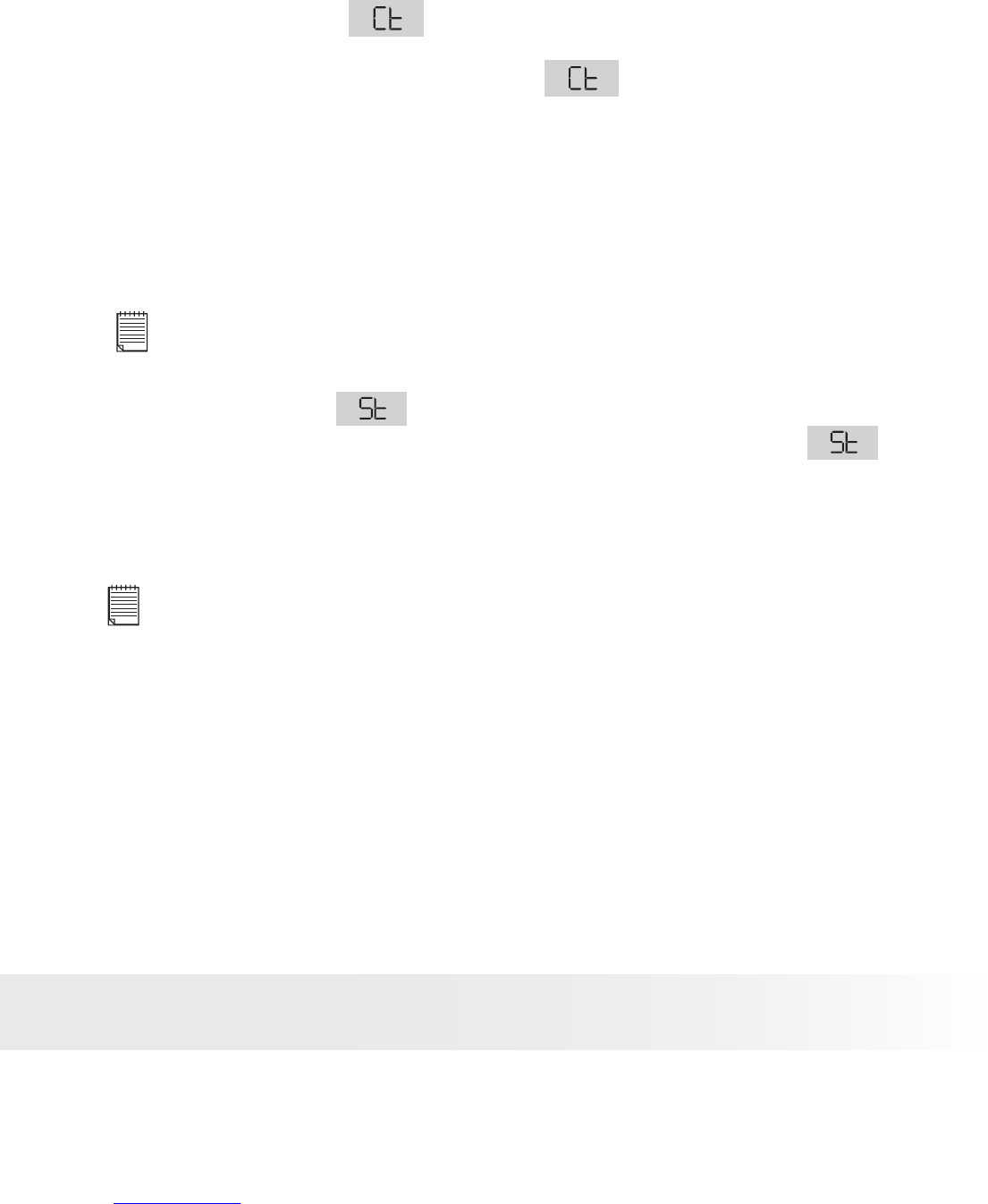19
ION® Digital Camera User Guide
www.ion-camera.com
• Continuous Mode
To create continous images:
1. Press the Mode Button until the
appears on the LCD.
2. Press and hold the Shutter Button within 5 seconds to start taking
continuous images. When you are in Low-Res mode, the ION® Digital
Camera will allow you to take 104 images. In Continuous Mode, the
counter will rapidly decrease accompanied by a series of rapid beeps
as each image is taken. If the Shutter Button is not pressed within
5 seconds the ION® Digital Camera will revert to the normal image
taking mode.
Important Note:
During the Continuous Mode the ION® Digital Camera will allow images to be
taken with insufcient light.
• Self-Timer Mode
To use the self-timer feature, press the Mode Button until
appears
in the LCD then press the Shutter Button to start a 10 second self-timer.
The ION® Digital Camera will issue a short beep every second and then a
long beep just prior to a further short beep which indicates that the image
has been successfully taken. It is a good idea to use the cradle for this.
Important Note:
The Self-Timer Mode cannot be selected when the ION® Digital Camera is full.