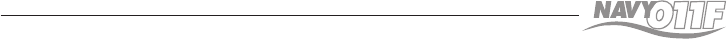25
4 TURNING THE POWER ON/OFF
Use PWR/VOL knob to turn on the radio, then adjust the volume.
To turn on the radio:
Rotate the PWR/VOL knob to turn on or off the radio. The knob will
make a clicking sound when the radio is turned on.
Once on rotate the PWR/VOL knob further to adjust the volume
5. ADJUSTING SQUELCH
Squelch is used to eliminate static and back ground noise in between
transmissions and allows silent operation of the radio until a trans-
mission, is received.
If Squelch is set too high only the strongest transmission scan be
heard and if it is set too low intermittent static and noise maybe an-
noying. Squelch is controlled by SQL knob located on the top of the
radio.
To set the Squelch:
Turn SQL knob counter clockwise as far as it you will hear a lot of
static.
Then turn SQL knob clockwise until the static stop, this is the cor-
rect position for the SQL knob
6. TRANSMITTING AND RECEIVING
Use Push To Talk (PTT) key to transmit speak on the selected channel.
To transmit and receive:
Press and hold Push-To-Talk (PTT) key then speak about to 4”,
away from the microphone, the TX icon will appear on the LCD
display while you are transmitting.
Release Push To Talk (PTT) key when nish and switch the radio to
listening mode.
For receiving the VOL (volume) knob can be adjusted for the best
listening audio output from the speaker.
NOTE: Before transmitting make sure that the channel you have
selected is not a receive-only channel.
4. ACCESSING THE PRIORITY CHANNELS 16
Channel 16 key allows you to access the emergency channel 16
quickly; pressing and holding this key also allows you to access chan-
nel 19. To access the channel 16:
Press Channel 16 key to access Priority channel 16.
1.
2.
1.
2.
1.
2.
3.
1.