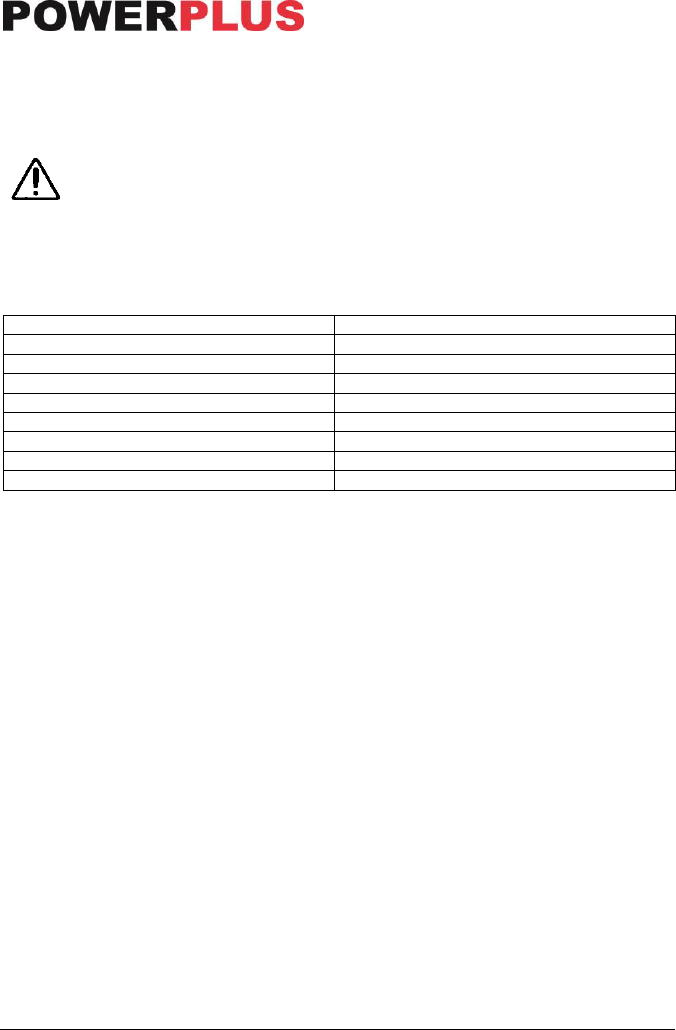POWE40040 EN
Copyright © 2019 VARO P a g e | 5 www.varo.com
▪ Immediately switch the machine off if it becomes jammed.
▪ Asbestos-containing materials may not be worked on!
▪ Touching or breathing in of the dust particles constitute a hazard for the machine operator
and other persons in the vicinity.
7 ASSEMBLY
Do not sand plaster surfaces, (WARNING: In this case your guarantee
becomes void) this may clog the motor (brushes, ball bearings,...).
Remove the power tool from the packaging. Do not plug it into the electrical grid before
assembly.
7.1 Grinding Belt Selection
Type K# for work on wood, iron and steel work pieces.
For rough grinding, please use a belt with a belt grain size of 40# and 60#. For finer grinding,
use one of the corresponding finer grain sizes. On uneven surfaces, first use a rough grinding
belt for smoothing and then a finer belt for the fine work.
7.2 Replacing the Sand Belt Fig. 1-2-3)
Disconnect the sander from the mains.
Pull out the locking lever in the side of the belt sander to loosen the sand belt (16) from the
rollers. Select a sanding belt with the appropriate grain size for the task.
Fit the sand belt onto the rollers.
The arrows on the sand belt must follow the direction of rotation.
Lock the sanding belt in place using the locking lever (5).
Switch on the sander and check that the sand belt runs continuously in the centre of the rollers.
If it does not, use the adjusting screw (15) to adjust the position of the sand belt.
8 USE
8.1 Installing the Dust collection bag (Fig. 4)
Attach the dust collection bag (1) with the help of the wire frame to the opening on the dust
discharge outlet of the machine. When the dust bag is too full, it affects the suction power.
Therefore, it is advisable to empty the bag as soon as it is 2/3 full. To empty, open the catch
on the bottom side of the dust collection bag.
8.2 Switching ON/OFF (Fig. 5)
Connect the plug to the power supply,the power-on indicator (12) is illumed until the tool
disconnect from the power mains.
The ON/OFF switch trigger (10) is located on the handle of the belt grinder.
The switch can be locked in place with the use of the lock-on button (11) on the side of the belt
grinder. Press the ON/OFF switch trigger and subsequently the Lock on button. The machine
now runs in continuous operation. The lock is disengaged by means of another pressing of the
ON/OFF switch trigger.