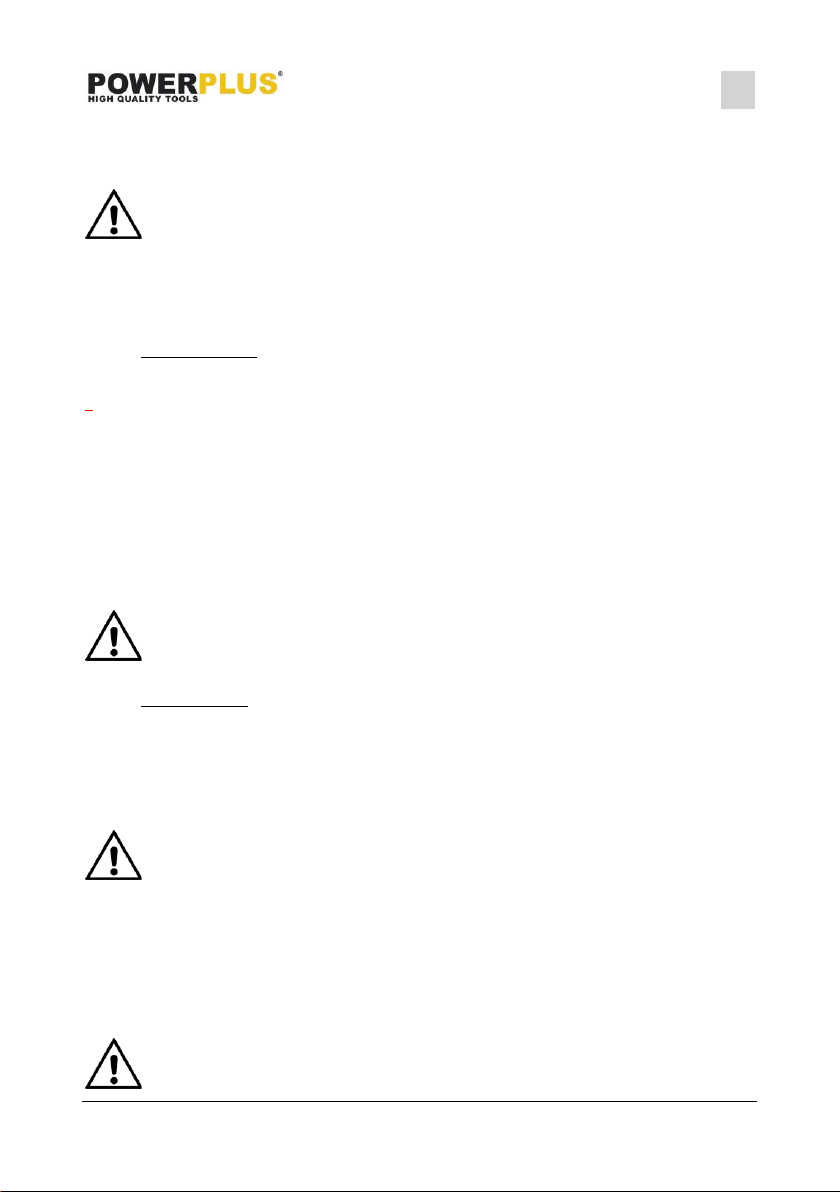POWX075730S EN
Copyright © 2022 VARO P a g e | 8 www.varo.com
▪ Using a square, lay the heel of the square against the blade and the ruler against the
fence (4) as shown.
▪ Adjust the fence 90° to the blade and tighten the two fence locking bolts.
NOTE: If the saw has not been used recently, recheck blade squareness to
the fence and readjust if needed.
▪ After fence has been aligned, make a cut at 90° using a scrap piece of wood and check
squareness on the piece. Readjust if necessary.
8.4 Replacing a blade (fig.3)
8.4.1 Removing blade
▪ Unplug the saw from the outlet.
▪ Allow the mitre saw cutting head to rise to the upright position.
▪ the cover plate screw (2) until the cover plate (3) can move up together with the plastic
blade cover (1).
▪ Rotate the cover plate (3) upward to expose the arbor bolt (4).
▪ Place the blade wrench over the arbor bolt.
▪ Locate the arbor lock button (5) on the motor, below the mitre saw switch handle.
▪ Press the arbor lock button, holding it in firmly while turning the blade wrench clockwise.
The arbor lock will engage after turning the wrench. Continue to hold the arbor lock button
to keep it engaged, while turning the wrench clockwise to loosen the arbor bolt.
▪ Remove the arbor bolt (4), the blade collar (6) and the blade (7). Do not remove the inner
blade collar.
NOTE: Pay attention to the pieces removed, noting their position and
direction they face. Wipe the blade collar clean of any sawdust before
installing a new blade.
8.4.2 Installing blade
▪ Unplug the mitre saw before changing/installing the blade.
▪ Install a blade with an arbor, making sure the rotation arrow on the blade matches the
clockwise rotation arrow on the upper guard.
▪ Place the blade collar (6) against the blade and on the arbor. Thread the arbor bolt (4)
onto the arbor in a counterclockwise direction.
IMPORTANT: Make sure the flats of the blade collars are engaged with the
flats on the arbor shaft. Also, the flat side of the blade collar must be placed
against the blade.
▪ Place the blade wrench on the arbor bolt.
▪ Press the arbor lock button (5), holding it in firmly while turning the blade
counterclockwise. When arbor lock engages, continue to press it in while tightening the
arbor bolt securely.
▪ Rotate the cover plate (3) back to its original position until the slot in the cover plate
engages with the cover plate screw (2). While holding the lower blade guard, tighten the
screw (2) with a Phillips screwdriver.
NOTE: The lower blade guard must be lowered to the downward position to
access the cover plate screw.