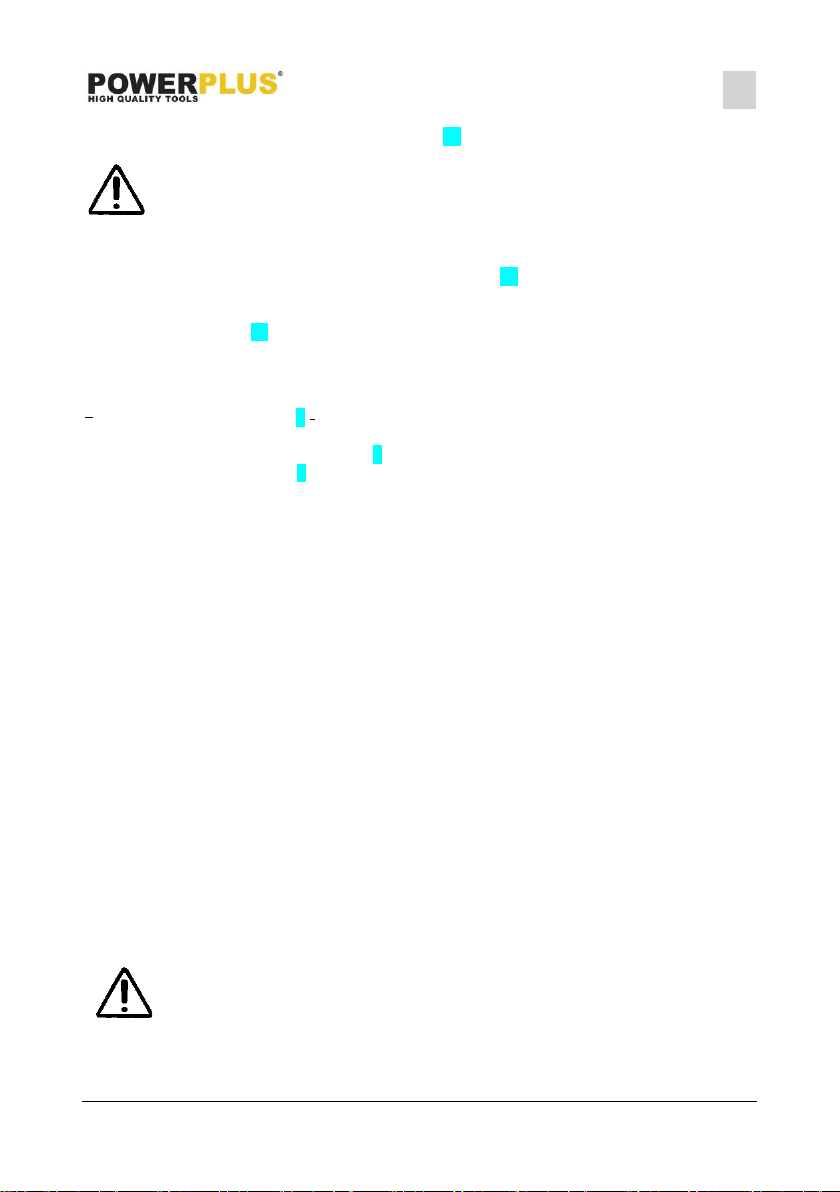POWX075740DB EN
Copyright © 2022 VARO P a g e | 8 www.varo.com
9.2 Dust and chip extraction
For integrated dust extraction, place the dust bag (18) on the sawdust outlet.
For external dust, you can use a vacuum cleaner hose.
The dust bag is only for a partial dust removal! It is designed to break the
dust extraction.
9.3 Clamping the work piece
Make sure the work piece can’t be catapulted. The clamp (11) is the most perfect gadget to
avoid this.
▪ Press the work piece against the fence (4) and between the clamp
▪ Tighten the clamp (11) clockwise to secure the work piece.
9.4 Horizontal mitre angle
The horizontal mitre angle can be set in the range from -45° to 45°. The horizontal mitre angle
scale shows the currently set in degrees.
▪ Loosen the locking knob (7).
▪ Rotate the saw table (5) to the required angle ( to the right or to the left). The required
angle can be read of the scale flute (9).
▪ Tighten the locking knob (7) clockwise.
9.5 Adjusting of the cutting angle (Fig 1)
▪ Position the saw in the lower position and block it with the blocking pin.
▪ Now hold the try square (90°) against the guide rail and the saw blade. The latter must
make complete contact with the try square. If this is not the case, then you can adjust the
angle by loosening the counter nut and adjust with adjustment bolts until the angle
between the blade and the turn table equals 90°.
▪ To carry out this step, use the delivered key for loosening the screws. Do not forget to re-
tighten the screws afterwards.
9.6 Dual bevel (Fig. 2)
The mitre saw can be used to make cuts to the left and right side at an angle of 45° to -45°
▪ Lift the machine head to its top position
▪ Release the turntable by loosening the locking handle (7)
▪ Adjust the turntable by its handle to the required angle
▪ Re-tighten the locking handle (7) to fix the turn table in position
▪ Undo the lock knob (20), lock pin (26) and hold the handle (13), tilt the machine head to
the left or right, to the required angle scale (19)
▪ Re-tighten the lock know (20), lock pin (26) and make the cut
9.7 Slide lock adjustment
▪ To unlock and lock the slide bar (12), turn the slide bar lock knob (21) counterclockwise or
clockwise
9.8 Depth stop (Fig. 3)
When not a complete cut through the work piece is desired, use the depth stop bolt to control
the depth of cut.
Only adjust the front bolt. The rear bolt is used to prevent the blade from
cutting the table during normal cutting. Do not adjust the rear bolt.
▪ Unlock the retaining pin.
▪ Raise the saw head assembly.
▪ Push the depth stop to the left to use the depth stop bolt settings.