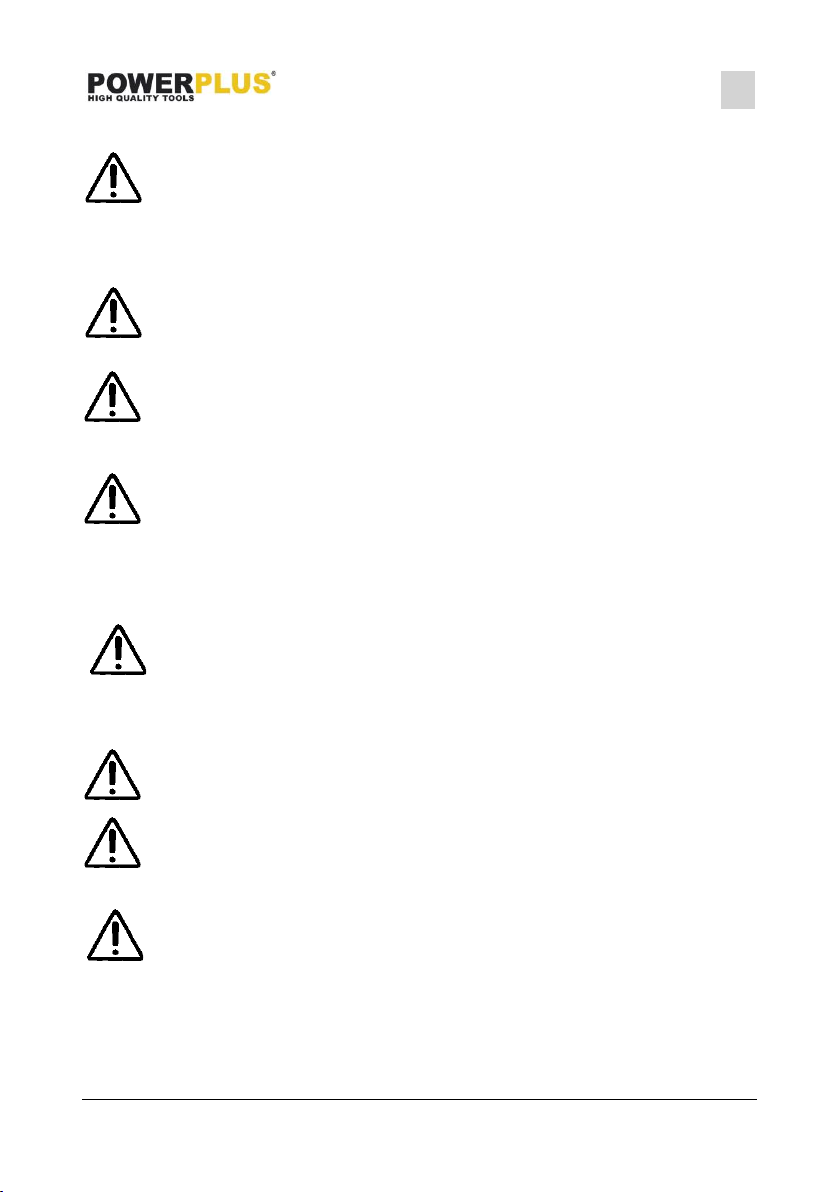POWX07590 EN
Copyright © 2023 VARO P a g e | 11 www.varo.com
9.4 Setting the cutting height (Fig. 6)
Risk of injury! Parts of the body or objects located in the adjustment area
may be caught by the operating saw blade! Only adjust the cutting height
when the saw blade is at a standstill!
▪ Adjust the cutting depth by turning the hand crank (A).
▪ Turning the hand crank counterclockwise reduces the cutting depth. Turning the hand
crank clockwise Increases the cutting depth.
Note: To balance out play in the cutting height setting, always raise the saw
blade from below to the required position.
The cutting depth is optimally set when the saw blade is one blade tooth
higher than the wofkpiece.
9.5 Setting the saw blade angle (Fig. 7)
Risk of injury! Parts of the body or objects located in the adjustment area
may be caught by the operating saw blade! Only adjust the blade angle
when the saw blade is at a standstill!
▪ Loosen the fixing screw (3).
▪ Set the required angle of tilt.
▪ The set tilt angle can be read from the scale (4).
▪ Tighten the fixing screw (3).
Notes: In order to make use of the full range of 44° settings, the cutting
height must be reduced accordlngry.
9.6 Sawing
Risk of injury! If the gap between the parallel stop and the saw blade is less
than 120 mm, the push stick must be used.
Risk of injury! Always hold the guided workpiece, not the section of
workpiece that is being cut off.
Machine damage
Check the wood to be processed carefully. Foreign objects such as nails,
screws and other similar objects may seriously damage the unit
▪ Set the required gap of the parallel stop to the saw blade
▪ Set the required angle of the cross stop.
▪ Set the saw blade cutting height.
▪ Set the required tilt angle of the saw blade.
▪ Place the workpiece up against the cross stop.
▪ Switch the circular saw bench on by pressing the green button I on the On / Off switch (1).