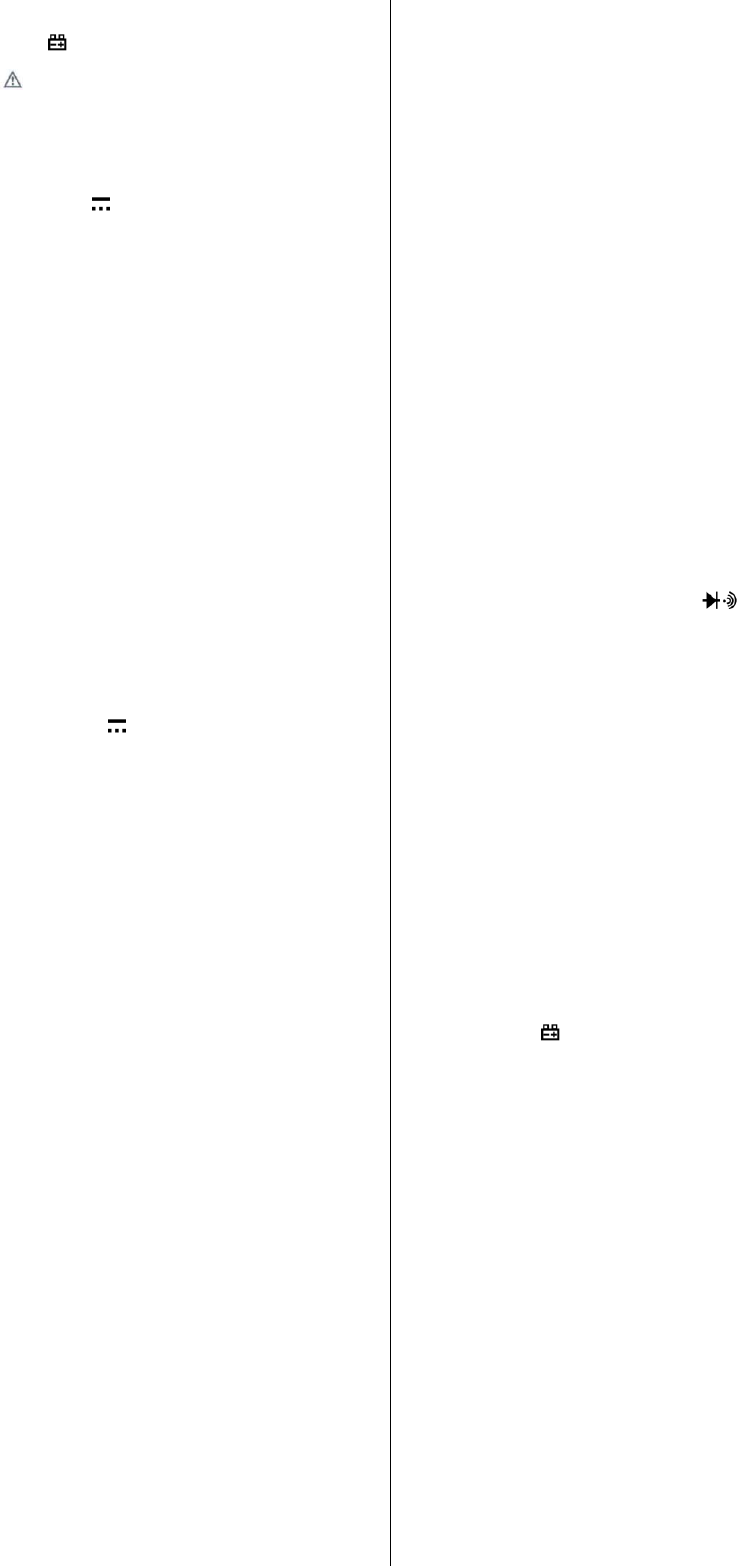4. HOW TO USE THE MULTIMETER
PRELIMINARY NO
1. If the battery i“ ” sign will appear
should be repla
2. The mark or sign“ ” nex
that the input voltag
This is to prevy.
3. The FUNCTION switch
operation.
4.1 DC Voltage Measurement
1) set the FUNCTION“V ” range .
2) Co“ COM” jack ared
the “ VΩ” jack.
3) Connect the test leads a t source or load un
measurement.
Note:
1. I not
switch to the highes
2. when “ 1” is , overrange
switch must be
3. Don’ t
at higher voltag
4. Use extreme caution to avo
measuring high
4.2
1) Set the FUNC“V~” range.
2) Co“ COM” jack ared
the “ VΩ” jack.
3) Connect the test leads a t source or load un
measurement.
Note:
1. Don’ t apply more than 700Vr AC t the input ,indication is
possible
circuity .
2. Use extreme caution to avoid
measuring high
4.3 DC current Measurement
(1) Set the FUNCTION“ A ” range .
(2) Connect the blac“COM ” jack and the red test lead
to the “mA” jack for a m of 200 a m of
20Ared test lead to“ 20A ” ja
(3) Connect the test
Note:
1. the not beforehand, s the
switch to high
2. when “ 1” is display, overrange is being indi
switch must be
3. , 20A
used and
fuse rating shou
the internal cir
4.4 AC Current Measurement
(1) Set the FUNCTION sw“ A~” range.
(2) Connect “ COM” red
lead to “ mA ” for a of a maximum of
20Ared test lead to“ 20A ” jac
(3) Connect the test lead in series with the load under
measurement.
Note :
1. the not beforehand, s the
switch to high
2. when “ 1” is display, overrange is being indi
switch must be
3. , 20A
used and
fuse rating shou
the internal cir
4.5 Resistance
(1) Set the FUNCTION sw“Ω ” range .
(2) Connect “ COM” red
lead to the “ VΩ” ja
(3) Connect the t leads across the resistance under
measurement.
Note:
1. I
of “ 1”).
Select a range. For resistance approximately 1
and above, the meter take few is
normal for high
2. W, the sign “ 1” will
be displayed for the
When
all power
4.6 Capacit
(1) Set“ F” r
(2) I“ C-”
and “C+ ” on the front p
Note :
1. Capacitors shou
test-jacks.
2. When testing
lag before the final
3. Do
larger cap) to measuring
4.7 Frequenc
(1) Set the FUNCTION “ 200KHz” range.
(2) Connect the blac“COM ” jack andred test lead
to the “ VΩ” jack .
(3) Connect the test lea
4.8 T
(1) Set the FUNCTION “℃ ”
(2) Connect the“ T” jack , the R
to “ T+ ” jack.
Put the sensor
A. This meter enclosures WRNM-010 type contact thermocouple,
limit temperature ℃ (300 ℃ shortly ) ;
B. Please don't change the
guarantee to measur
C. Do not import any vo.
4.9 Diode Measurement and audible continuity test
(1) Set “ ”
test leads across t diode under m display shows the
approximate forw
(2) Connect the “ COM” jack red
the “ VΩ” jack..
(3) Connect
lower than80 Ω ,t
4.10 Backlight
Press
turn it of
5.MAINTENANCE
(1) The multimeter a not
with the circui
A N
B : Never connect a source of voltage under the condition of
resistance
C Never
fully closed .
D Battery t
leads have been di
(2) t
the meter is not being
(3) I the sign “ ” appear s open
cover
For fuse replace
6. W
The guarantee p44 amounts to 2 years and
of purchase. Duri
attributable to material or
or replace a defectiv
EL to re applianc they have beco
defective as a result of d inappropriat us o modificatio or
adaptations made after the pu
T
where the appliance was sold. Always add a d
problem.