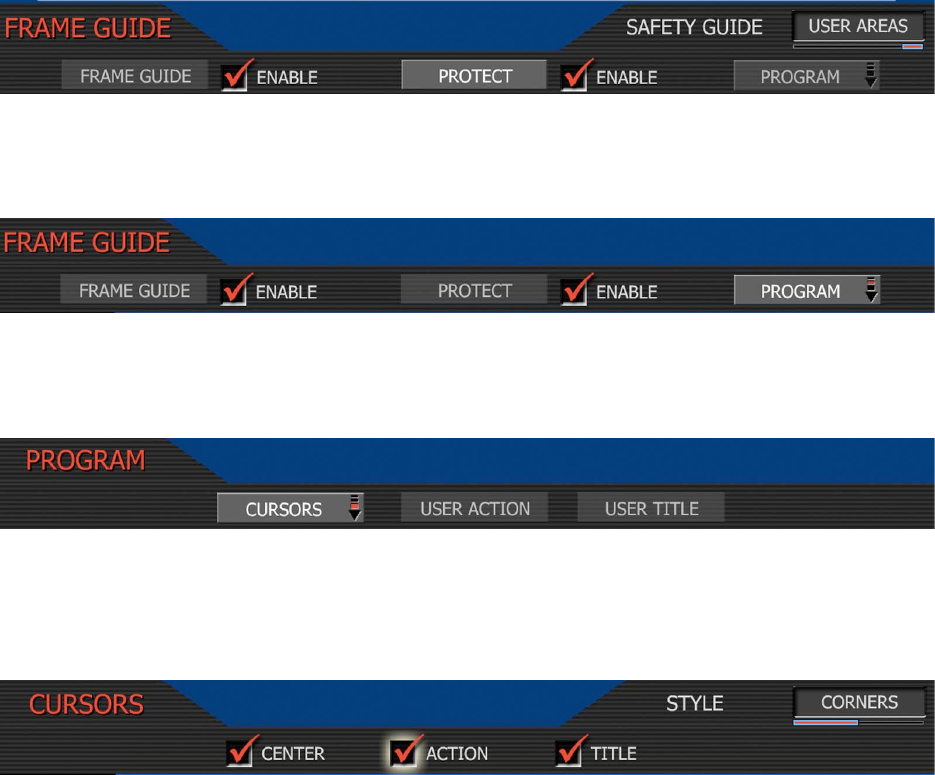PROGRAM allows the use to program the specific PROTECT areas to be used.
Press the PROGRAM key to access the sub menu.
Press Cursors to enable Center, Safe Action or Safe Title cursors. Press User Action or User
Title to program new User Action or Title areas.
Cursors: enables Center, Safe Action, Safe Title and Image Center cursors.
Cursor: Enables / disables image center cursor.
Action: Enables / disables guide. Style may be specified as a corner marker or a rectangle.
Title: Enables / disables User guide. Style may be specified as a corner marker or a rectangle.
User Action: press to program a custom Safe Action area. Area may be adjusted for width,
height, and center offset. User Action values may be saved in USER PREFERENCE files.
Width: Adjusts the width of the guide. Maximum width of the guide is 1280 pixels.
Height: Adjusts the height of the guide. Maximum height of the guide is 720 pixels.
Note: The camera will display the aspect ratio of the guide based on these two values.