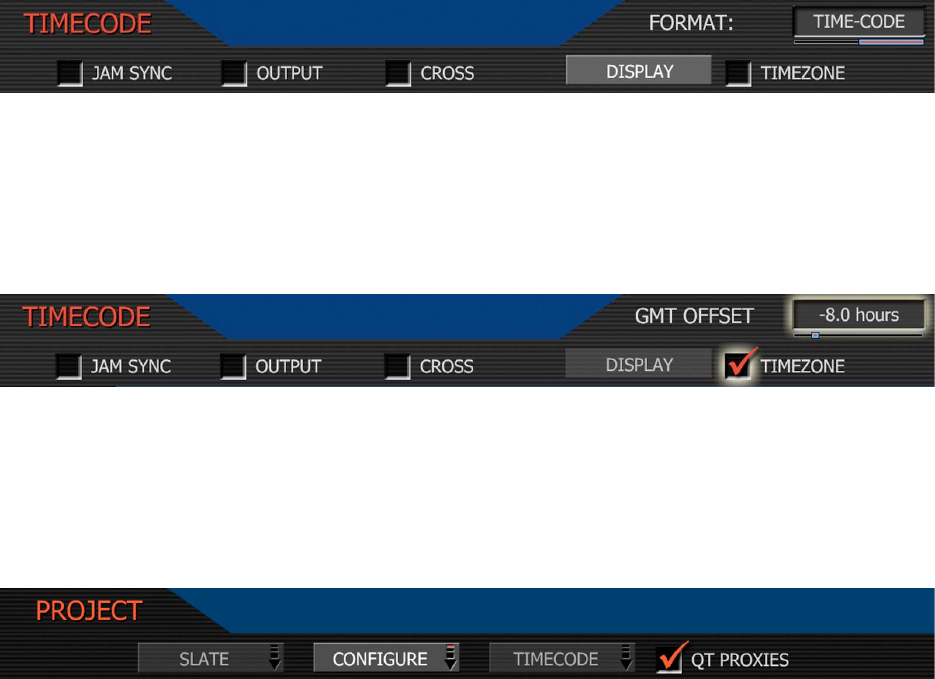Display: lets the operator select whether Edge Code or Time Code is displayed in the status
displays. This selection also determines which of the two recorded timecode tracks will be
used in the QuickTime reference movies, and the primary timecode track in HD-SDI outputs.
If Edge Code is selected, “E” precedes the value shown in the status display. If Time Code is
selected, "T," precedes the value shown in the status display. Default setting is Time Code.
Timezone: Applies a time offset to the SET CLOCK value established for the camera.
If camera date and Time are set to GMT, and then set TIMEZONE to –8 for West Coast US
(Pacific) time etc. Or set to local time, and then set the TIMEZONE value to 0.
QT Proxies
When checked, the camera will create a QuickTime reference movie at the completion of each
clip record. These movies are placed in the same folder as the .R3D file. While the movies are
being created the camera reports “POST” in the status display.
Monitor
The monitor menu provides controls for the framing guides and test patterns.