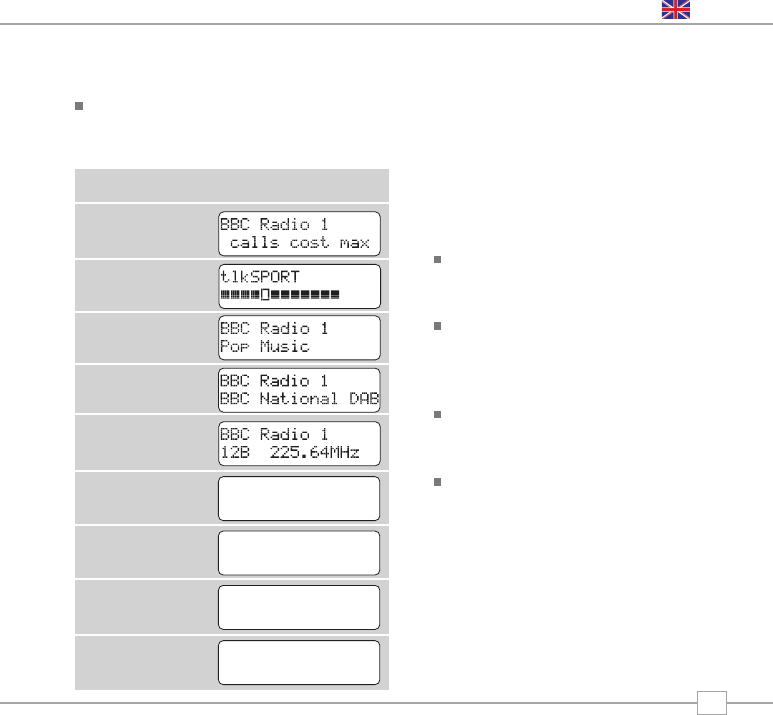To Change the Display Mode
Mondo has nine different display modes.
Press the INFO button on the remote to cycle
through each mode.
These display modes are explained in the table below:
Normal display
with scrolling text
Display option Example
Type of broadcast
Signal strength bar
Broadcaster
Station name and
frequency
Signal strength
Data rate and
audio type
Finding and Adding New
Stations
As time passes, new stations will become
available in your area. To find them and
add them to your station list, simply
press the SCAN button on your remote.
Saving Station Presets
Mondo has 10 preset locations for
storing your favourite DAB stations.
To store a preset, press and hold the
corresponding number on the remote
control (white buttons).
To store a preset in locations 6 - 10,
press shift and then press and hold the
relevant preset button.
Recalling Station Presets
To recall a preset, press the
corresponding button on the remote
control.
To recall a preset from locations
6 - 10, press shift and then press the
relevant preset button.
7