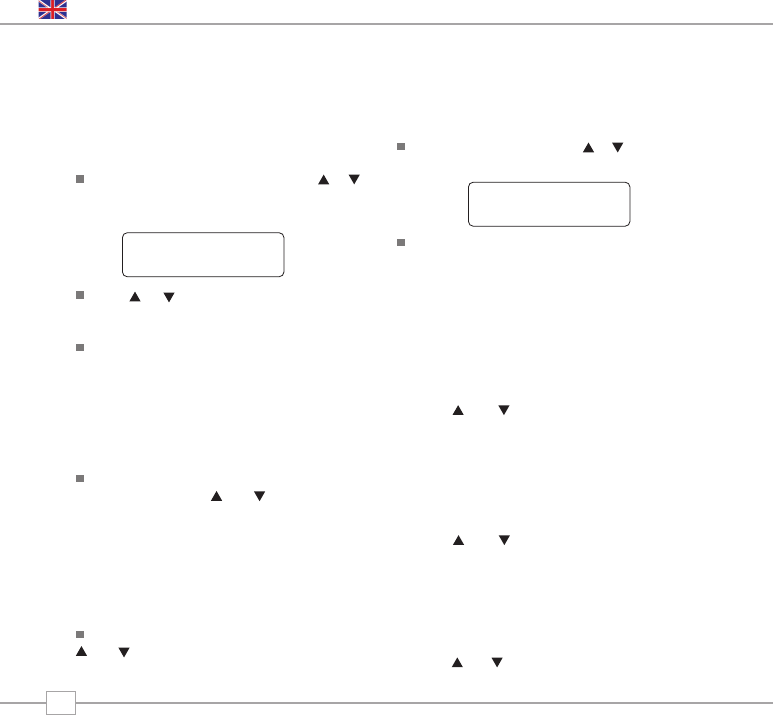Mondo has a number of functions that are accessed through the MENU button while in DAB Mode.
Advanced Mode
Press MENU, then press or until
‘Advanced Mode’ is displayed:
Press SELECT to confirm your choice.
There are three options within the Advanced
Mode menu:
Advanced View
Enabling advanced view helps to differentiate
between two stations with the same service name.
This sometimes occurs when the same station is
available via two regionally adjacent ensembles.
Use the and buttons choose Enable or
Disable and press
SELECT
to confirm.
Long Labels
Some services have a long label as well as a short
label displayed in the service list. Enabling long labels
will display the long label if there is one available.
Use the and buttons choose Enable or
Disable and press
SELECT
to confirm.
Show Ensemble
When show ensemble is enabled, the channel
name (eg 12B) will be displayed on the top
display line as you browse the station list.
Use the and buttons choose Enable or
Disable and press
SELECT
to confirm.
DAB Menu Options
8
Full Scan
You may wish to perform a full scan if you move
Mondo to a different location. This will clear the
current station list and write a new list of all the
stations available in the new location.
To perform a Full Scan, press the MENU
button then use the and buttons to
scroll to Full scan and press SELECT.
Removing ‘Unavailable’ Stations
To remove ‘unavailable’ stations from Mondo’s
station list, ie. those that display a ? before the
station name, you can use the ‘Prune’ option.
Press the MENU button then use the
and buttons to scroll to Prune and press
SELECT.
English
Station List
To change stations from within the DAB menu:
Press the menu button, then press or to
scroll through the menu until Station List is
displayed and press
SELECT
.
Press or to scroll through the station
list until the desired station is displayed.
Press
SELECT
to confirm your choice.