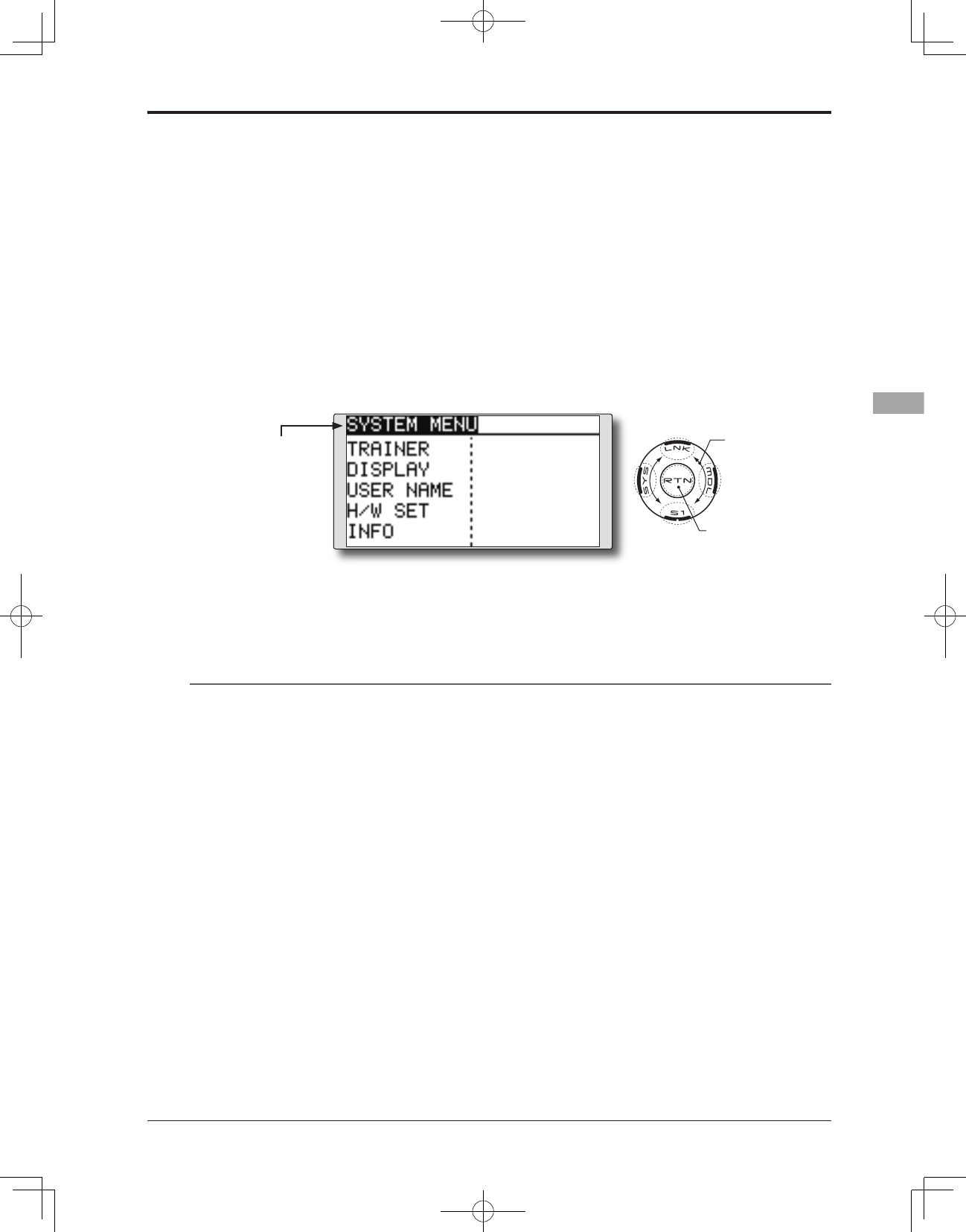41
<Functions of System Menu>
SYSTEM MENU
System Menu functions table
[TRAINER]: Starts and sets the trainer system.
[DISPLAY]: LCD and back-light adjustment
[USER NAME]: User name registration
[H/W SET]: H/W reverse and stick mode
[INFO]: Displays the program version, SD card information, product ID, and language selection.
The System Menu sets up functions of the
transmitter: This does not set up any model data.
● Call the system menu shown below by
touching the SYS button twice at the home
screen, etc.
●Se lect [SYSTEM MENU]
and return to the home
screen by touching the
RTN button.
●Accesssetupscreen
<SensorTouch™>
●Selectthefunctionyouwanttosetandcall
the setup screen by touching the RTN button.
Scrolling
●Movingcursor