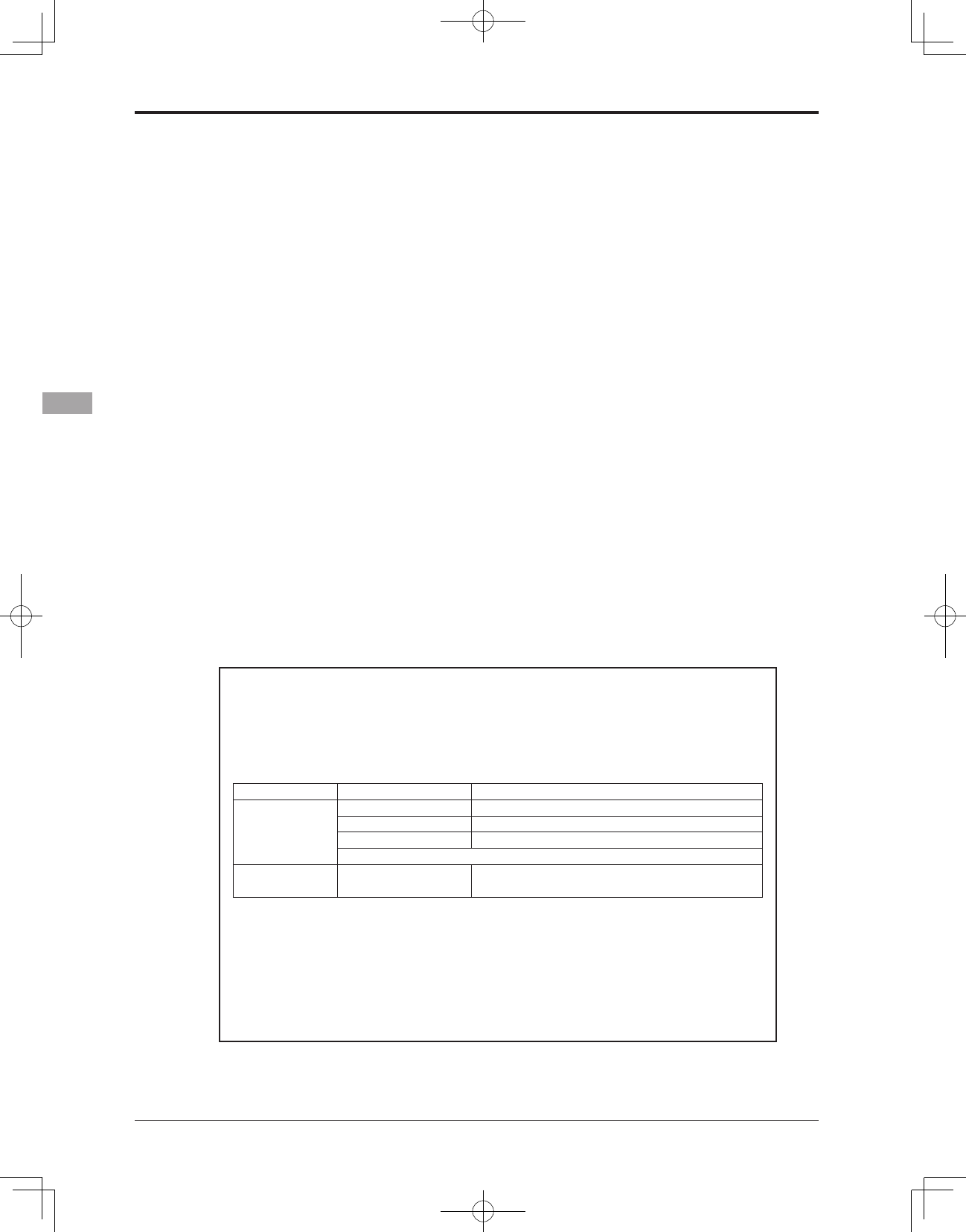42
<Functions of System Menu>
TRAINER
Trainer system starting and setting
The Trainer function makes it possible for the
instructor to choose which functions
(*1)
and channels
are to be used for instruction, making it possible to
match the training ability to the student's skill level.
Two transmitters must be connected by an optional
trainer cord, and the instructor's transmitter should
be programmed for trainer operation, as described
below.
When the Instructor activates the trainer switch,
the student has control of the aircraft (if MIX or
FUNC mode is turned on, the Instructor can make
corrections while the student has control). When
the switch is released the Instructor regains control.
This is very useful if the student gets the aircraft
into an undesirable situation.
You can select the channel input data from the
student transmitter as either "FUNC" or "MIX"
mode. These options make it easier to use a variety
of receivers, transmitters, etc.
It is also possible to use the virtual channel (VC)
at “FUNC” or “MIX” mode or to use the trainer
system with ying wing airplanes.
When using T8FG as the student transmitter, the
trainer function is not used.
(*1)
You can select the operation mode for each channel.
(NORM/MIX/FUNC/OFF)
NOTE: This trainer system can be used in the
following manner;
1. With the T8FG transmitter and a conventional
transmitter, if the channel order is different,
it is necessary to match the channel order
before using this function.
You can select the channel of input data
from student's transmitter in the "FUNC" or
"MIX" mode.
2. When the T8FG is used as the instructor’s
transmitter, set the modulation mode of the
student’s transmitter to PPM.
If being used as the student, T8FG can be
connected to the instructor's transmitter which
the PPM mode as the student's modulation
mode is required. T8FG always sends PPM
mode signal from the trainer jack.
3. Be sure that all channels work correctly in
both transmitters before ying.
T8FG/T12FG special trainer cable
Use the T8FG/T12FG special trainer cable (FUTM4405) when using the T8FG or
T12FG transmitter at the trainer function instructor side. Operation may not be normal with
a conventional trainer cable.
*If the T8FG or T12FG transmitter is used as the student transmitter when the instructor transmitter is not a
T8FG or T12FG, a conventional trainer cable may be used.
Instructor Student Trainer cable
T8FG, T12FG
T4EX, T6EX, T7C, T9C T12FG special trainer cable
T12Z, T14MZ, FX-40 Conventional trainer cable (Rect. - Rect.)
T4V Conventional trainer cable (Rect. - Round)
T6X, T7U, T8U, and T9Z are not applicable.
Other than
T8FG, T12FG
T8FG, T12FG
Conventional trainer cable (Rect. - Rect.) or
Conventional trainer cable (Rect. - Round)
*The direction that the T8FG/T12FG special trainer cable connects is fixed. Connect
the instructor cable adapter connector of the cable to the instructor T8FG or T12FG and
connect the student connector to the student transmitter. If the cable is connected in reverse,
the student's transmitter power will not be turned on even if the instructor side power is set
to ON.
*If the instructor side T8FG or T12FG trainer function is not enabled, the student's power
will not be turned ON even if the connection direction is correct.