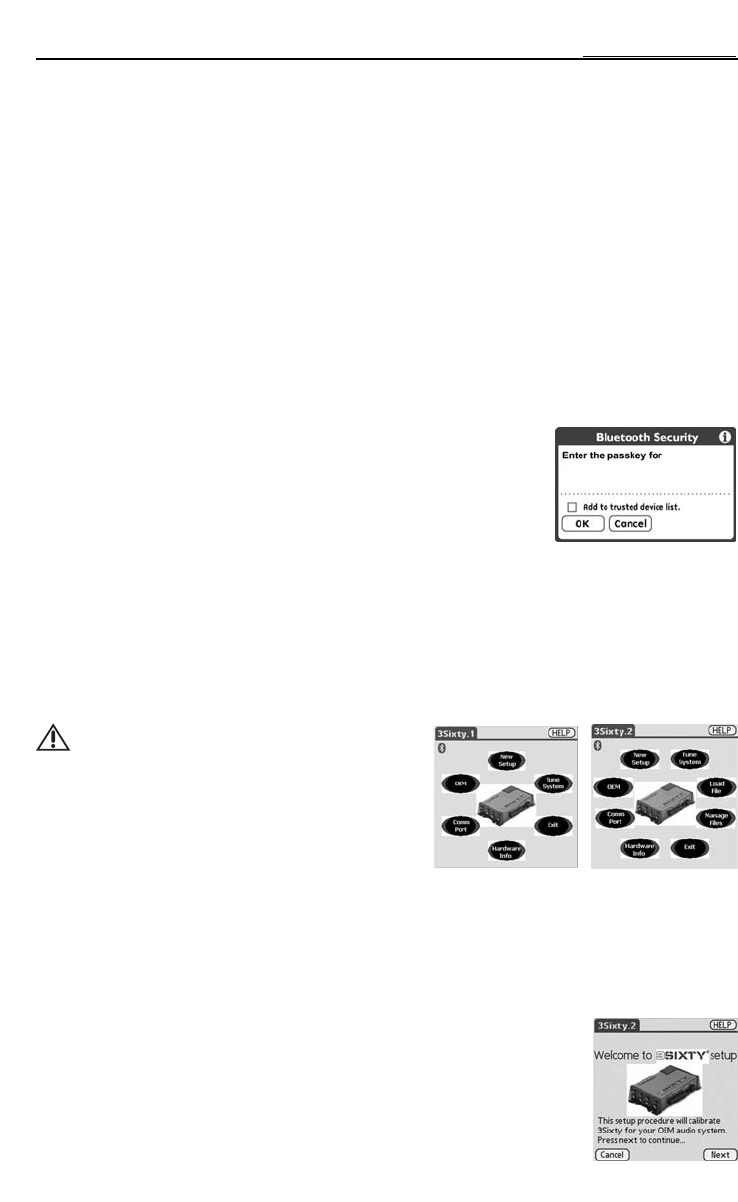9
OPERATION-SETUP
OPERATION
NOTE:Due to the different Palm models available for use with the 3Sixty, the following instructions takes
into account that you have an understanding of the operation of the Palm device you are using.
BLUETOOTH CONNECTION
The 3Sixty unit is controlled wirelessly using Bluetooth
®
technology. This enables the user to control the
unit anywhere within the range of the Bluetooth antenna. The standard range is approximately 30 feet.
This range may be less depending on the obstacles between the 3Sixty unit and the Palm device.
1. Turn vehicle key to accessory.
2. Wait for red power LED on the 3Sixty unit to stop blinking.
3. Run the 3Sixty (3Sixty.1 for 3Sixty.1, or 3Sixty.2 for 3Sixty.2) application on your Palm device.
4. A screen will appear showing that the Palm device is looking for a Bluetooth connection.
NOTE:If a screen appears showing Bluetooth connection failed, move closer to the 3Sixty unit and try
again to connect.
5. Select the 3Sixty unit name from the list shown and select “OK” to connect.
NOTE:The default name on the list is the serial number for the 3Sixty unit.The serial number is located
on the bottom of the 3Sixty unit.
6. The first time a screen will appear requesting the security passkey for the
unit, this is the PIN (Personal Identification Number) for the 3Sixty unit.
The default PIN is 0000 (four zeros). Clicking the box “Add to trusted
device list” will allow you to skip this step the next time you connect
from the Palm device currently being used.
7. Once Bluetooth connection is established, the Palm device will show the
main menu and the 3Sixty unit power LED will turn blue.
NEW SETUP AND OEM INTEGRATION
OEM Integration - This Patent Pending feature allows the integration of aftermarket audio equipment
into a OEM (Original Equipment Manufacturer) audio system without removing the source unit and
amplifier. Many OEM audio systems are tuned for the components (amps and speakers) installed at the
factory. They are also used to fix the acoustic signature of the vehicle. The 3Sixty OEM Integration feature
will help solve the issue of pre-EQ (Equalizer) signal to allow for the installation of aftermarket audio
components. Rockford does not guarantee this feature will fix the vehicle’s acoustic signature.
CAUTION: Rockford recommends that 3Sixty
OEM Integration feature be setup
by an authorized dealer. Damage
may be caused to the OEM audio
system due to tampering. Rockford
takes no responsibility for such
actions.
1. Connect to the 3Sixty via Bluetooth Connection.
See procedure above.
2. Select either the New Setup or OEM Integration
Icon from the main screen and the 3SIXTY setup
wizard will appear.
NOTE:A set of screens will walk you thru the process. At any time, you may click Cancel to return to
the main screen. Selecting Back will return you to the previous screen; next will advance you to
the next step.
3. Go to OEM Integration or to page 11 for New Setup.
OEM Integration
4. Click “NEXT” to start the setup for the OEM Integration process. Clicking
the Cancel icon will return you to the main screen.
3Sixty.1 Main
Menu Screen
3Sixty.2 Main
Menu Screen