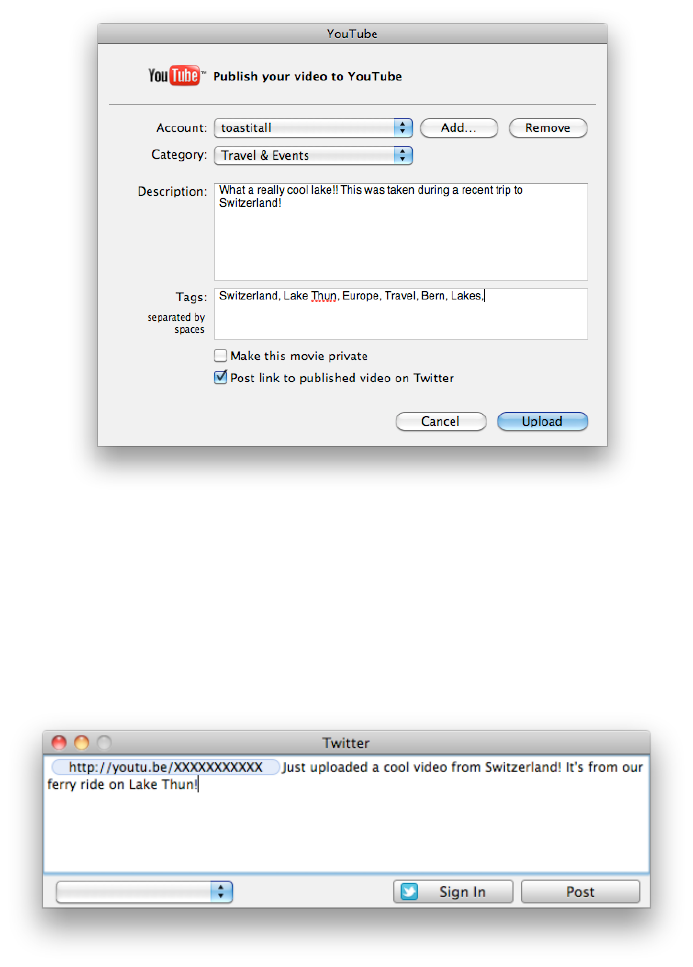8. Enter in information and choose privacy settings. In the dialog for the selected video
hosting service, choose a category, type a description and tags, and choose whether or
not to keep the movie private. For YouTube and Vimeo, you can also choose to post a
tweet to Twitter about your newly uploaded video. !
!
9. Tweet about your video. Once you click Upload, you see a small dialog with a link. This is
the body of your tweet. !
!
a. Type your tweet. Be sure to add some of your own text to the link. To help you
keep in line with the Twitter character count rule, keep an eye on the counter to
the top right.!
!