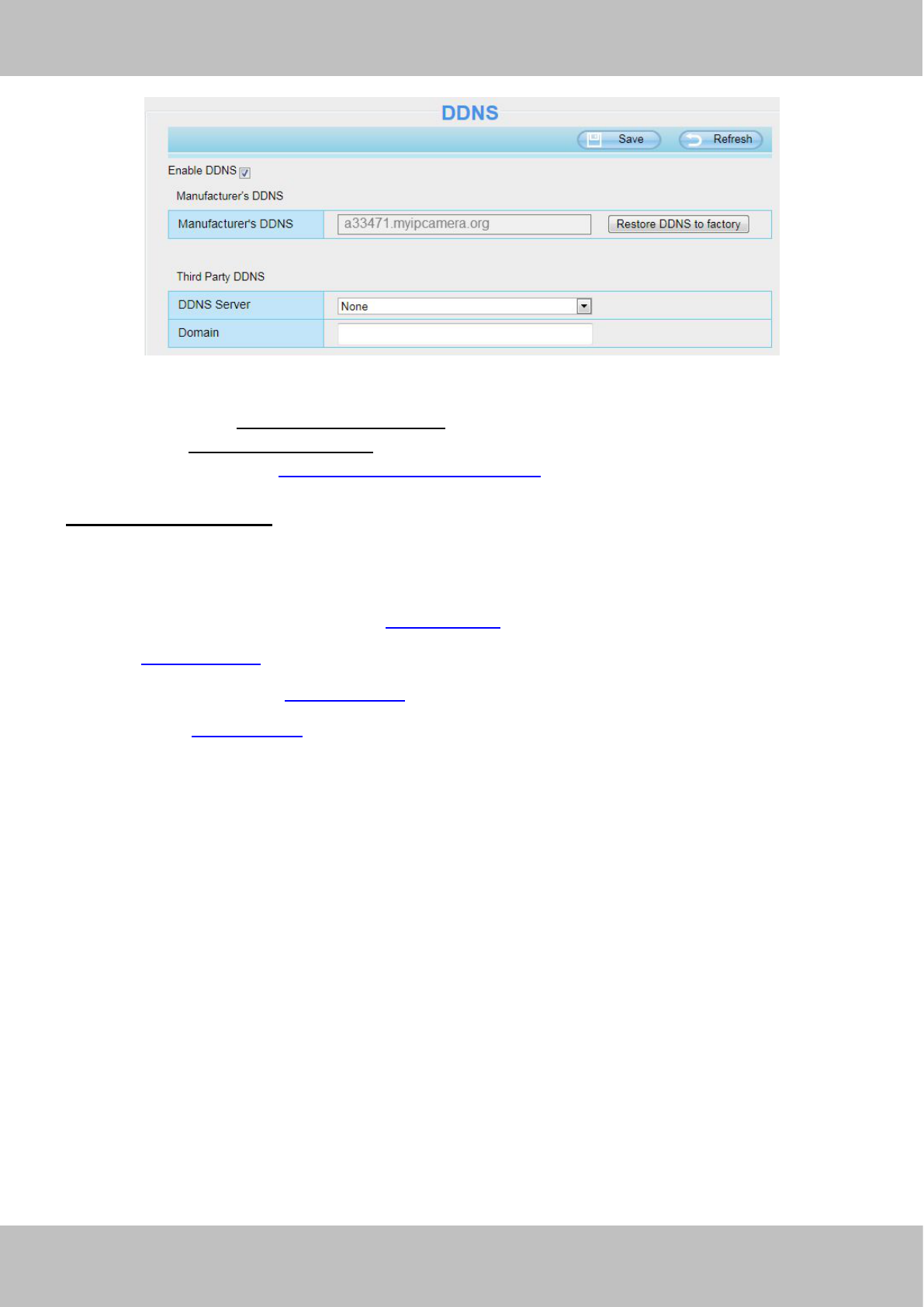Now you can use http:// Domain name + HTTP Port to access the camera via internet.
Take hostname a33471.myipcamera.org and HTTP Port no. 800 for example, the accessing link of the
camera via internet would be http:// a33471.myipcamera.org:8000
Restore DDNS to factory: If you have configured Third Party DDNS successfully, but you want to use
Manufacturer’s DDNS again , here click this button and start Manufacturer’s DDNS Service.
Third Party Domain Name Settings
User can also use third part DDNS, such as www.no-ip.com, www. 3322.com
Here take www.no-ip.com for example:
① Step 1, Go to the website www.no-ip.com to create a free hostname
Firstly: Login on www.no-ip.com and click No-IP Free to register.