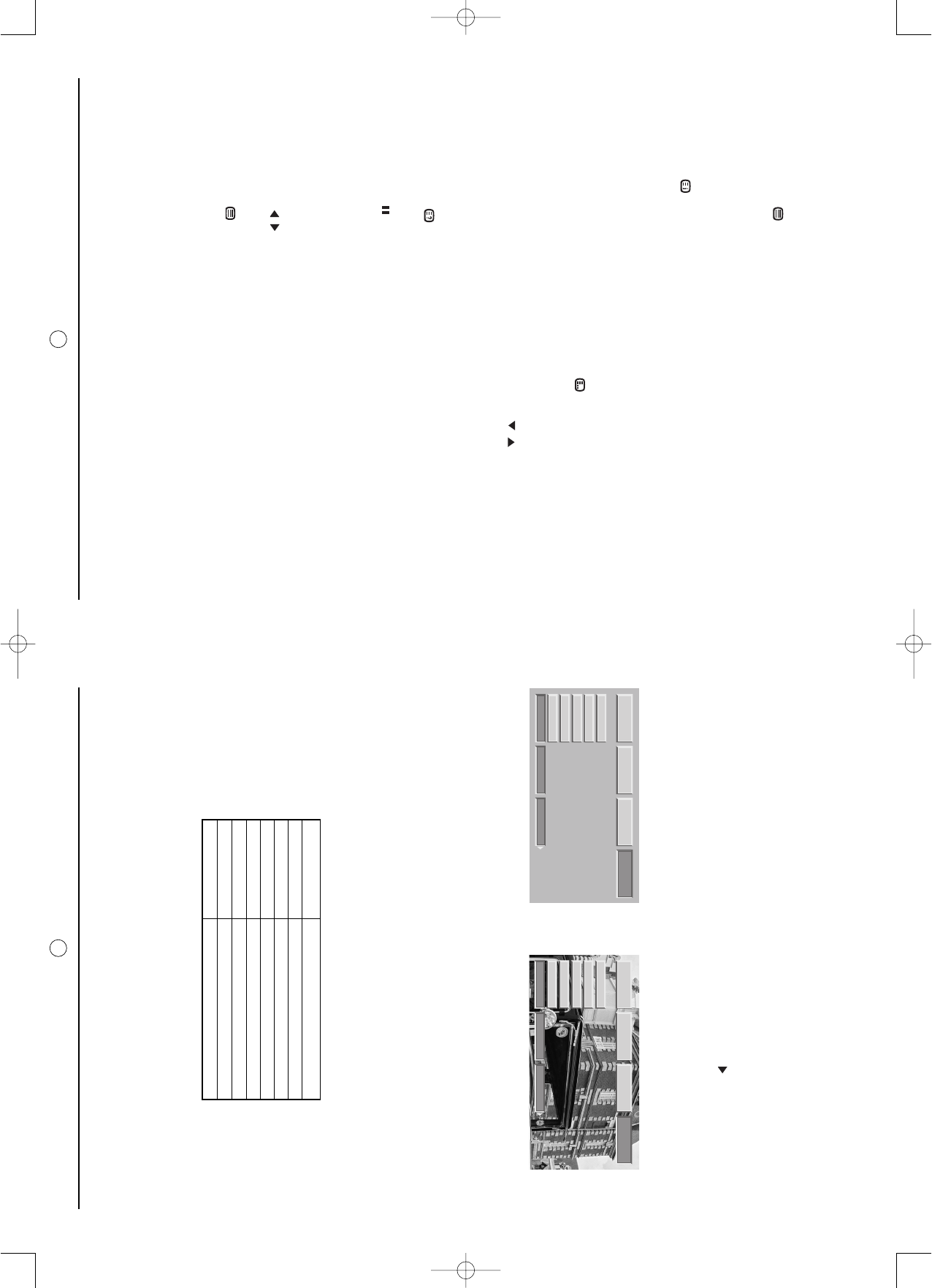10. NexTView EPG (AXIUM HD-D45 only)
NexTView is an electronic programme guide (or EPG) for analogue television. It is a service giving information
about current and future programmes. The programme information for all the channels is transmitted up to one
week in advance.
The ‘NexTVlink’ function is not available.
10.1. Installation
To enable the EPG, enter the ‘INSTAL.’ menu, go to line ‘EPG’. Using the arrow go on ‘- -’ (if you are using the
EPG for the first time, see figure 1) or on the channel number (if you have already used the EPG, see figure 2).
In both these cases, you can enter or re-enter a channel number consisting of two digits (e.g.: 01 for the first chan-
nel, 02 for the second channel, 12 for the twelfth channel, etc.).
To enable the EPG, you must enter a channel number.
The EPG NexTView uses the signals from certain channels for transmission.
In the ‘CHANNEL’ menu choose the appropriate channel number (see list below).
The EPG is acquired automatically each time you exit from standby on your SAGEM AXIUM™ Home Cinema
Screen.
If you use the PIP or PAP functions when changing channel within ten minutes of coming out of standby,
the EPG will be cancelled.
Similarly, pressing the EPG button on the remote control during acquisition will cancel the current procedure and
will display the last EPG in memory, which is perhaps not up to date.
List of channels transmitting NextView EPG on September 1, 2004:
In brackets, is the number of days of programmes consultable in EPG. The television channels are free to
transmit the signal EPG NexTView or not, therefore this list is not legally binding.
2019
9. Teletext
Teletext functions vary according to television companies and are only available if the selected channel transmits
teletext.
• Teletext display
Press the button to switch on teletext without video.
Pressing the button again allows you to view teletext imposed on the current video.
You can exit from Teletext mode by pressing again.
If there is no teletext on the channel you are watching, a message will inform you of this.
• Selecting the index page
Teletext pages include an introduction page (usually page 100) telling you how to use the service.
The button allows you to select this introduction page directly.
• LIST or FASTEXT mode
There are two teletext modes:
- LIST mode: in this mode, four pages numbers appear at the bottom of the screen, each in a different colour.
Each of these numbers can be changed and saved in the memory.
- FASTEXT mode: in this mode, four subjects appear at the bottom of the screen, each in a different colour.
To obtain more information on one of these subjects press the corresponding coloured button.
- This function allows you to obtain information on the displayed subjects quickly.
The required mode is selected by pressing the button .
• Selecting a page
Enter the number of the required page using the 0-9 buttons (There are no pages starting with a 0 or 9.).
The page counter at the top of the screen searches for the page or the page appears immediately, if the page
number has already been saved.
You can quickly scroll through teletext pages by using the P+ P- or buttons (by skipping non-existent
pages).
To save another page in this mode, press the relevant coloured button and enter the page number.
When in FASTEXT mode, you can select a chosen subject using the colour buttons corresponding to the
options at the bottom of the screen.
• Displaying hidden information
Press the button to call up and delete hidden information, such as puzzle solutions and replies to
questions.
• Holding a page
Press the button to hold a text page, whilst looking at information that is on several pages. Press again to
return to automatic update.
• Expand
Press the MENU button then the green button. Pressing it more than once allows you to display the top half,
the bottom half and then return to normal format.
• Navigation within sub-pages
When the selected pages contain one or more sub-pages, a help line listing the sub-pages appears at the
bottom of the screen.
Use the buttons to choose the next or the previous sub-page.
• Subtitles
TV channels with teletext often transmit certain programmes with subtitles.
Press the button and select the relevant subtitle page.
The subtitle page continuously appears on the screen if the current programme is transmitted with subtitles.
Country Channels transmitting NexTView EPG
France M6 (3), Canal+ (7), TV5 (4), TSR1
Germany RTL2 (3), Kabel1 (4-9), SF1
Austria SF1
Italy TSI
Belgium VT4 (3)
Switzerland SF1, TSR1, TSI
Turkey TRT Family (5-6)
CHANNEL MAN.
CHANNEL MAN.