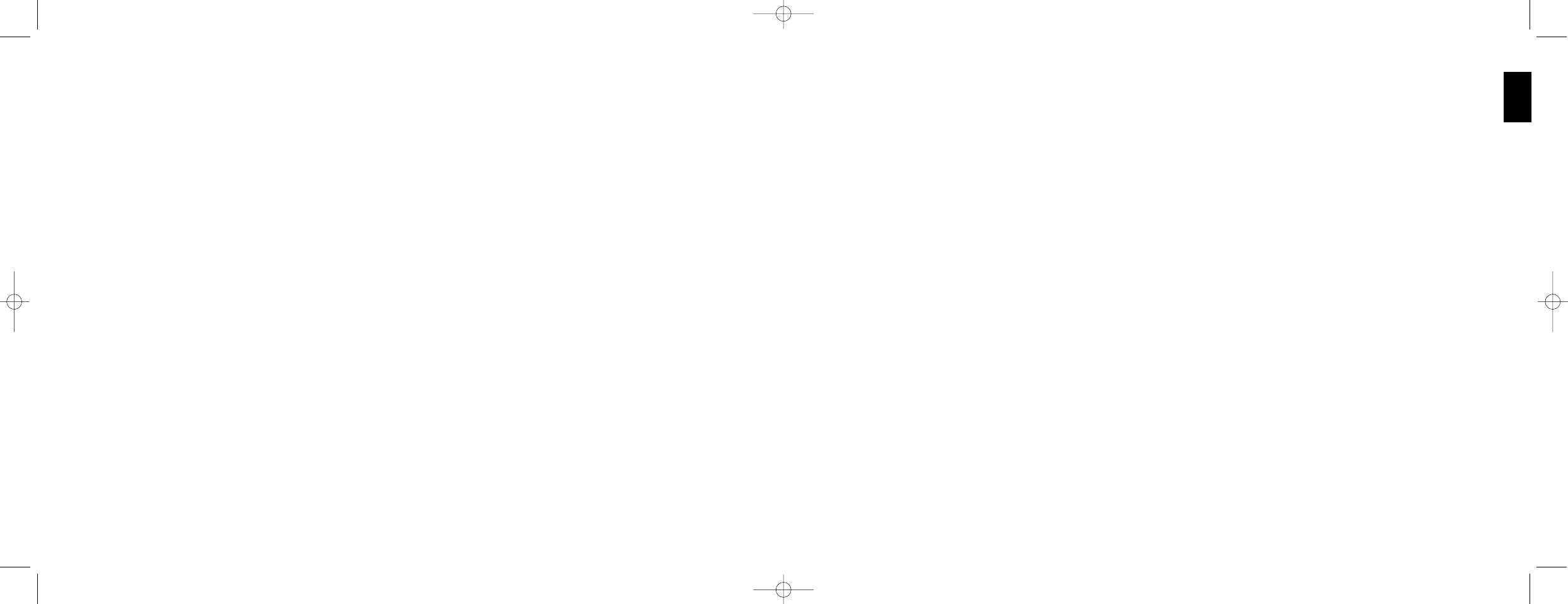3 Move the screw until the hand rest and pinkie switch are at the height you want.
4 Place the screw in the position that best suits your preferred height. There are five positions for you to choose from.
5 Tighten the screw in position by turning it clockwise.
ROGER WILCO SOFTWARE
Roger Wilco is a "virtual walkie-talkie" that let's you talk to your friends as you play online games.
Highlights
¥ Simple to use
¥ Sound quality is equivalent or better than a CB radio.
¥ Works with hundreds of Windows games.
¥ Support for web integration and ICQ integration (Windows)
¥ Windows Game Developer Tools.
¥ Built-in channel browser to help you find other chatters
Disclaimer:
Roger Wilco is the property of GameSpy Industries and as such Saitek plc accepts no responsibility for this product. Any
queries relating to this product should be directed to GameSpy Industries.
25
ENGLISH
Note: The timer initially shows minutes and seconds. If the time recorded reaches fifty-nine minutes and fifty-nine
seconds, i.e. 59:59, it changes to show hours and minutes. This means the next reading after 59:59 is 01:00.
Using the rudder lock
You can deactivate the rudder feature on your flight stick by engaging the rudder lock. When you do this, the flight stick
no longer rotates.
To use the rudder lock
1 Position your flight stick unit with the three toggle switches (T1 to T6) facing you. The rudder lock can be seen at the
base of the flight stick, on the left hand side. If you look closer, you will see that it is labelled RLOCK.
2 Pull out the RLOCK switch. You may find the easiest way to do this is by using the thumb on your left hand.
The twist action on the flight stick is now locked and you can no longer rotate it.
You can restore the rudder feature at any time by pushing the RLOCK switch back in.
Adjusting the handle
You can optimise your comfort when using the flight stick by adjusting the height of the hand rest and pinkie switch. If
your hands are small, you can place the hand rest and pinkie switch in the highest position available. This reduces the
distance between the trigger switch and pinkie switch, avoiding the need for you to stretch to reach both. If you have
larger hands, you can maximise this distance and operate the flight stick in greater comfort.
To adjust the handle
1 Position your flight stick unit with the three toggle switches (T1 to T6) facing away from you.
A metal screw is clearly visible about one third of the way up the back of the handle.
2 Loosen the screw by turning it anti-clockwise.
When the screw is loose enough, you can move it freely up and down within its slot on the back of the handle.
Moving the screw also moves the hand rest and pinkie switch.
24