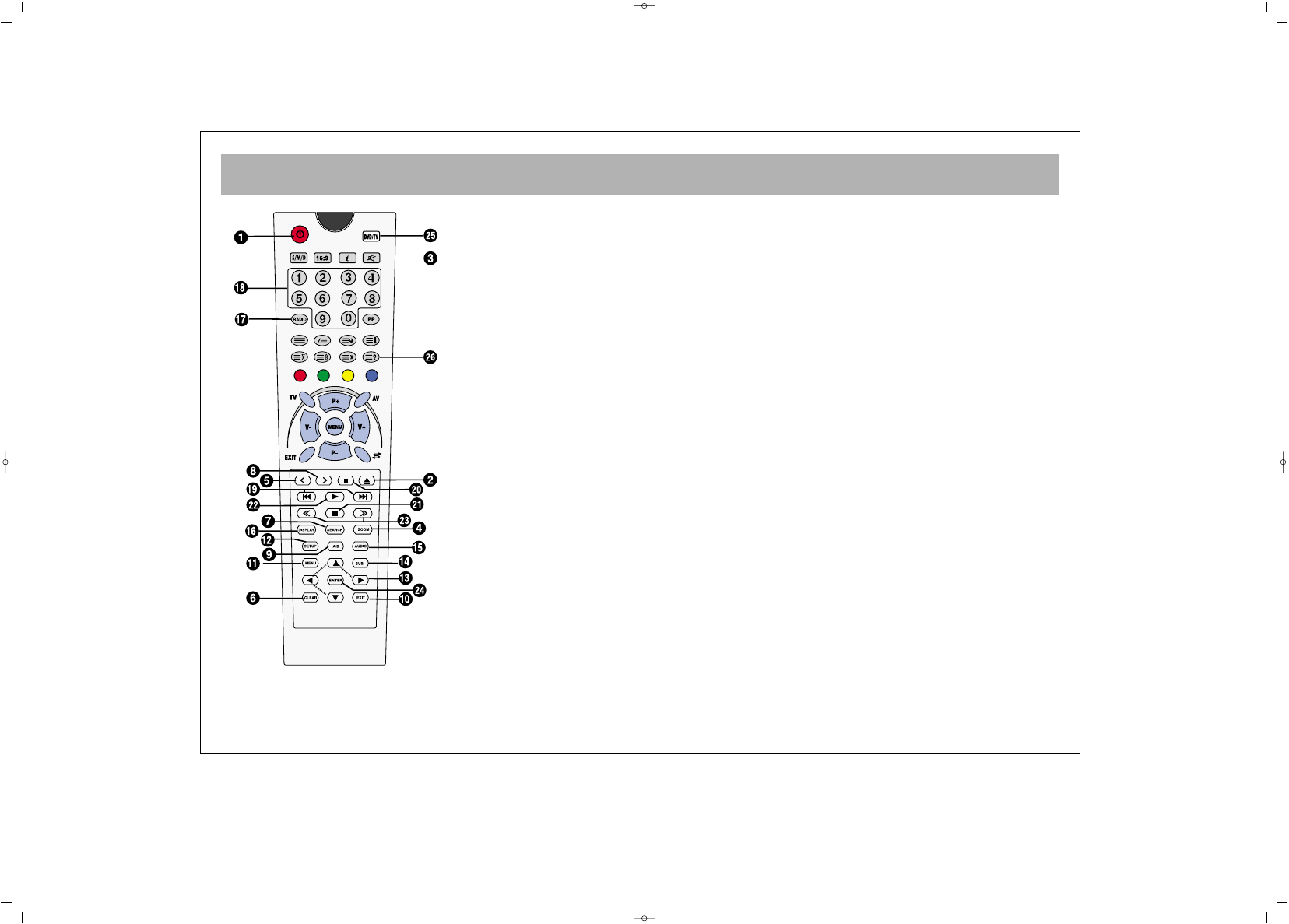REMOTE CONTROL (DVD FUNCTIONS)
25
11.. PPOOWWEERR bbuuttttoonn
For putting the unit on stand-by.
22.. EEJJEECCTT bbuuttttoonn
To open and close the CD tray.
33.. MMUUTTEE bbuuttttoonn
To turn off the sound completely
44.. ZZOOOOMM bbuuttttoonn
To enlarge the picture.
55.. RReevveerrssee SSLLOOWW bbuuttttoonnss
To slow reverse play the movie
66.. CCLLEEAARR bbuuttttoonn
To clear the entries done in the menus.
77.. SSEEAARRCCHH bbuuttttoonn
To jump to a desired position on CD.
88.. FFoorrwwaarrdd SSLLOOWW bbuuttttoonnss
To slow forward play the movie
99.. AA--BB bbuuttttoonn
To designate the interval that will be
repeated.
1100.. EEXXIITT bbuuttttoonn
To exit the DVD player menu.
1111.. MMEENNUU bbuuttttoonn
To display disk menus.
1122.. SSEETTUUPP bbuuttttoonn
To enter and exit the DVD set-up menus.
1133.. AARRRROOWW bbuuttttoonnss
To navigate up/down, left/right in menu.
1144.. SSUUBB bbuuttttoonn
To change subtitle language.
1155.. AAUUDDIIOO bbuuttttoonn
To change spoken language.
1166.. DDIISSPPLLAAYY bbuuttttoonn
To get information about the playing DVD.
1177.. RRAADDIIOO BBuuttttoonn
At some models.
1188.. NNuummbbeerr bbuuttttoonnss
To enter selections in menus.
1199.. SSKKIIPP bbuuttttoonnss
To skip to sections.
2200.. PPAAUUSSEE bbuuttttoonn
To pause.
2211.. SSTTOOPP bbuuttttoonn
To stop the disc playing.
2222.. PPLLAAYY bbuuttttoonn
To play the disc or re-start from pause.
2233.. FFAASSTT bbuuttttoonnss
To fast forward or fast reverse play the
movie.
2244.. EENNTTEERR bbuuttttoonn
To confirm choices in the menus.
2255.. DDVVDD // TTVV bbuuttttoonn
Switches between TV and DVD pictures.
2266.. CCAARRDD RREEAADDEERR bbuuttttoonn
To select CD, USB and Flash mode.