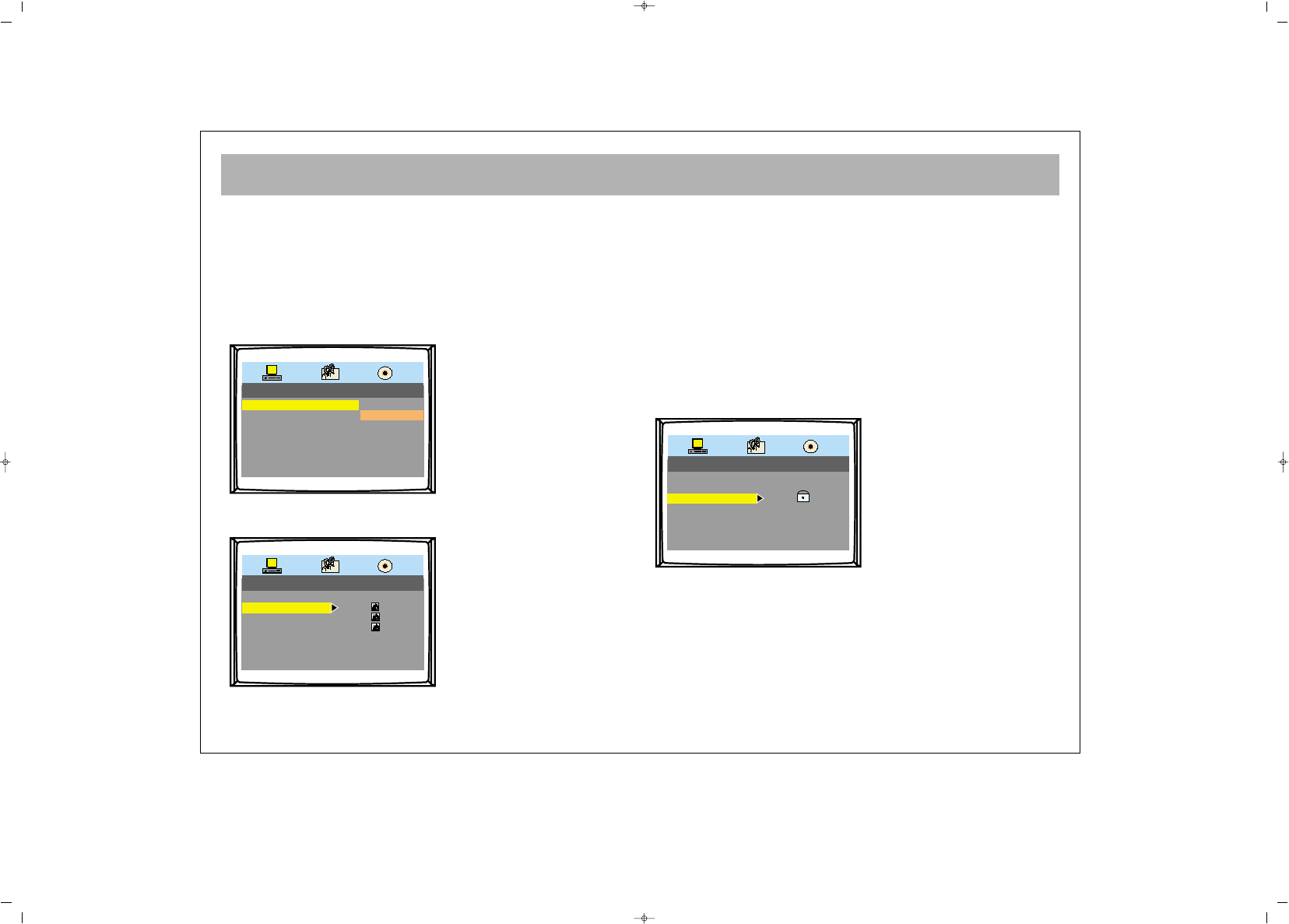DVD SETTINGS
27
DDVVDD SSEETTUUPP
You can access to the setup menu pressing the SETUP
button. You can surf in the menus pressing DVD OK buttons
and confirm the setting by pressing ENTER. Pressing SETUP
button again, you will leave the Settings menu.
SSYYSSTTEEMM SSEETTTTIINNGGSS
TTVV SSYYSSTTEEMM::
The video format can be selected from here.
The choices are PAL, NTSC or AUTO.
TTVV TTYYPPEE::
"Selecting (4:3 format) 16:9 format in your TV set,
the picture entirely covers the screen but you cannot see the
entire picture on the screen.
For a film shoot in 16:9 format
* When you choose one of the formats of 4:3 (4:3 format),
you can watch the entire picture with a black band on the
upper and lower parts.
** Selecting (4:3 format) 16:9 format in your TV set, the
picture entirely covers the screen but you cannot see the
entire picture on the screen
PPAASSSSWWOORRDD::
For the DVD contents level (Parental Lock)
restriction, you should assign a 4 digit numerical password.
Factory default password is "8357". While the lock is off, no
change could be made in the "Parental Lock" function.