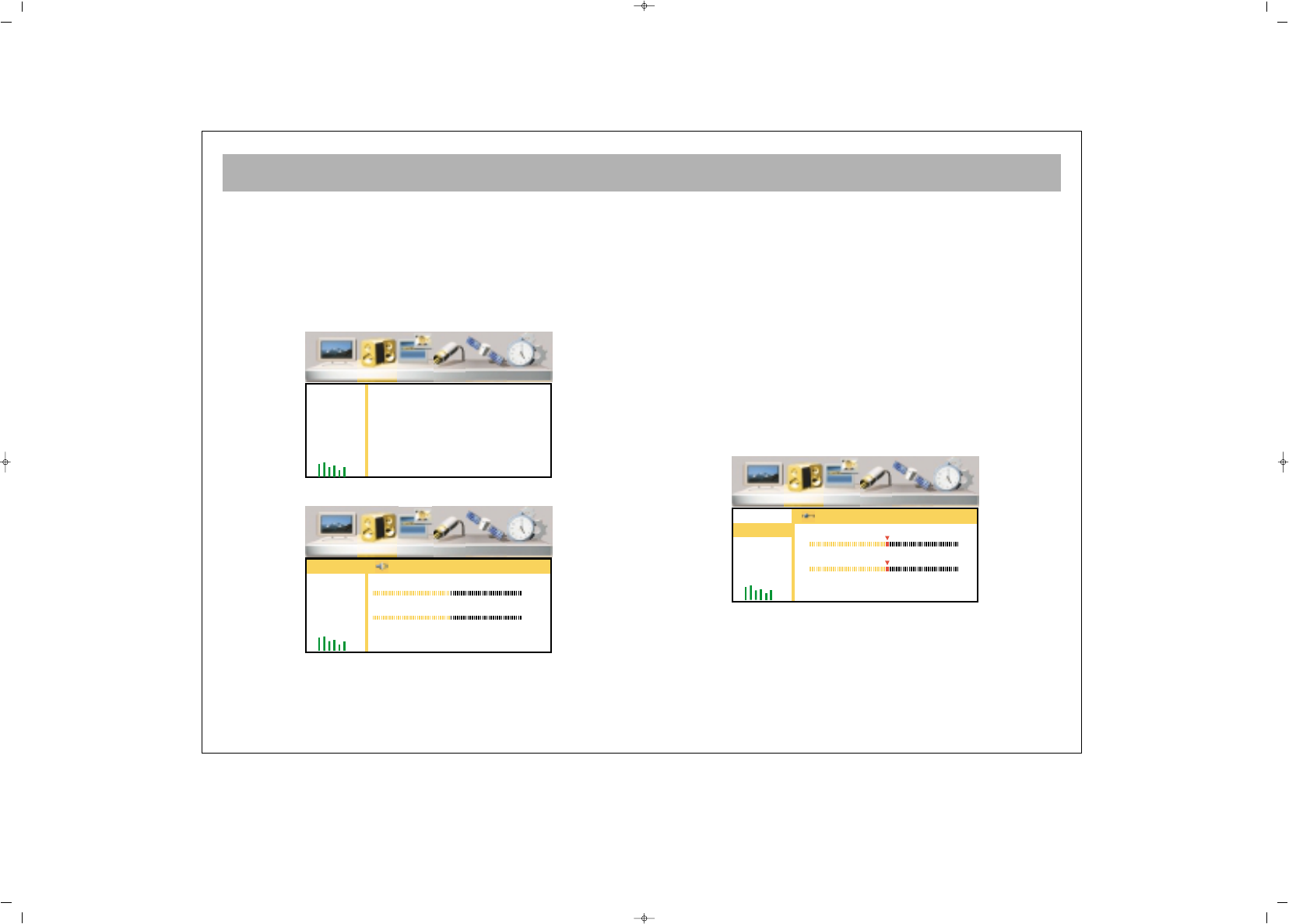TV FUNCTIONS (MENUS)
21
SSoouunndd MMeennuu
1. Enter to the Main Menu, pressing Menu button
2. Go to “Sound” menu by V+ button
3. Enter to Sound submenu by pressing OK or P-
You can adjust the volume settings as you want using
V± buttons.
1. Go to the volume line pressing P± button.
2. Adjust to suitable values pressing V± buttons
3. You can return to the Sound menu pressing MENU
button
HHeeaaddpphhoonnee
You can increase or reduce the speakerphone sound
1. Go to the Headphone line pressing P±
2. Confirm by pressing OK or V+
3. Set to the suitable value by pressing MENU button
4. You can return to the Sound menu pressing MENU
button
BBaallaannccee
You can adjust balance (the volume intensity ratio
between the speakers)
Go to Balance line pressing P± buttons. Repeat the
“Volume” setting procedure No. 2, 3.