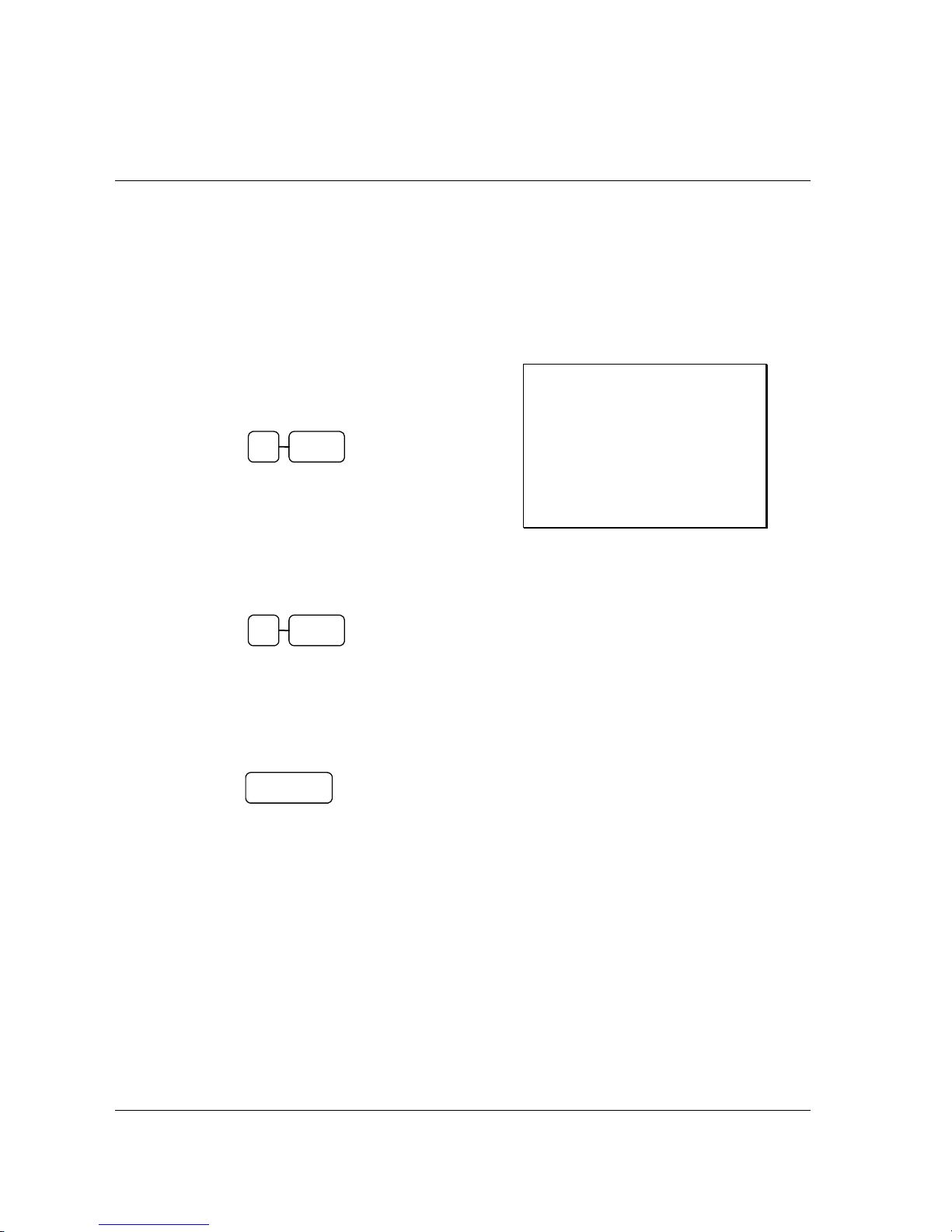76 • Operations SAM4S NR-500 Series Manual
Clerk Interrupt Operation
To Use Clerk Interrupt System
1. Program Clerk Secret Code
2. Set ‘Clerk Interrupt’ set as ‘Y’. See “SYSTEM” of "Options Programming" in the
"Program Mode Programming" chapter.
5. Enter the number of the Clerk and
press the CLERK# key, or press the
CLERK1, 2, 3 and etc keys.
1 CLERK#
6. Register the items you wish to sell.
7. To total the posting and save for
further items.
8. Enter the number of the next Clerk and
press the CLERK#, or press the
CLERK 1,2, 3 and etc keys.
2 CLERK#
Repeat as above until all items have
been sold.
9. To accept payment press CASH,
CHECK or any other payment
function.
CASH
THANK-YOU
CALL AGAIN
07/21/2014 MON 08:33
PLU1 $1.00
** CLERK INTERRUPT **
CASH $1.00
CLERK 01 000011 00001