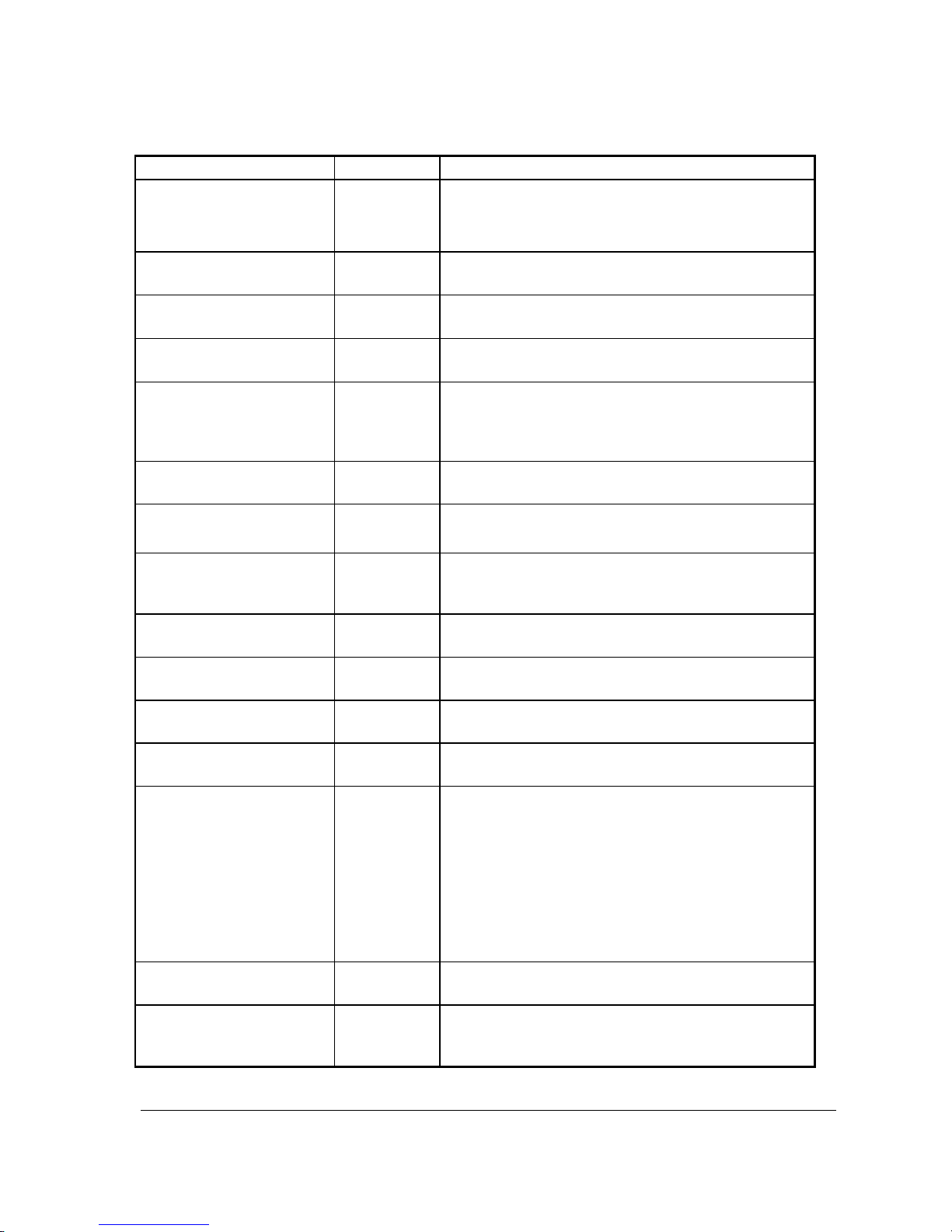SAM4S NR-500 Series Manual Program Mode Programming • 165
Option Entry Description
SEPARATOR TYPE ,
SPACE
.
Choose kind of thousand separator.
PRINT RECEIPT WHEN
SIGN ON/OFF Y or N Select N if you do not wish to print a receipt when
signing on or off a clerk.
ALLOW SECOND
RECEIPT Y or N Set to Y if you wish to issue only one copy of a
transaction receipt.
PRINT SUBTOTAL
WHEN PRESSED Y or N Select Y if you wish the subtotal to print when the
SUBTOTAL key is pressed.
PRINT SUBTOTAL
WITHOUT TAX Y or N If you hand-write credit card slips, you may find it
useful to print the merchandise subtotal. Select Y if
you wish to print the subtotal without tax on the
receipt.
PRT GROUP TOTAL
AFTER TENDER Y or N Choose Y if you wish to print group total after tender.
VOLUME UNIT GAL
LTR
If gallonage is selected in PLU programming, choose
gallons or liters here.
NOT PRINT IN VOID
MODE Y or N When in void mode, the message "VOID MODE"
normally prints on each receipt. Select N if you wish
to delete this message.
SURPRESS BITMAP IN
PGM/X/Z Y or N Select Y if you do not wish to print Image logo in
Porgram/X/Z mode.
PRE-FEED LINE#
RECEIPT (0-5) 0-5 Enter the number of lines you wish to feed before
beginning receipt printer print.
POST-FEED LINE#
RECEIPT (0-5) 0-5 Enter the number of lines you wish to feed after
beginning receipt printer print.
PRT DOUBLE HIGH
ALL TOTAL AMT Y or N Select Y if you wish to print total amount as double
size on the receipt.
CURRENCY LOGO:
HOME
CONV#1
CONV#2
CONV#3
CONV#4
5
Character Users can designate a different home currency
symbol. To select a different home currency
symbol, press the symbol you wish to use on the
Alpha Keyboard overlay.
If you are using the currency conversion feature, you
can select the appropriate symbol for each foreign
currency you are accepting. To select a different
symbol, press the symbol you wish to use on the
Alpha Keyboard overlay.
SCAN PLU NAME &
PRICE Y or N Select Y if you wish to scan only PLU name and
price.
BOLD DESC. FOR
TOTAL/PAYMENT Y or N Select Y if you wish to print total descriptor and
payment(CASH, CHECK, and MISC TEND)
descriptor as double size on the receipt.