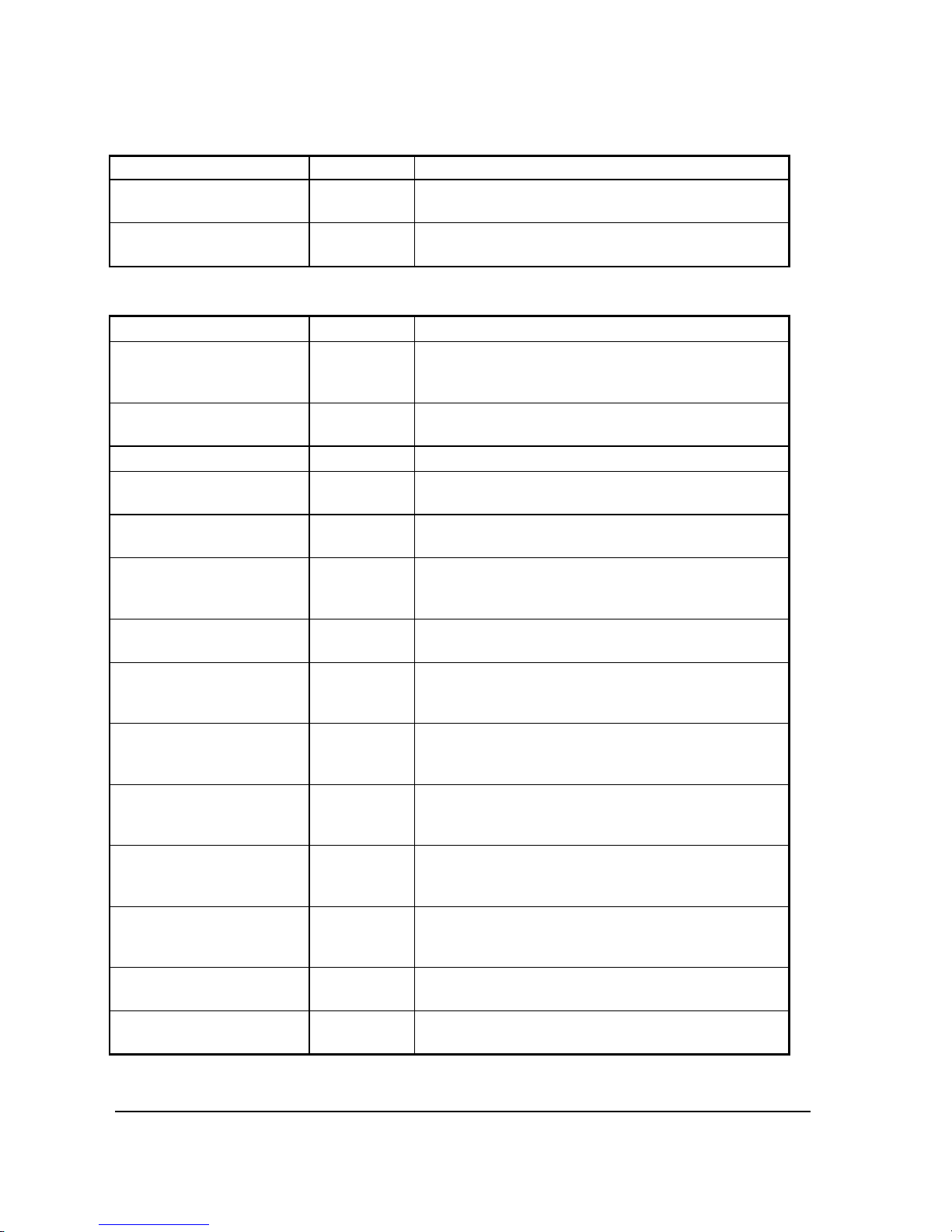166 • Program Mode Programming SAM4S NR-500 Series Manual
Option Entry Description
PRINT QUANTITY ON
RECEIPT Y or N Select Y if you wish to print quantity of each item on
the receipt.
USE TAXABLE
DESC.OF FIN ON RCPT Y or N Select Y if you wish to use taxable descriptor of
financial on the receipt.
REPORT options
Option Entry Description
CASH DECLARATION
REQ BEFORE
REPORTS
Y or N Select Y to enforce a cash declaration function before
a financial, clerk, or cash in drawer report can be
generated.
ONLY ONE X RPT BEF.
CASH DECLA Y or N Select Y to allow X report only one time before Cash
Declaration.
DISABLE X REPORT Y or N Select Y to disable X reports.
OPEN DRAWER WHEN
REPORTS RUN Y or N Select N to stop the drawer from opening when
reports are run.
SURPRESS PRT OF
LAST REPT DATE Y or N Select Y if you do not want to print last issued date
on report.
RESET RECEIPT No
AFTER Z REPORT Y or N Select Y if you wish to reset the transaction number
(often called the receipt counter) to zero after the
financial report is reset.
RESET GRAND TOTAL
AFTER Z REPORT Y or N Select Y if you wish to reset the grand total to zero
after the financial report is reset.
RESET Z COUNTER
AFTER Z1 FINANCIAL
REPORT
Y or N Choose Y or N to determine if you wish to reset the Z
counter after a Z1 financial report .
RESET Z COUNTER
AFTER Z1 TIME
REPORT
Y or N Choose Y or N to determine if you wish to reset the Z
counter after a Z1 time report .
RESET Z COUNTER
AFTER Z1 PLU
REPORT
Y or N Choose Y or N to determine if you wish to reset the Z
counter after a Z1 PLU report .
RESET Z COUNTER
AFTER Z1 CLERK
REPORT
Y or N Choose Y or N to determine if you wish to reset the Z
counter after a Z1 clerk report .
RESET Z COUNTER
AFTER Z1 GROUP
REPORT
Y or N Choose Y or N to determine if you wish to reset the Z
counter after a Z1 group report .
RESET Z COUNTER
AFTER Z2 DAILY RPT Y or N Choose Y or N to determine if you wish to reset the Z
counter after a Z2 of the daily sales report.
RESET ORDER No.
AFTER Z1 REPORT Y or N Choose Y or N to determine if you wish to reset the
Order number after a Z1 of the financial report.